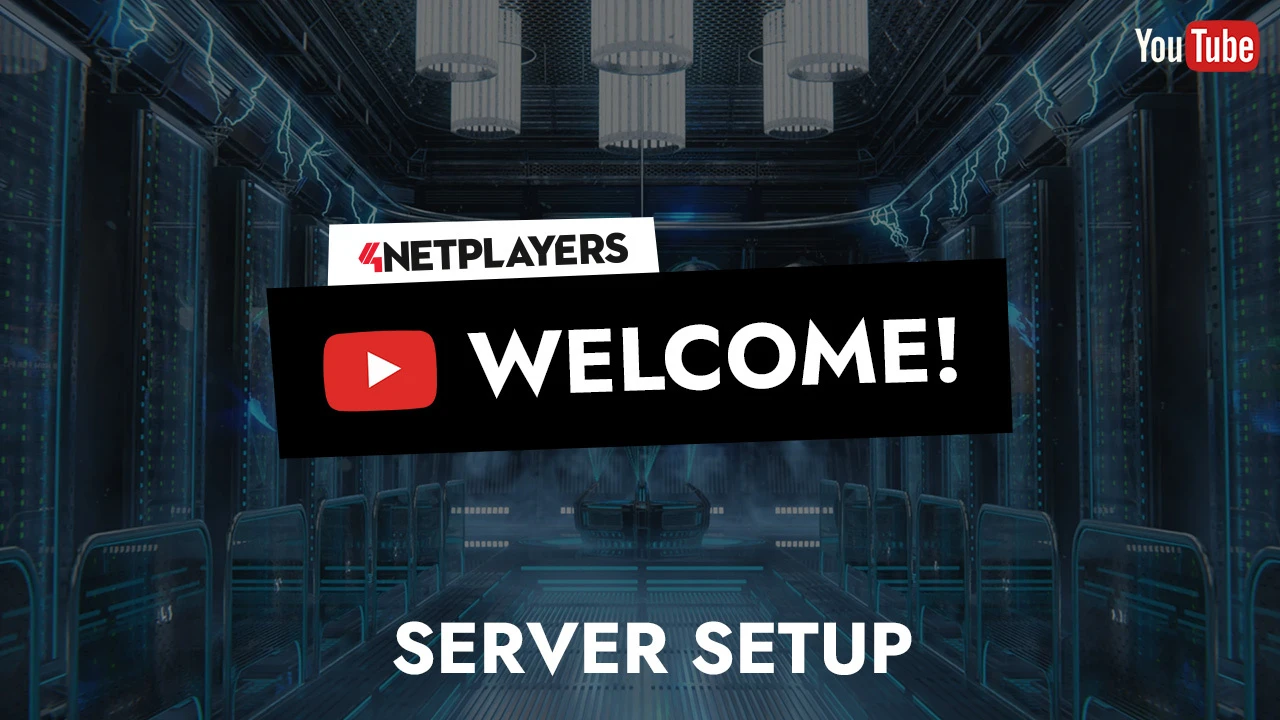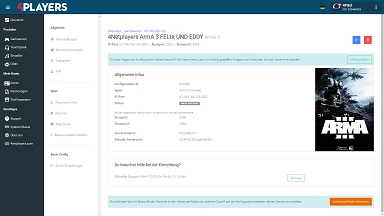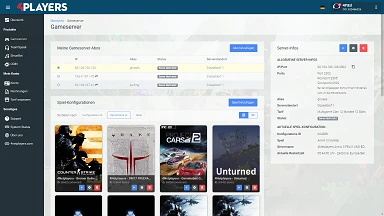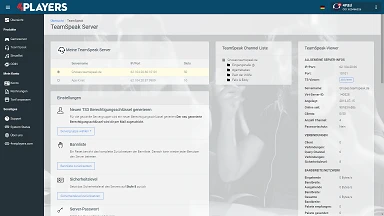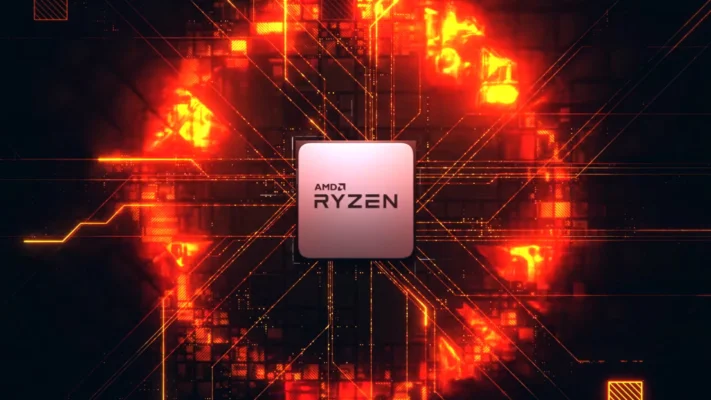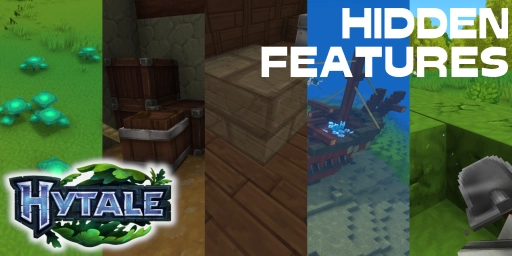✔️2GB RAM (2–4 players)
✔️Vanilla & small plugins
BRL 52.15 26.08
CAD 13.51 6.75
CHF 7.67 3.84
CZK 203.84 101.92
DKK 62.58 31.29
EUR 8.38 4.19
GBP 7.26 3.63
INR 918.30 459.15
NOK 95.44 47.72
PLN 35.26 17.63
RON 42.71 21.35
SEK 88.16 44.08
SGD 12.66 6.33
TRY 434.36 217.18
USD 9.99 4.99
/ month
(taxes included)
Server location:
✔️4GB RAM for mods & plugins
✔️450+ modpacks
✔️For friends & community
BRL 52.15 26.08
CAD 13.51 6.75
CHF 7.67 3.84
CZK 203.84 101.92
DKK 62.58 31.29
EUR 8.38 4.19
GBP 7.26 3.63
INR 918.30 459.15
NOK 95.44 47.72
PLN 35.26 17.63
RON 42.71 21.35
SEK 88.16 44.08
SGD 12.66 6.33
TRY 434.36 217.18
USD 9.99 4.99
/ month
(taxes included)
Server location:
✔️10GB RAM for large modpacks
✔️750+ modpacks
✔️Supports many players
BRL 110.90 55.45
CAD 28.73 14.36
CHF 16.32 8.16
CZK 433.47 216.74
DKK 133.07 66.53
EUR 17.82 8.91
GBP 15.44 7.72
INR 1,952.75 976.38
NOK 202.94 101.47
PLN 74.97 37.49
RON 90.82 45.41
SEK 187.48 93.74
SGD 26.93 13.46
TRY 923.65 461.83
USD 21.24 10.62
/ month
(taxes included)
Server location:
Create your own configuration and customize options flexibly
Minecraft Mods
Find the modpack that suits your gameplay style in no time and activate it conveniently with a mouse click through our user-friendly web interface. As your Minecraft server host, we offer you a selection of 750 modpacks, providing a wealth of adventures. Our flexible web interface allows you to load additional mods directly onto your server via FTP, making your gaming experience even more individual. Immerse yourself in a world that you design yourself and discover countless combination possibilities!
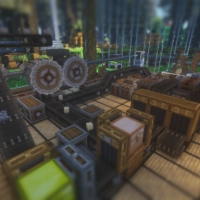
All in one: Create
RAM: 4 GB

All the Mods 10 - ATM10
RAM: 8 GB

All the Mods 8 - ATM8
RAM: 6 GB
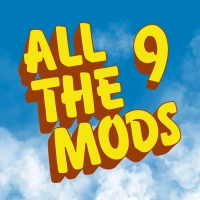
All the Mods 9 - ATM9
RAM: 4 GB
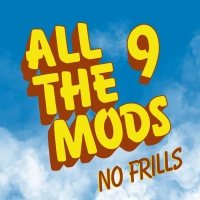
All the Mods 9 - No Frills
RAM: 4 GB

BMC - BetterMC
RAM: 4 GB
![Cisco's Fantasy Medieval RPG [Ultimate]](/images/minecraft/modpacks/957753.webp)
Cisco's Fantasy Medieval RPG [Ultimate]
RAM: 4 GB

Create Live 4
RAM: 4 GB

Hexxit Updated
RAM: 3 GB
![Prominence I [FORGE]](/images/minecraft/modpacks/860195.webp)
Prominence I [FORGE]
RAM: 4 GB

SevTech: Ages
RAM: 3 GB

SkyFactory 4
RAM: 3 GB

Valhelsia 6
RAM: 4 GB

Bukkit (All Versions)
RAM: 2 GB

Fabric (All Versions)
RAM: 2 GB

Forge (All Versions)
RAM: 2 GB

Spigot (All Versions)
RAM: 2 GB

Minecraft Vanilla (All Versions)
RAM: 2 GB
Secure Payment



Our 5-Star Reviews on Trustpilot
Our locations
In 17 locations worldwide, we offer unique accessibility with the lowest pings. Further locations are constantly being developed and guarantee breathtaking gaming fun with the lowest latency in every game.
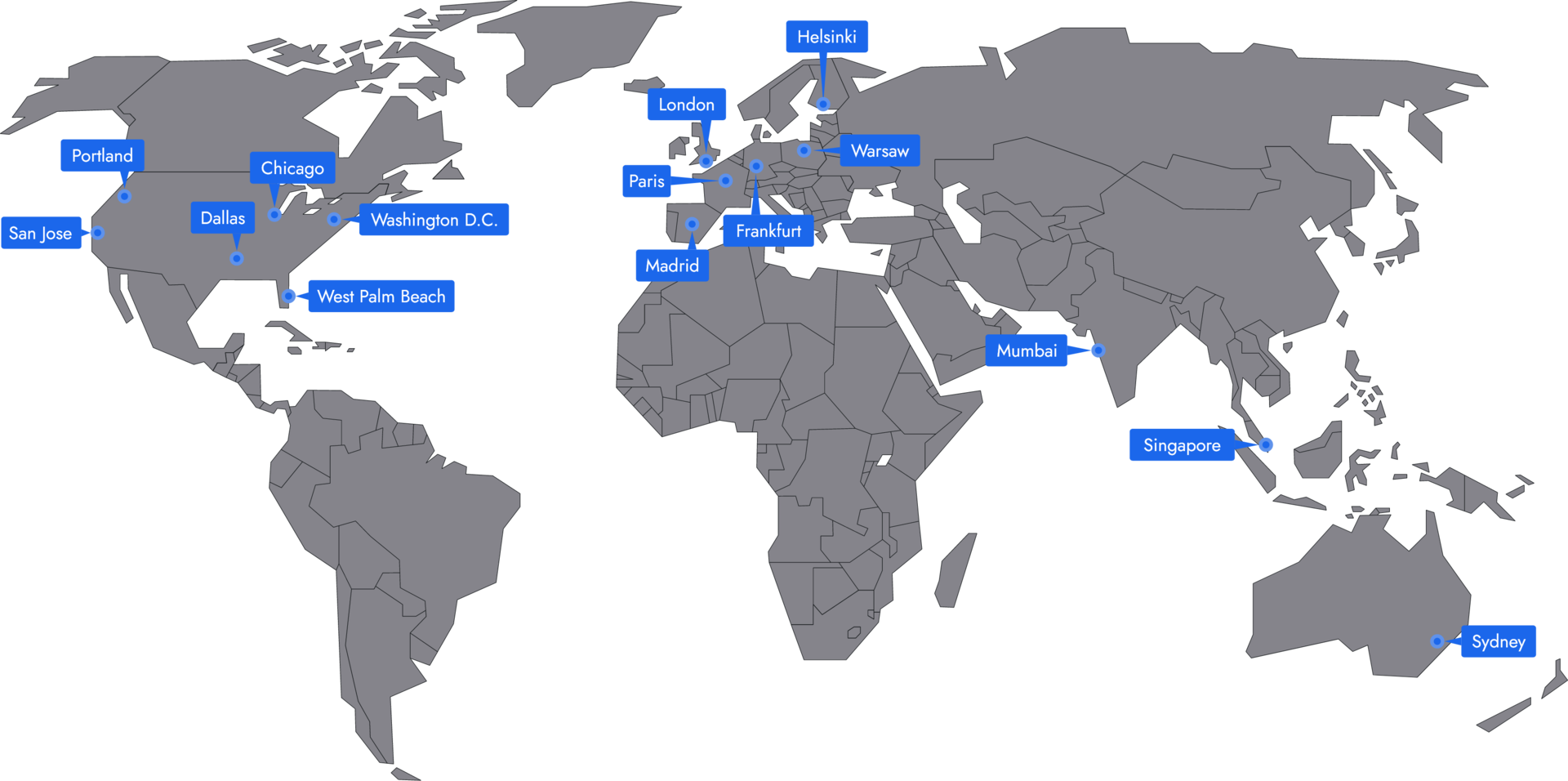
Frequently asked questions about the Minecraft server
Yes, you can change the server favicon yourself at any time.
- Change via FTP access
- Custom icon in the server directory
- Displayed in the Minecraft server browser
For 2–4 players, 2–4 GB of RAM is usually enough; modpacks require significantly more.
- Vanilla server: from 2 GB RAM
- Plugins & mods: 4–6 GB RAM
- Large modpacks: 6–10 GB RAM or more
- About 1 GB extra per 5 players
Your Minecraft server is ready to go within minutes after purchase.
- Log in to the web interface
- Select the configuration (version, mods, settings)
- Start the server and play right away
Mods and modpacks can be selected directly during server configuration or installed manually.
- Select modpacks easily via the installer
- Upload your own mods via FTP
- Support for common mod loaders
Your Minecraft server is usually ready to use within a few minutes.
- Automatic setup immediately after ordering
- Immediate access to the IP address and console
- No manual activation required
- Assistance from support if needed
A rented Minecraft server gives you full control and a stable gaming environment.
- Server runs 24/7
- Custom settings
- Flexible resource allocation
- Protection against outages and attacks
You can rent your Minecraft server flexibly from as little as one month.
The Minecraft servers run on professional hosting infrastructure.
- High-performance hardware
- Fast network connectivity
- Regular maintenance and updates
- Continuous system monitoring
- Protection against DDoS attacks
Yes, you can try your Minecraft server risk-free.
- 14-day right of withdrawal
- Full functionality during the trial period
- No hidden costs
Yes, your Minecraft server is fully configurable.
Yes, you’ll receive support for technical questions and issues.
- Help with setup and operation
- Contact via email or chat
- Comprehensive guides in the help section
Yes, you can switch to another game at any time.
- Switch directly via the web interface
- No extra charge for changing games
- Automatic switch within a few minutes
- Switch back at any time
The Most Popular Wiki Pages
Rent a Minecraft Server – Start Your Adventure Now
Want to rent your own Minecraft server and get started with friends? Then you’re in the right place! Whether you want to build a huge city in creative mode, fight for survival in survival mode, or try out a technical modpack – with a Minecraft server from 4Netplayers, you get exactly what you need: full control, instant availability, and affordable prices.
An own game server means freedom. You decide who plays, which mods are installed, and how the world looks. No waiting, no restrictions, no compromises. And the best part: Our servers are online within minutes – without any technical knowledge.
Why Rent a Minecraft Server?
A Minecraft server opens up entirely new possibilities for you. Instead of playing on foreign servers where you have no control over rules, plugins, or performance, you create your own gaming experience:
- Own Rules: You decide on PvP, mob spawning, worlds, inventories, and more.
- Multiplayer with Friends: Invite exactly the people you want to play with – without trolls or strangers.
- Mods & Plugins: Use Forge, Spigot, Fabric, or your favorite modpack.
- Pure Performance: No lags, no waiting times, full power.
- Instantly Online: Your Minecraft server starts in seconds – no installation required.
Especially those who play Minecraft long-term or in a team benefit enormously from their own server. And with our affordable prices, hosting is also attractive for small groups or solo players.
The Right Minecraft Game Server for Every Playstyle
Minecraft is as versatile as its players. Some build creative megacities, others program complex redstone machines or fight through dungeons and end bosses. That’s why we offer you flexible Minecraft servers that suit your style:
Survival or Hardcore Want the full Minecraft experience? Then start a survival world with hunger, mobs, and permadeath. Invite your friends and fight for survival together. Our servers withstand even the toughest PvP battles.
Creative Mode for Large Building Projects Build castles, cities, or pixel art – without resource limits. Thanks to high performance and stable hosting, you can also implement huge projects smoothly.
Technical Modpacks & Magic Install Feed The Beast, All the Mods, SkyFactory, or Hexxit. No matter how complex your modpack is – our servers can handle it. Thanks to automatic mod installers and easy management, there’s more time for playing.
Rent a Minecraft Server Cheaply – Starting from a Few Euros
Good game servers don’t have to be expensive. With us, you can rent your Minecraft server cheaply without compromising on performance. Depending on your needs, you choose RAM and slots – and pay only for what you really need. No hidden costs, no frills.
Starting from just a few euros per month, you get:
- ✅ Your own Minecraft server with full control
- ✅ Instant availability
- ✅ DDoS protection and 24/7 support
- ✅ Easy management via web interface
- ✅ Free mod setup (Forge, Spigot, etc.)
- ✅ Support for Java & Bedrock Edition
Minecraft hosting has never been so cheap – perfect for players, families, school projects, or streamers.
Ready to Play: Rent a Minecraft Server at 4Netplayers
Technology not your thing? No problem! Our goal is to get you started quickly and easily. As soon as you rent your Minecraft server, it’s online in seconds – with all the basic settings and mods you need.
Our web interface makes management a breeze:
- Generate or upload a new world
- Install or remove plugins
- Manage players and adjust whitelist
- Activate mods (Forge, Fabric, etc.)
Automatic restarts and update management are also no problem. You focus on the game – we take care of the rest.
Play Safely Thanks to DDoS Protection and High-End Hardware
Especially with public servers or large communities, security is important. That’s why all our Minecraft game servers are equipped with modern DDoS protection. Attacks are automatically detected and blocked – so your game runs undisturbed.
We also use powerful hardware with SSDs and fast CPUs, so even large worlds, many players, and mods work smoothly. No stuttering, no lags – just pure Minecraft fun.
Java or Bedrock? Our Minecraft Servers Can Do Both!
Do you play on PC with the Java edition? Or on console and smartphone with Bedrock? With us, you don’t have to choose. Our Minecraft servers support both versions – crossplay included.
So you can play with your friends, whether they’re on Xbox, PS5, Android, or PC. And of course, mods, add-ons, and custom worlds work too – just the way you want.
The Best Uses for Your Minecraft Server
An own Minecraft server is more than just a playground. Here are a few examples of what you can do:
- Community Server: Create a public server with your own rules and plugins
- YouTube or Twitch Projects: Start your own Minecraft series or a live stream
- School Projects & Education: Minecraft is excellent for teaching and creative group projects
- Role-Playing Server: Build your own world with quests, economy, and NPCs
- Private World with Friends: Just relax and build together
And if you ever need something different, you can easily switch your game server with us to another game – for example, Valheim, ARK, or Terraria.
Conclusion: Rent a Minecraft Server – Cheap, Fast, and Powerful
An own Minecraft server gives you the freedom to experience the game the way you want. Whether alone, with friends, or with a community – you determine the rules, the world, and the adventure.
With our affordable prices, instant availability, and powerful technology, you are perfectly equipped. Whether you’re a beginner or an experienced server host – with us, you’ll find the right Minecraft game server.
So: What are you waiting for? Rent your own Minecraft server now and start your personal block world today!