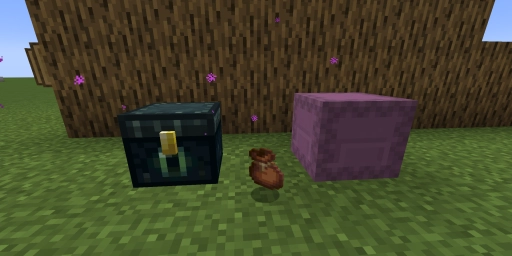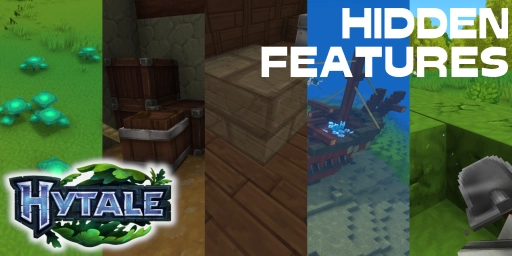With hundreds of different blocks, Minecraft offers a plethora of building materials. However, the inventory has seen little development over the years. This can make it difficult, especially during long building projects, cave tours, or exploration trips, to bring everything back home. Thankfully, you don’t have to rely solely on the available inventory slots, as there are several other ways to expand your space and make the most of the limitations! Let’s look at some tips for keeping your inventory organized, including the new bundles that are extremely handy.
Efficient Inventory Organization for More Space

At first glance, the normal inventory seems quite spacious, but you will quickly find that the four rows with nine slots each are not always sufficient. It is important to manage this space properly and develop a system to always have all the essential items and tools with you. Decide from the start where exactly the most important items belong in your inventory and avoid mixing them up.
The Hotbar is intended for all your tools that you always need in hand. Most players use it for their weapons and tools, food, a water bucket, torches, and possibly rockets for the Elytra. How you arrange these items is up to you. Also, remember that you don’t always have to scroll! To be faster, you can use the numbers from 1 to 9 on your keyboard.
Your off-hand can also be used for various things. Many players opt for a shield for defense or a Totem of Undying. Torches are always worthwhile for cave tours, especially in combination with mods like “Dynamic Lighting”.
In the rest of the inventory, you should stock up on the following items:
- Wooden planks
- Possible arrows
- Iron (as long as you don’t have diamond tools)
- Coal
- Compass and map (when exploring)
- Crafting table
Ender Chest: An Indispensable Inventory Upgrade
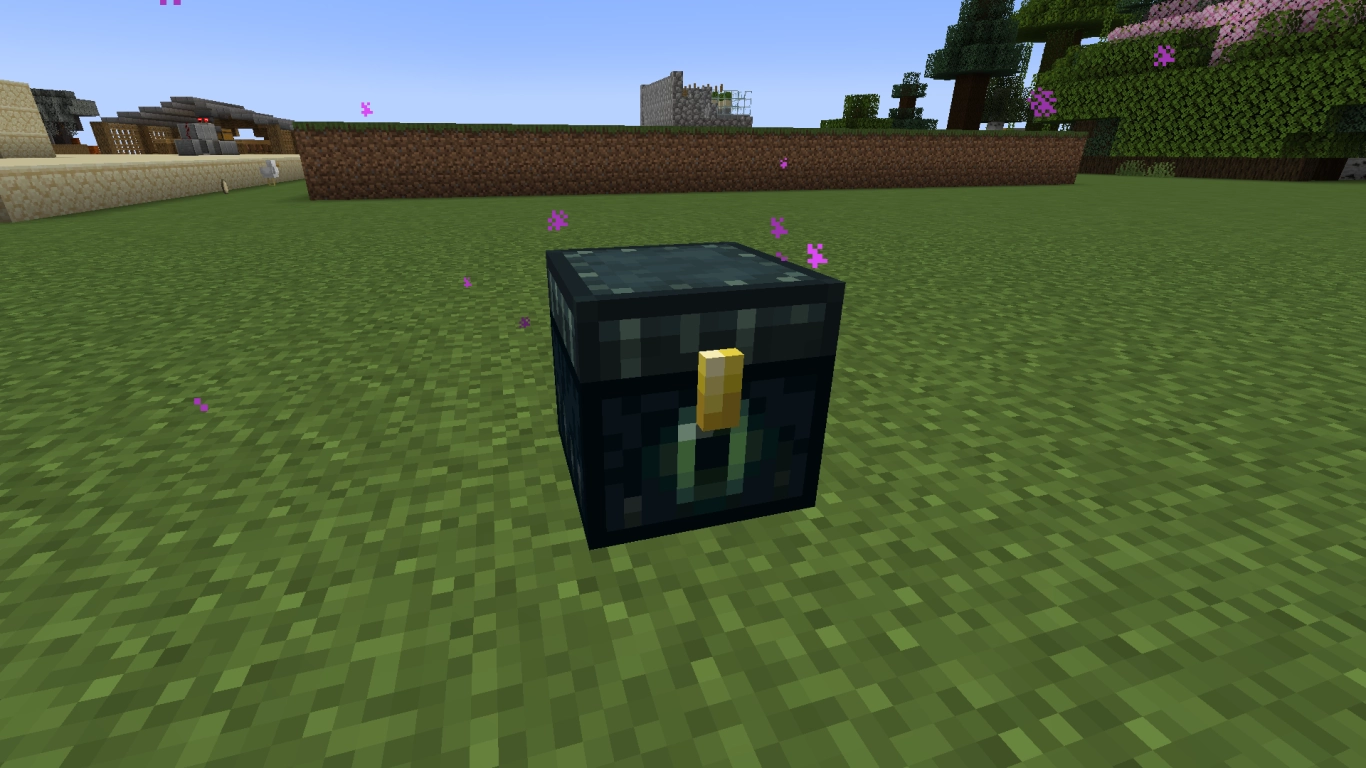
Once you’ve been to the Nether, collected some blaze powder, and fought against Endermen, you can craft an Ender Chest. We highly recommend this as the chest is extremely practical for your gameplay.
In terms of storage space, you only gain three more rows (like a single chest), but the Ender Chest functions differently. Simply put, it’s a kind of overarching inventory that you can access anytime and anywhere. Even if you don’t have an Ender Chest at hand, the content remains saved in your world. You can always craft a new chest from an Eye of Ender and eight obsidian, and all items will still be available. To avoid losing it, always carry a pickaxe with “Silk Touch”.
Most players use the Ender Chest as a safe place for valuable items, such as found diamonds. It is also extremely practical as a backup in case you die and lose all your equipment. If the space in the Ender Chest is not enough, you can perfectly combine it with the following point!
Shulker Box: Flexible Inventory Management
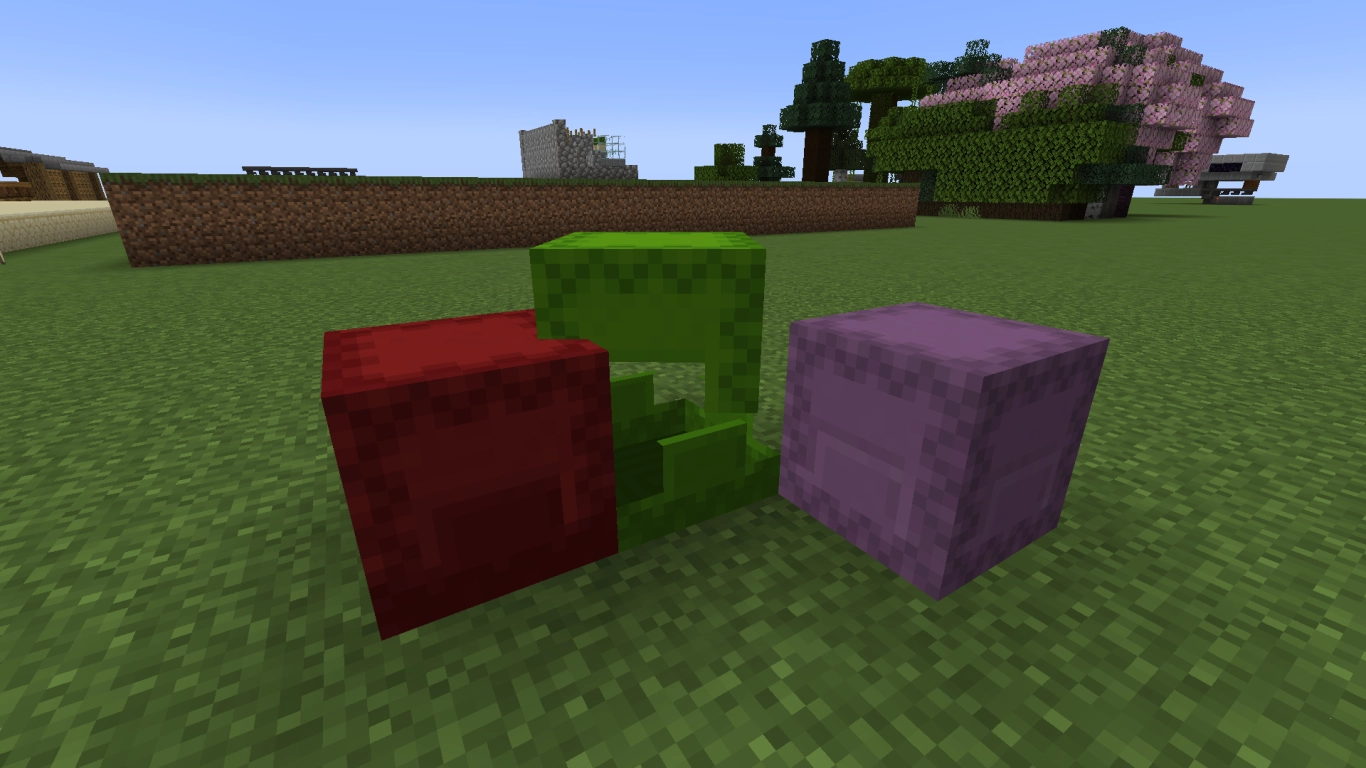
After successfully defeating the Ender Dragon (Ender Dragon in Minecraft: Ultimate Guide to Victory) , you can travel to the outer End islands. There, you’ll find End Cities, large structures made of purpur blocks and end stone bricks, which offer rare loot.
These structures are protected by Shulkers, which drop a Shulker Shell upon death. Two of these, plus a chest, can be crafted into a Shulker Box. For many advanced Minecraft players, these portable boxes are indispensable and should also help keep your inventory organized.
Shulker Boxes also have only 27 slots, but unlike the Ender Chest, each has its own inventory. You can fill them like regular chests, then break them and take them with you. To avoid confusion later, we recommend dyeing them or renaming them at an anvil. You can use Shulker Boxes for virtually anything you can think of. The best practice is to have specialized boxes, for example, for cave tours, Redstone items, or exploration trips.
A limitation of Shulker Boxes is that you can’t stack them inside each other. That would be too good to be true! Nevertheless, they provide much more space and fit perfectly in Ender Chests or your inventory. Our next item can be stored in Shulker Boxes, offering a new way to organize your inventory.
Bundles: Handy Tool for Beginners

Bundles were announced many years ago but have only recently been officially added to the game. Especially for your early days in Minecraft, they are incredibly practical and provide a wonderful transition between your regular inventory and endgame solutions like Shulker Boxes.
You can craft a bundle early on from a piece of leather and string, and you can also dye and rename it. It can hold only 64 blocks, but these can be divided into 64 items. For example, you can store 32 cobblestones, 16 flowers, and 16 coals in it – all of which take up only one slot with the bundle. For items that can only be stacked to 16 or a single piece, the bundle fills up faster. This applies, for example, to signs, eggs, ender pearls, or tools. And of course, you can’t store Shulker Boxes in bundles – but the other way around works!
You can transfer items into the bundle with a right-click. The last 12 things you store in it are displayed in a small menu, through which you can scroll with your mouse wheel. This way, you can extract specific items again. The bar shows you how full the bundle already is.
Bundles are particularly practical for miscellaneous items in your inventory and can save a lot of space. And you can take several with you! They are suitable for flowers and other natural items, as well as for a collection of all workstations, monster drops, or your catches while fishing. If you play as a nomad, without a permanent base, bundles are extremely handy!
Efficient Minecraft Inventory: Final Thoughts
Even if the inventory in Minecraft initially seems small, you can do a lot with it. And with items like Ender Chests, Shulker Boxes, or the new bundles, you always have all your items under control. Rent your own Minecraft server with us and play together with your friends. This way, you can distribute your inventories among each other and have significantly more space for your adventures!
More interesting articles
Minecraft Automatic Storage System: A Guide for Efficient Item Sorting
Build a Minecraft Mega Base: Guide to Planning, Location & Storage
Minecraft Villager: Your Ultimate Guide to Villagers
Minecraft Armor: The Best Enchantments, Armor Stands, and Smithing Templates Explained