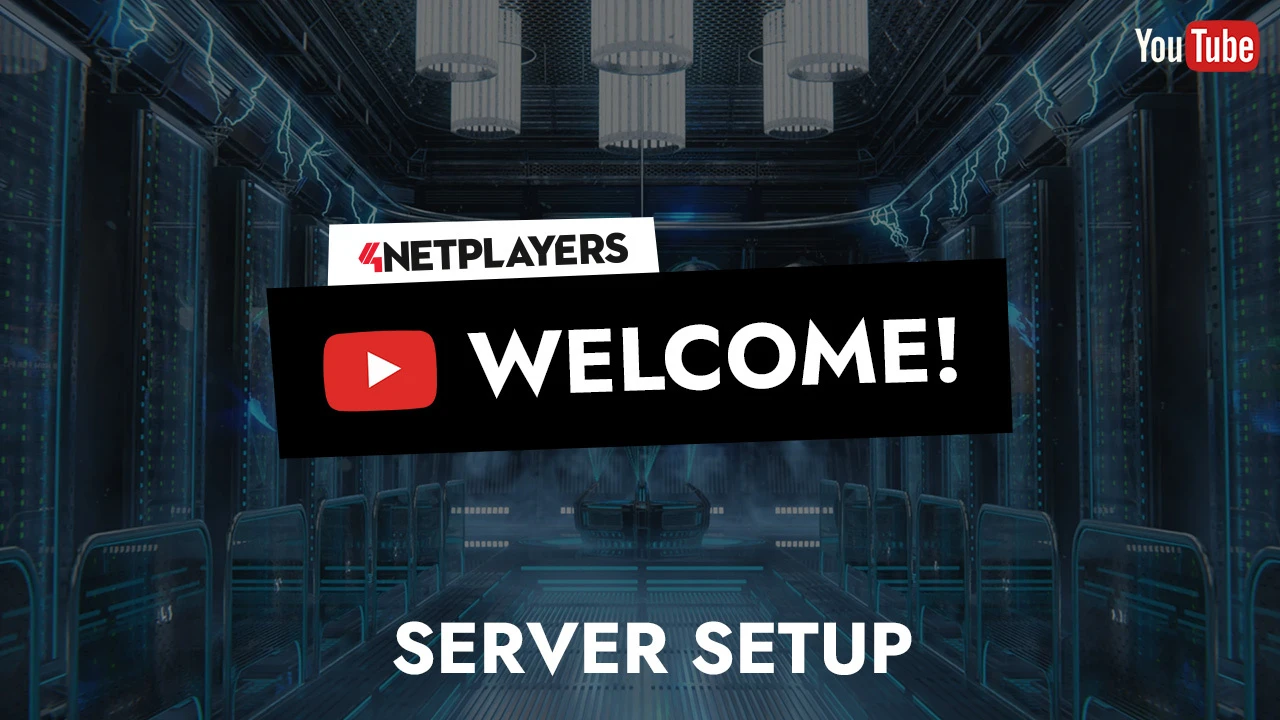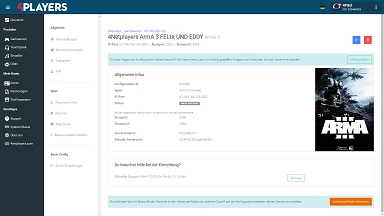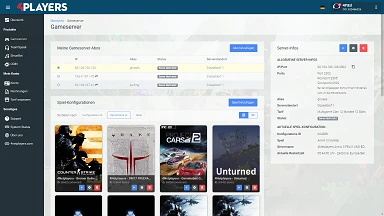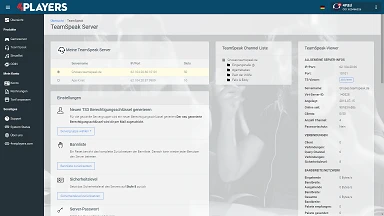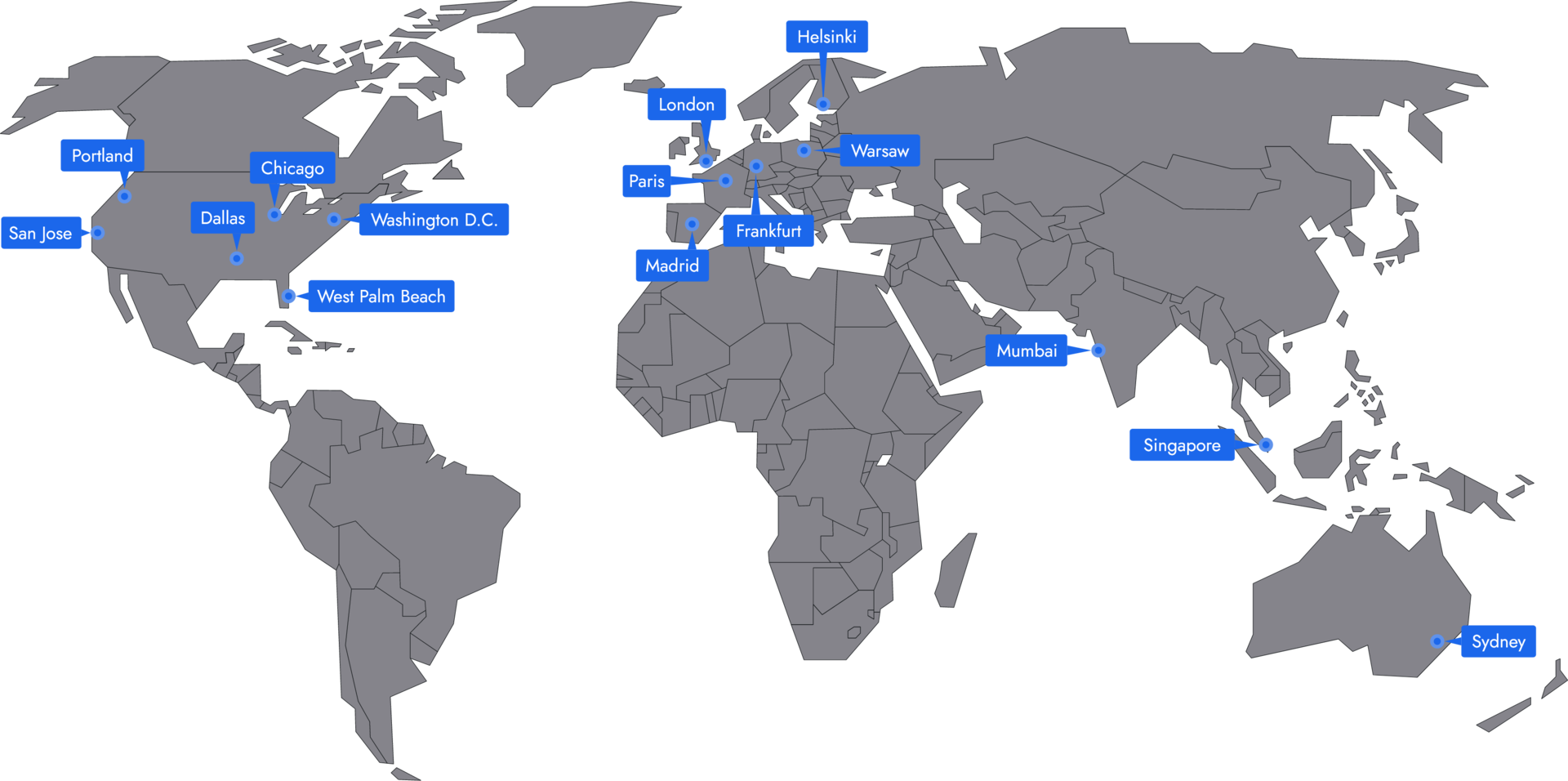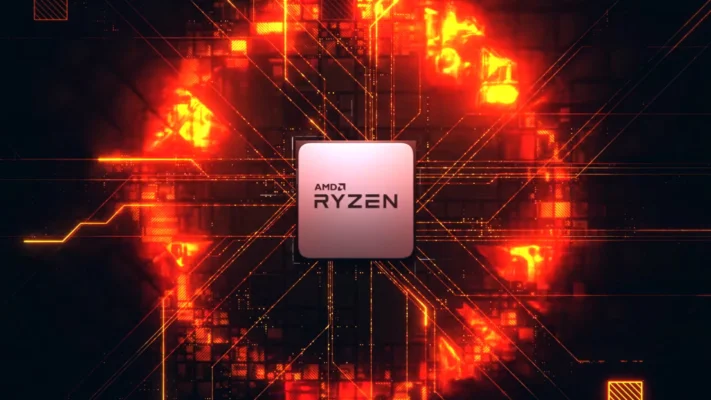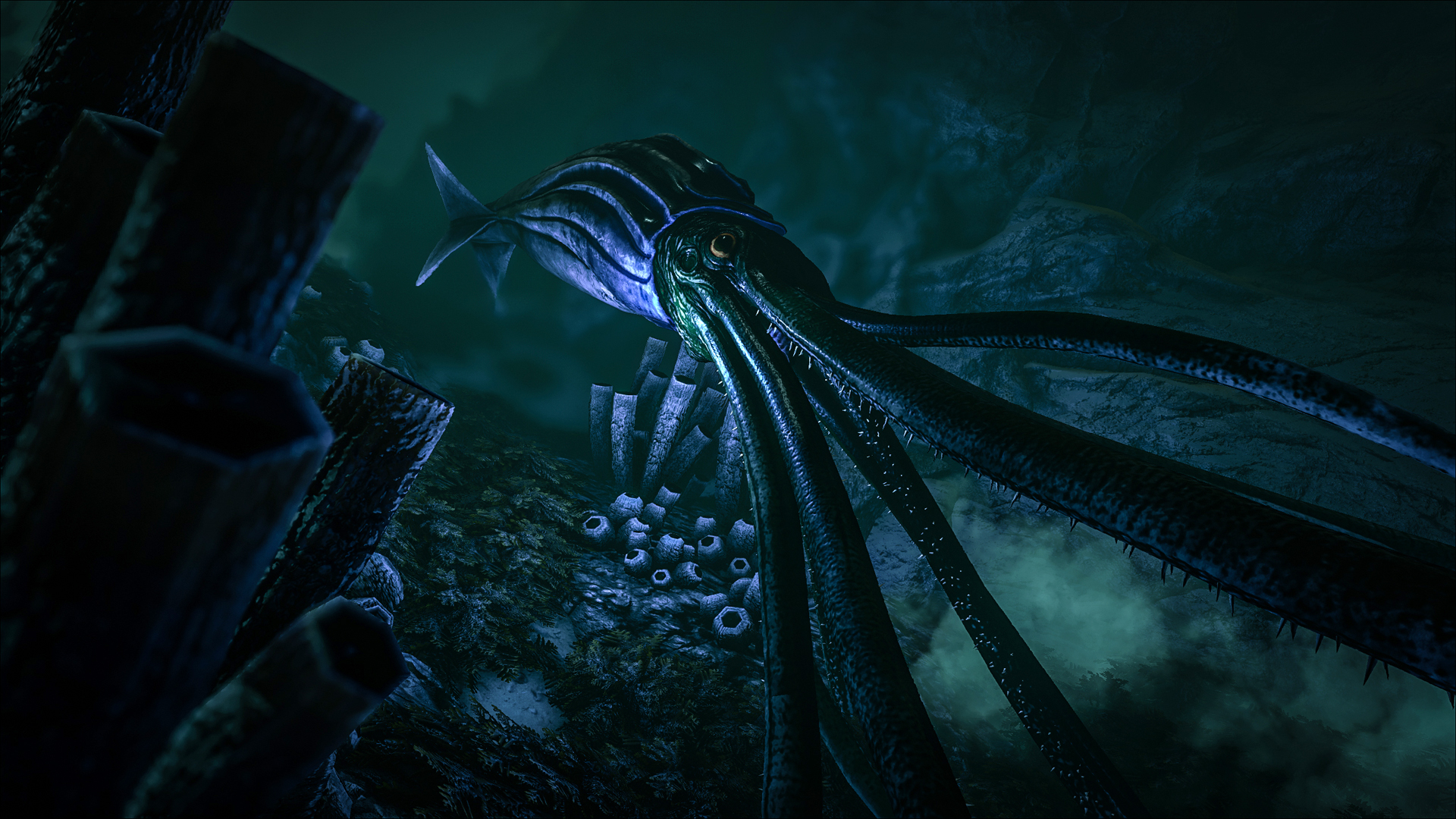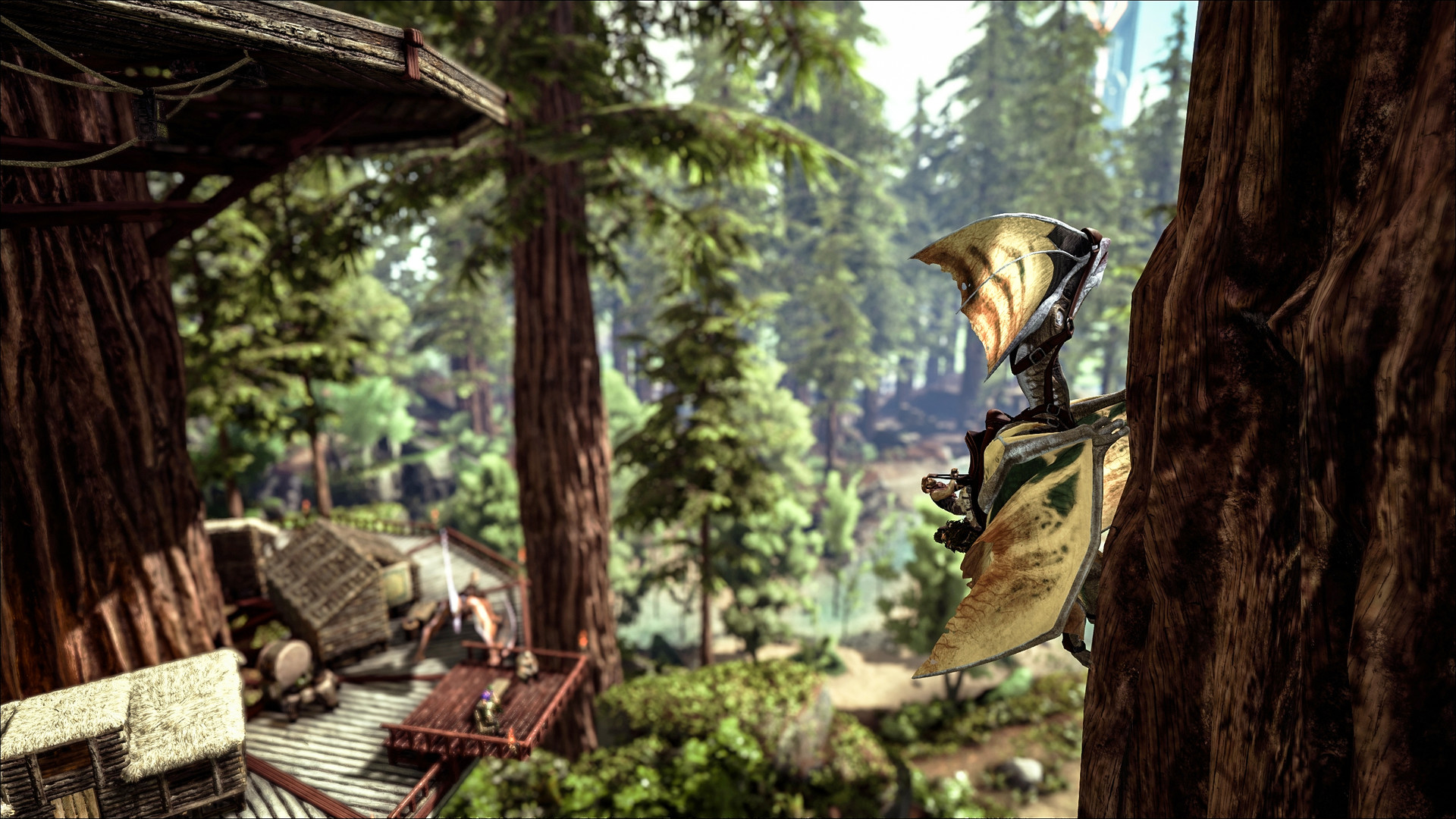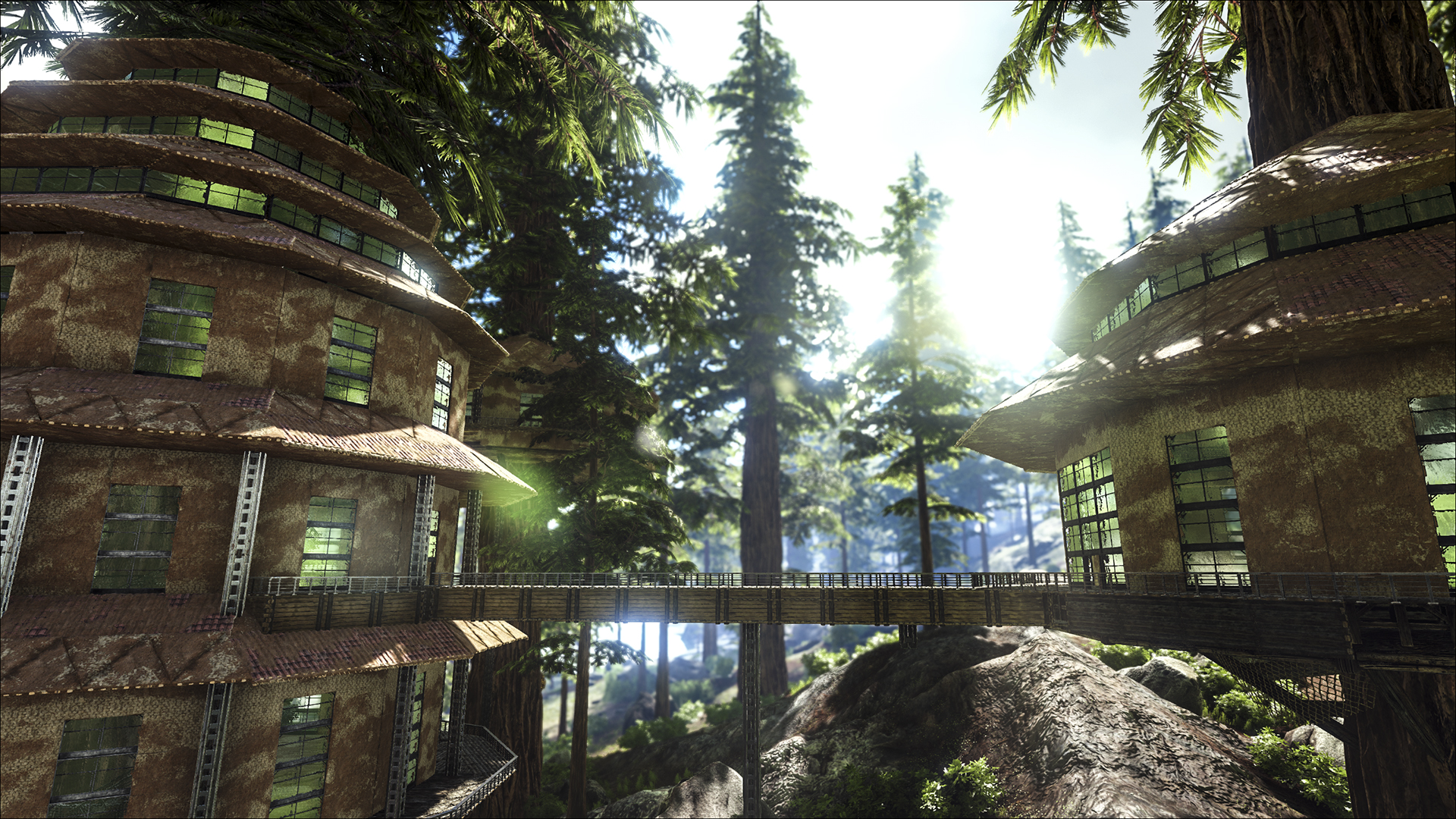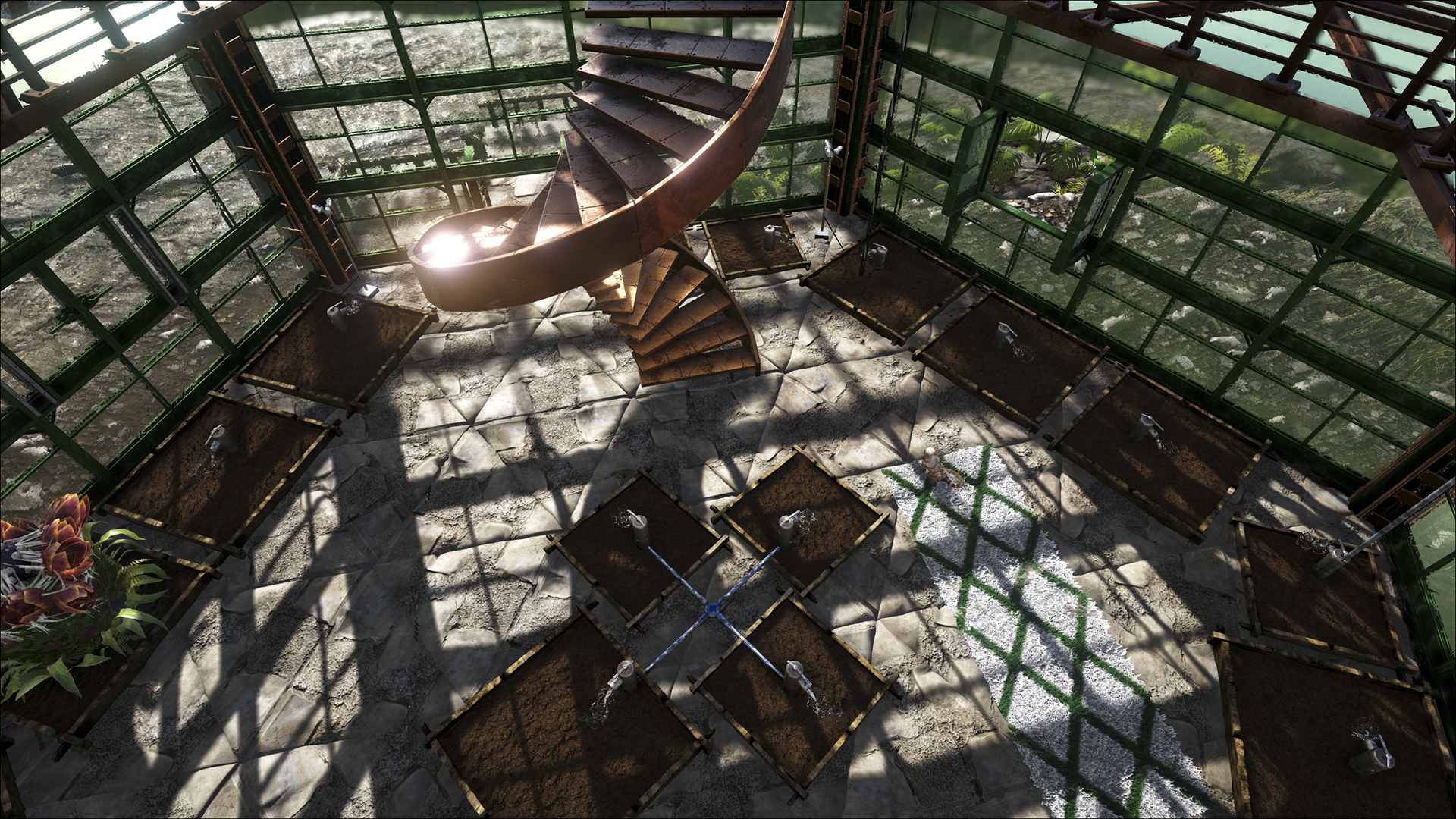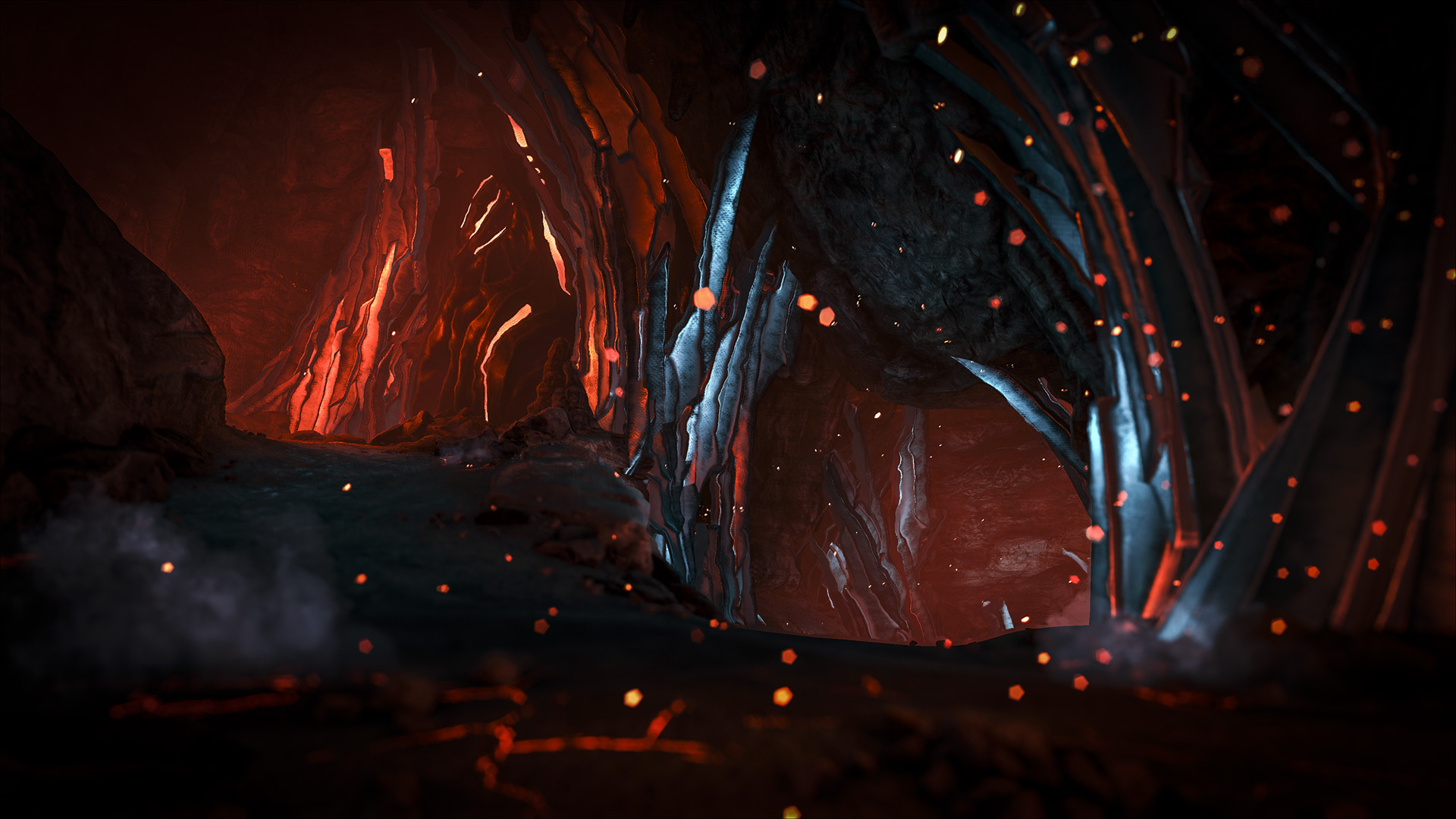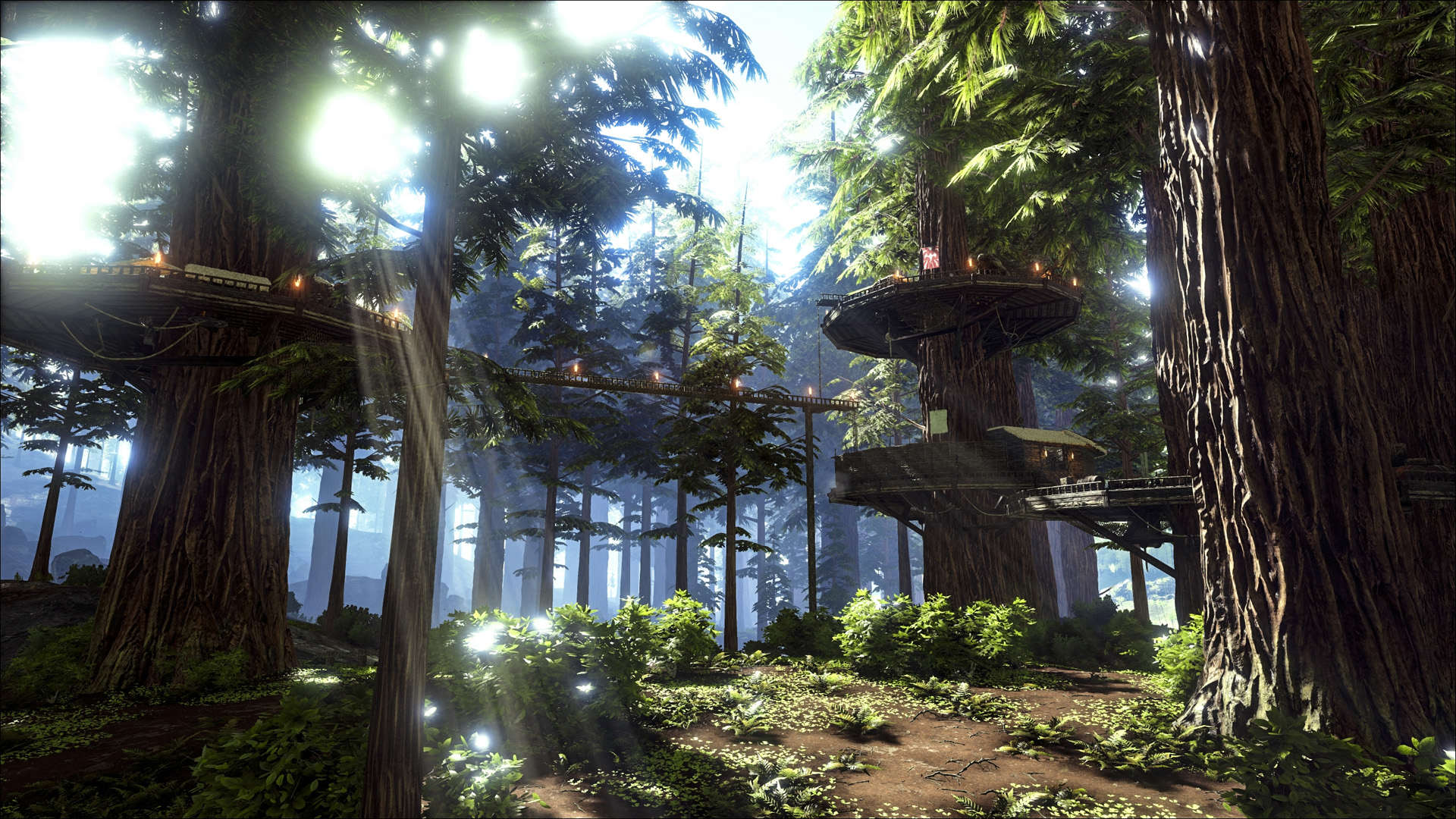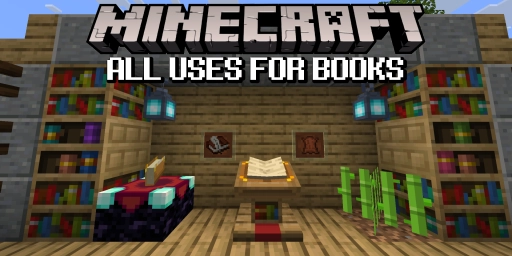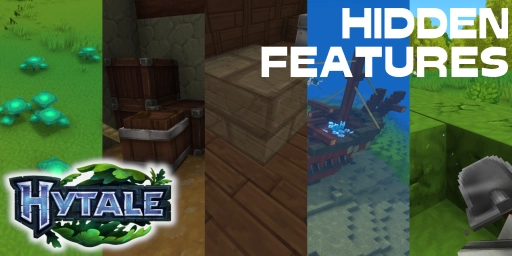Tame dinosaurs and other creatures
In ARK, you have the opportunity to tame dinosaurs and other creatures to assist you in your fight for survival.
These creatures can be used as mounts or even as attack and defense weapons.
There are over 80 different types of creatures you can tame, from small dodos to giant T-Rexes.
Explore a vast world on your ARK game server
ARK: Survival Evolved offers a vast world full of unexplored areas waiting to be discovered.
The world is full of secrets and hidden treasures that you can discover on your journey.
Each location has its own challenges and dangers, but also its own rewards.
Rent ARK: Survival Evolved game servers at 4Netplayers
For those looking to take their ARK experience to the next level, 4Netplayers offers a seamless and user-friendly service to set up your own ARK game server.
The process of ordering, setting up, and managing a server is incredibly simple with 4Netplayers. We offer a clear user interface and comprehensive support, so even beginners in server administration can get their own ARK server up and running without prior knowledge.
With a selection of server configurations tailored to different needs, players can get started within minutes.
In addition, 4Netplayers’ extensive administration and control interface allows for detailed customization of the gaming experience, from modifying game rules to controlling the spawning behavior of dinosaurs and other creatures.
Creativity is required for survival
In ARK: Survival Evolved, the creative aspect is just as important as bare survival. Players can design their own base from scratch by using a variety of structures and mechanisms provided by the game. From building simple straw huts to impressive metal fortresses, the possibilities are almost endless.
By creating a safe haven in the wilderness, players can not only find protection from the elements and hostile creatures, but also create a place that serves as a starting point for expeditions and a storage for collected resources. The design and defense of your base are crucial elements that deepen the gaming experience and require an additional layer of strategic planning.
Play ARK in multiplayer mode
ARK: Survival Evolved can also be played in multiplayer mode.
You can cooperate with other players to survive, or fight against other tribes to defend your territory.
The multiplayer mode offers an even greater challenge and adventure in the world of ARK.
Upgrade your equipment and technology
In ARK: Survival Evolved, you can upgrade your equipment and technology to facilitate your survival.
You can create weapons and tools to fight more effectively against enemies or to gather resources more quickly.
Explore mysterious artifacts and caves
In ARK: Survival Evolved, there are a variety of mysterious caves and artifacts that you can discover.
These places are full of dangers and challenges, but also offer valuable rewards if you successfully complete them.
Discover secrets hidden deep underground and find out what happened before you were stranded on this island.
Experience dynamic weather conditions and seasons
In ARK: Survival Evolved, you experience dynamic weather conditions and seasons that can greatly impact your survival.
During the winter months, you must keep warm to avoid freezing, while the summer months threaten droughts and wildfires.
Storms and other weather events can make gathering resources and survival in general more difficult.
 DLC
DLC