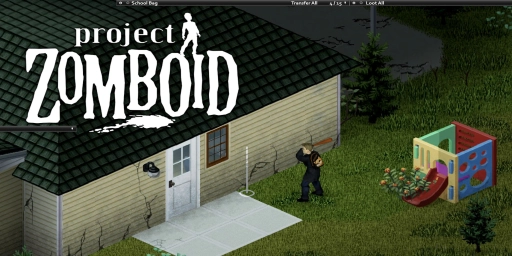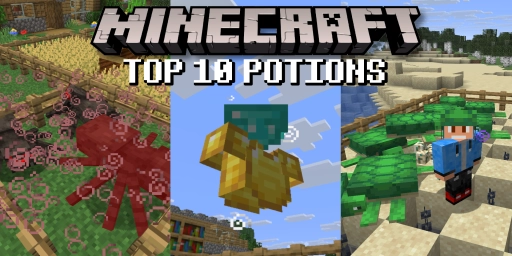Project Zomboid is a highly challenging survival game that can be quite surprising in the first few hours of gameplay. Even the smallest mistake can lead to your demise. To help you avoid restarting after just a day or two, we’ve compiled the best tips and tricks for the early stages of the game! We’ll guide you through three stages, each presenting different challenges. These stages are essential for preparing you to survive the zombie apocalypse.
Preparations Before Starting the Game
Your journey begins before you even enter the world of Project Zomboid. You can take care of several things beforehand that will greatly simplify your survival later on.
Master the Tutorial for the Perfect Start

We highly recommend playing the tutorial from the main menu to familiarize yourself with the controls and menu navigation. The game features many complex systems and a somewhat cluttered inventory. In emergencies, knowing the controls is crucial for reacting properly. Plus, the tutorial is short and includes some humorous moments!
Settings for a More Manageable Game

Project Zomboid is a sandbox game where you can customize your gameplay as you wish. You can choose predefined modes like “Survivor” or “Builder,” but creating your own sandbox is also advisable. We recommend starting in Rosewood or Riverside, as these towns are smaller and have fewer zombies.
In your settings, you can reduce the zombie population and disable respawns to help you focus better. Extend the day length to two hours to avoid panicking. Settings such as “Starter Kit” and “Weapon Multi Hit” are particularly helpful for beginners!
Maximize Your Character’s Fitness
We’ve already written a standalone article about everything you need to know regarding character settings (Optimal Traits for Your Project Zomboid Character) . For your initial rounds, focus primarily on traits that enhance your strength and endurance. This will make you less prone to injuries and better equipped to fend off zombies in emergencies.
Initial Steps After Starting the Game
Following the ominous warning on the loading screen, the actual game begins! You almost always start in a single-family home, where you can familiarize yourself with your surroundings. You might hear zombies but won’t encounter them in your starter house.
Start Safely in Your New Home

Begin by thoroughly searching the entire house. If you’re lucky, it might have two floors, potentially offering more loot. Check every container and familiarize yourself with your inventory. Meanwhile, close the windows and curtains, if any, to prevent zombies from seeing you.
Food and water are top priorities. Store most of what you find and consume it gradually. Your character will let you know when they’re hungry.
By the end of the day, your inventory should include the following:
Water Container: Any empty bottle will do. Your character will drink from it automatically if it’s in the inventory.
Snacks: Always carry a few small snacks with you.
Weapons: Find an initial weapon—even a repurposed item like a frying pan will work!
Tools: Hammer, saw, axe, screwdriver, or can opener.
Entertainment: Some books and magazines are for fun, while others provide valuable XP boosts.
Backpack: With luck, you can find a backpack (or activate the starter kit) to increase your carrying capacity.
Bandages: Tear some clothing into strips to make emergency bandages. Trust me, you’ll need them!
Use TV and Radio to Gain More Skills
You can spend the rest of the first day and much of the second in your house using the available entertainment media. Watch television or listen to the radio to receive news updates or boost certain skills. The “Life and Living” show at 6 AM, 12 PM, and 6 PM enhances your cooking, building, and survival skills.
Meanwhile, you can also start reading some Level 1 books to gain experience points more quickly. The indicator for this is the three white arrows in your skill tab.
Understand and Master the Moodle System
Your character will inform you of their current mood, known as moodles, on the right side of the screen. If nothing is displayed, your character has no complaints. Eventually, some symbols will appear. Respond accordingly to what your character currently needs.
Exploring the Environment – But Be Cautious!
Staying in one house becomes boring, and your resources might already be running low. It’s time to venture outside. We provide essential survival tips for your first steps in the outside world.
Stealth Techniques vs. Combat Strategies

Avoiding combat with zombies is always better! The “C” key on your keyboard will likely become your best friend. Always sneak when you’re not in a safe area.
If a zombie sees you and you’re close enough, it will approach you. You can prepare for combat by holding the right mouse button or try to escape. Conveniently, you need to walk or run to get away from the zombie, as you’re faster than they are! Try to break the zombie’s line of sight by turning corners or jumping over fences.
For initial combat, we recommend setting the attack outline for all weapons in the options menu. This shows you when you can attack. With longer weapons, swing a few seconds early, as a larger radius deals more damage. Once the zombie is on the ground and you’re standing over it, it can’t get up. Strike it with your weapon or stomp on it until it’s dead.
Conclusion
We hope these tips help you survive more than just a few days. It’s crucial to always be prepared for emergencies and avoid confrontations as much as possible. Rent your own Project Zomboid server from us and start your adventure in the apocalypse with your friends. This way, you can support each other and increase your chances of survival!
More interesting articles
Project Zomboid: Level All Skills Effectively
Project Zomboid Sandbox Settings: Your Ultimate Guide
The Best Melee Weapons in Project Zomboid
Top Looting Locations in Project Zomboid for Optimal Survival Chances