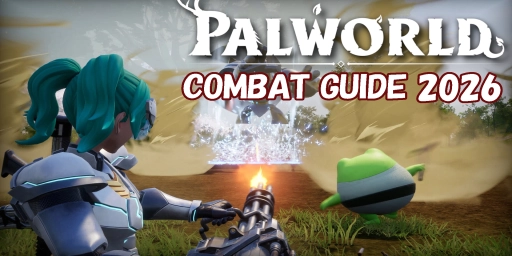Minecraft’s new shelves may not look particularly spectacular at first glance, but alongside the Copper Golem they’re arguably the best feature of 1.21.9! They can do far more than you might expect. At their core, they act as improved item frames — but that’s only the tip of the iceberg. With shelves, you can revolutionize your inventory sorting and unlock fresh building ideas. The shelf is an extremely versatile block that every player should use from now on. Whether for storage or decoration, let’s take a closer look!
Minecraft shelves explained: functions, slots, and crafting

You can think of shelves as item frames with extra functionality. While frames hold only one item, a shelf lets you place three items side by side. They also look nicer, with three central slots and thicker bars at the top and bottom.
To craft shelves, you need stripped logs. This often-forgotten variant is a great way to incorporate bare logs into crafting recipes. You have to manually strip logs with your axe to obtain them — but it’s well worth it! Shelves come in every wood type, from regular oak and bamboo to the turquoise and crimson nether woods. Place three stripped logs across the top row and three across the bottom row of the crafting table to get six shelves.
Store items and stacks in Minecraft shelves

As the name suggests, shelves are storage for your items. They’re better than item frames because they can display up to 3 items at once. They don’t just hold single items either — each slot can hold up to a full stack. One inventory stack is moved per shelf slot. That means you can store 64 cobblestone or 16 eggs in a slot. Tools, however, can only be stored individually.
Right-click a free shelf slot while holding an item to move your held stack into that slot. You can take it back with an empty hand, or swap it by clicking while holding another item.
Shelves are perfect as a staging area for items, as labels for chests, or simply as decorative elements in any build. Because items are shown directly, you decide exactly what’s on display. In a kitchen, for example, you might showcase food; near an enchanting table, Lapis Lazuli and empty books. It’s much more convenient than constantly opening chests.
Redstone with Minecraft shelves: hoppers, comparators, and signals
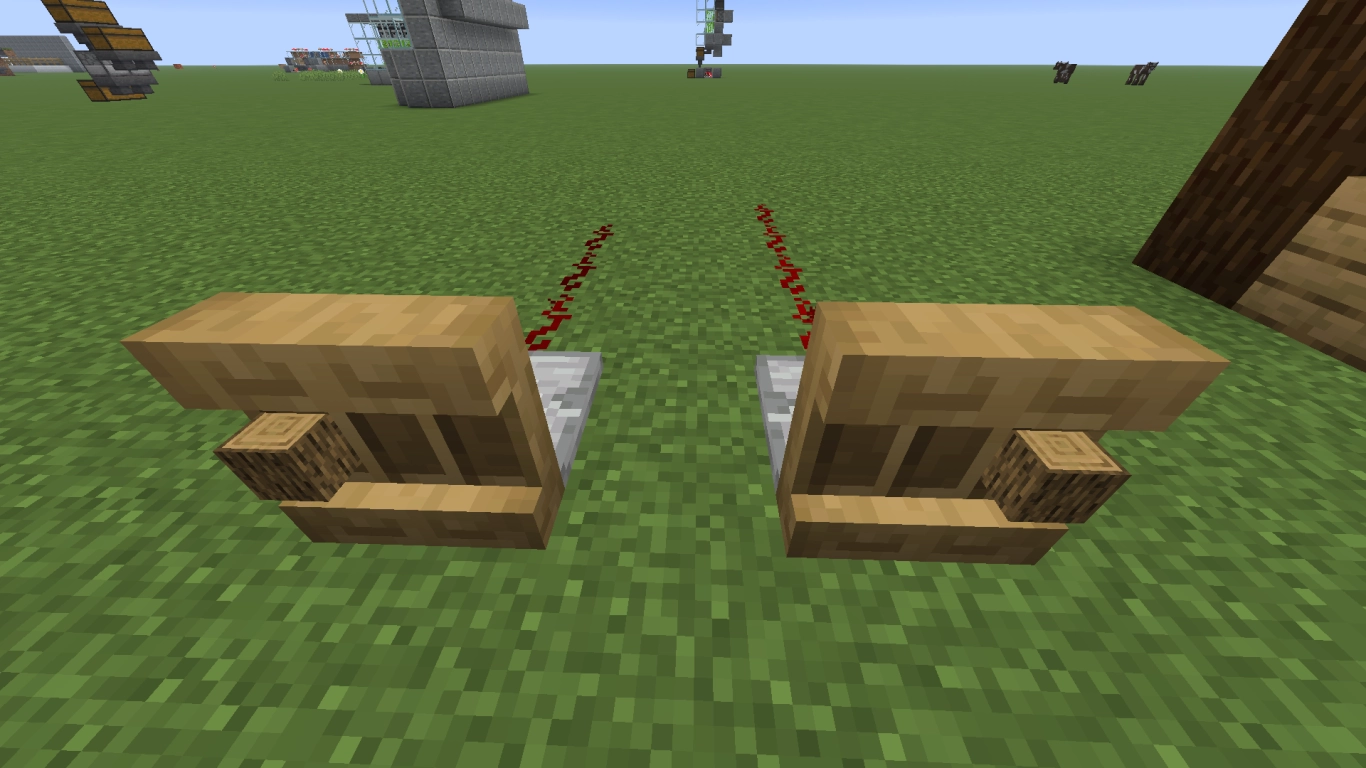
Shelves also come with Redstone functionality. You can fill and empty them with hoppers, which is incredibly practical! That way you don’t have to open chests and shuffle your inventory as often — shelves can handle it for you. Slots fill from left to right until full.
Thanks to their three slots, shelves can emit signals that a comparator can read. This can be used for puzzles or secret doors, among other things. When all slots are filled, they can output and be read at up to signal strength 7.
Signals are emitted as follows:
- Signal strength 1 for the left slot
- Signal strength 2 for the middle slot
- Signal strength 4 for the right slot
Swap your Minecraft hotbar with shelves and Redstone

The most important interaction with Redstone and shelves happens when you power the shelves themselves. Their appearance changes slightly — the vertical dividers between the three slots disappear. Now, when you click the shelf, it takes the last three items (counting from the right) in your hotbar and stores them in the shelf. If the shelf was already filled, the items are swapped.
A Redstone signal makes the shelf act as a whole unit. And it’s no coincidence that it has exactly three slots. Your hotbar at the bottom of the screen has 9 slots, so if you place three shelves side by side, power all of them, and click, you can store your entire hotbar at once! With two shelves, the 6 rightmost slots are swapped.
This is extremely useful when you need to switch your items quickly. You can prepare multiple hotbars — for caving, woodcutting, or building projects. Thanks to hoppers, slots can even be refilled while you’re not using them.
Minecraft shelves as decoration: build ideas and vertical slabs

Beyond all the functional uses, shelves are fantastic for decoration — and that goes well beyond simply displaying items! Many players now refer to shelves as “vertical slabs”, a block that most Minecraft players have long wished for.
Shelves work great as a vertical transition from one full block to another. They also pair nicely with trapdoors, which also come in every wood type. They’re a superb accent to add depth and make your builds feel more three-dimensional.
Another handy trick is to display items together with banners. You can, for example, create lettered banners and arrange them as a sign or wordmark.
More inspiring ideas for shelves as decor:
- Base or ornament for columns
- Bed headboard
- Frame dirt as a planter
- Drawers for dressers
- Backrests for chairs
- Transitions for arches
- Fence or property border
- Fireplace mantel
- Shutters
- Street sign
- Shelving for a supermarket or shop
Your creativity is the only limit! Shelves aren’t just functional — they also change how you approach buildings and the accents you can add.
Conclusion: Minecraft shelves for storage, Redstone, and decor
With version 1.21.9, Minecraft adds not only a range of copper items but also the shelf. It may look unassuming at first, but its functions help in many situations. You can display and stage up to three items, and with Redstone you can swap your entire hotbar. At the same time, shelves are wonderful for decoration, acting a bit like vertical half-slabs.
Rent one of our Minecraft servers and explore the new shelves together with your friends. You’ll surely come up with even more creative ways to use them.
More interesting articles
Minecraft 1.21.9: Copper Update with Copper Golem & Shelves
Minecraft Copper Golem: Automatic Item Sorting Without Redstone (1.21.9)
Efficient Inventory Management in Minecraft: Tips and Strategies
Minecraft Automatic Storage System: A Guide for Efficient Item Sorting
Minecraft Redstone Components Explained: Signal Sources, Wiring & Receivers