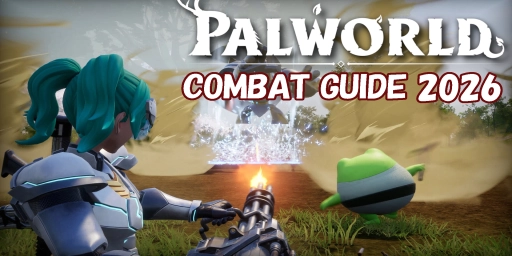Back in the day, a small beach hut might have been enough for your Minecraft world, but nowadays you need much larger builds to fit everything in. And thanks to YouTube, it’s the mega bases that are especially popular. They don’t just look impressive—they include all the essentials your world needs. Building something this large can be exhausting, though. Many players give up before they really get started. So today we’ll take a closer look at the building process and hopefully make it easier for you to stick with it and finish your base.
Minecraft mega base: definition, size, and structure
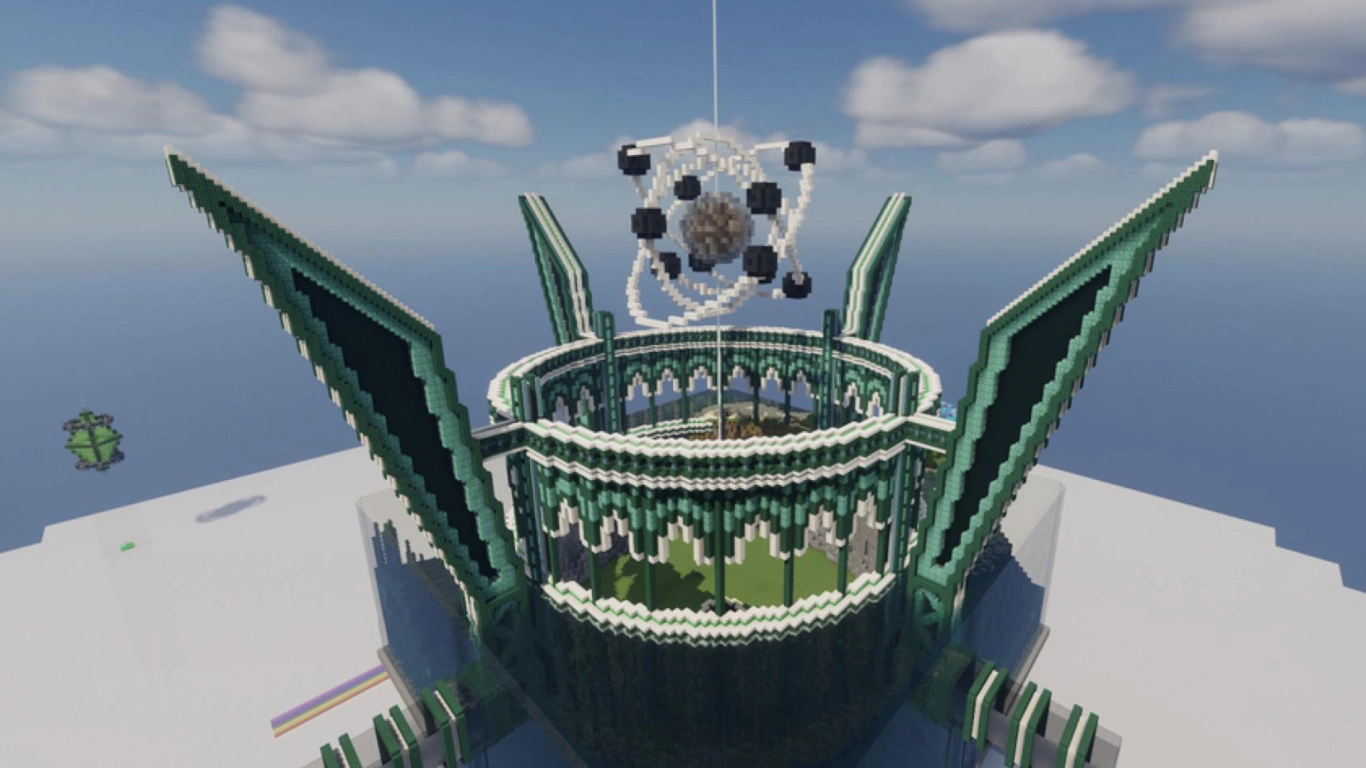
In Minecraft, a mega base is an oversized build that serves as the main anchor point of your world. It combines all key functions: storage, farms, portals, villager trading, and transport routes. “Mega” can mean different things, but generally it refers to builds that are significantly larger than usual—taller, wider, or both.
A mega base can be a completely standalone structure or a cluster of themed builds that form a cohesive whole. What matters is that it feels self-contained, has clear design lines, and remains functional.
Choosing a location: the best biome for your mega base
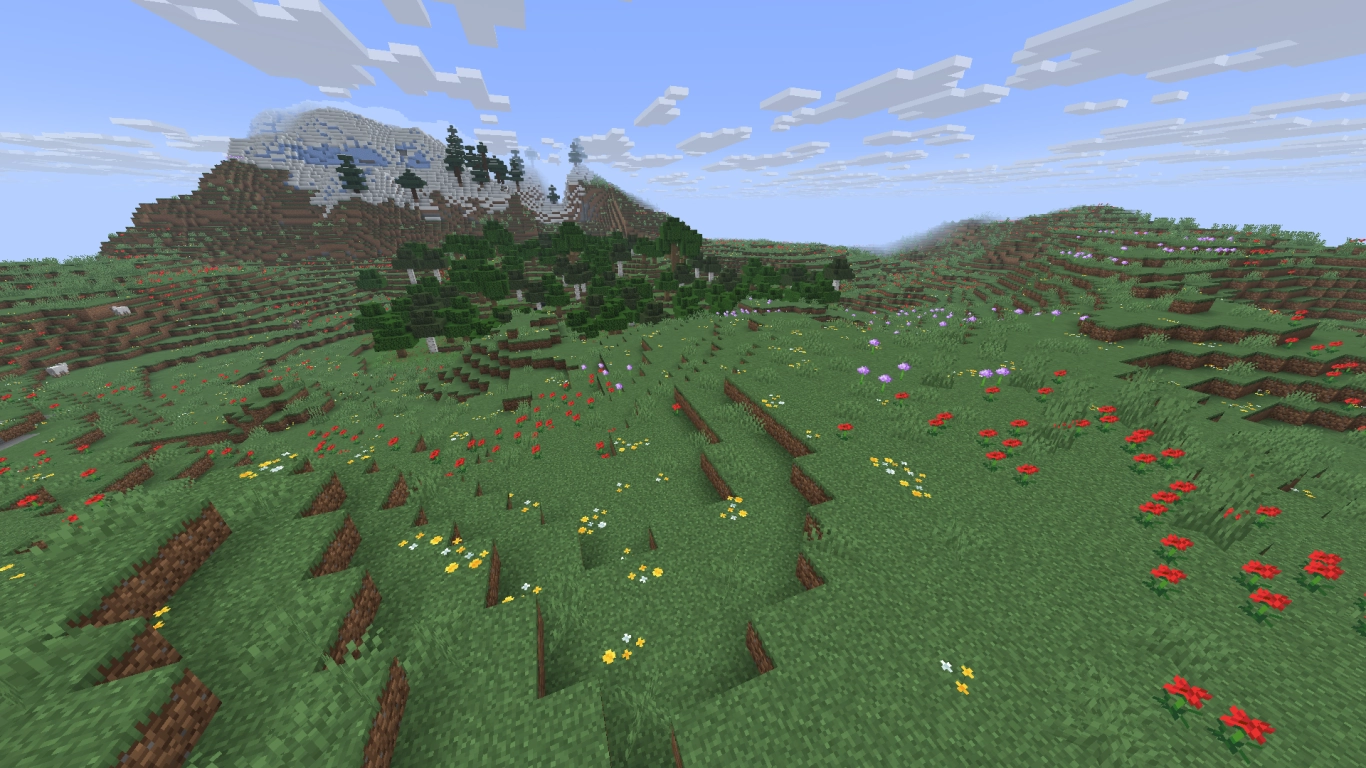
If you’re building in Survival mode, location is crucial. You’ll be spending a lot of time there, so it should feel good and play efficiently. You can also match the build’s theme to the biome. A pyramid looks out of place in a snowy landscape, but fits perfectly in the desert.
Consider the following when picking a spot:
- Which blocks do I need for the build, and are they available nearby?
- What resources are around me (wood, stone, sand, clay, iron ore, coral, etc.)?
- Do I like the view, and does the biome fit the theme?
- Do I have enough space for expansion, paths, and decoration?
- How much terraforming is needed, and is it worth it?
- Chunk alignment: Plan large Redstone farms to be chunk-safe.
- Nether access: Short routes via a Nether hub save tons of time.
- Spawnproofing: Think about spawn protection (e.g., carpets, slabs, buttons).
A very practical spot for a mega base is a mushroom island: lots of space, no hostile mobs. However, terraforming can be time-consuming there. It also helps to create your world with Large Biomes for more uniform landscapes that suit grand motifs.
Design and building styles: how to plan your mega base
Inspiration: real-world, games, and shows
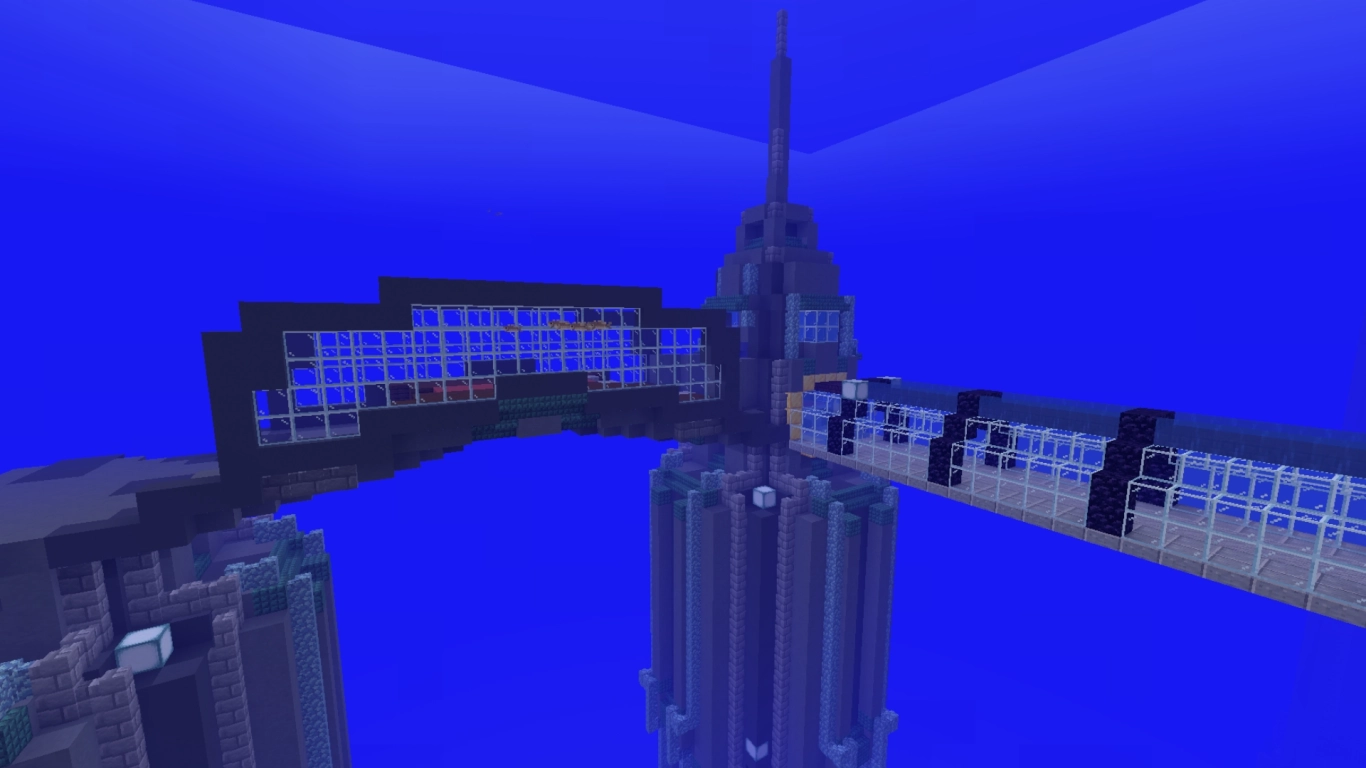
Inspiration can come from many places: real architecture, games, shows, or your own ideas. Examples of mega bases:
- Underground cave base
- Large city with a city wall (e.g., inspired by Attack on Titan)
- Space station in the End
- Massive castle (e.g., Hogwarts)
- Underwater base (e.g., Rapture from BioShock)
- Large pirate ship or tanker
- Pyramid or temple complex
The key is to define and stick to a clear style, such as medieval, steampunk, sci‑fi, or organic forms.
Planning in Creative: block palette, layout, and testing

Before you start in Survival, test ideas in Creative. This helps you avoid frustration and tearing things down. You don’t have to plan every detail, but a clear block palette, design language, and a rough layout are essential.
In Creative, plan:
- Block palette and materials (contrast, depth, light sources)
- Size and dimensions (scale, sightlines, pathing)
- Building style and techniques (detail depth, facades, roof shapes, lighting)
- Footprint and site plan (courtyards, modules, farm zones, portals)
- The best location using a copy of your world
- Optional tools: Schematics and projections (e.g., with Litematica), WorldEdit on test servers
Tip: Test early material farming routes and set up a beacon as soon as possible to speed up gathering. Shulker boxes greatly improve logistics and switching job sites.
Aesthetics vs. function: aligning layout, farms, and tech
As with many projects, order matters. With a mega base, the trick is to combine looks and function. Make a list for both, set priorities, and work step by step.
- Aesthetics: Repeating shapes, supports, cornices, lighting, vegetation
- Function: Farms (iron, food, mobs, wood, villager trading), transport, safety
- Navigation: Short walking routes, clear signage, fast travel via elytra or boat ice roads
- Performance: Place farms close by in the same chunks, efficient Redstone, avoid unnecessary entity stacks
- Safety: Plenty of light, spawnproofing, safe Nether routes
Storage hall and item sorting: the heart of your mega base
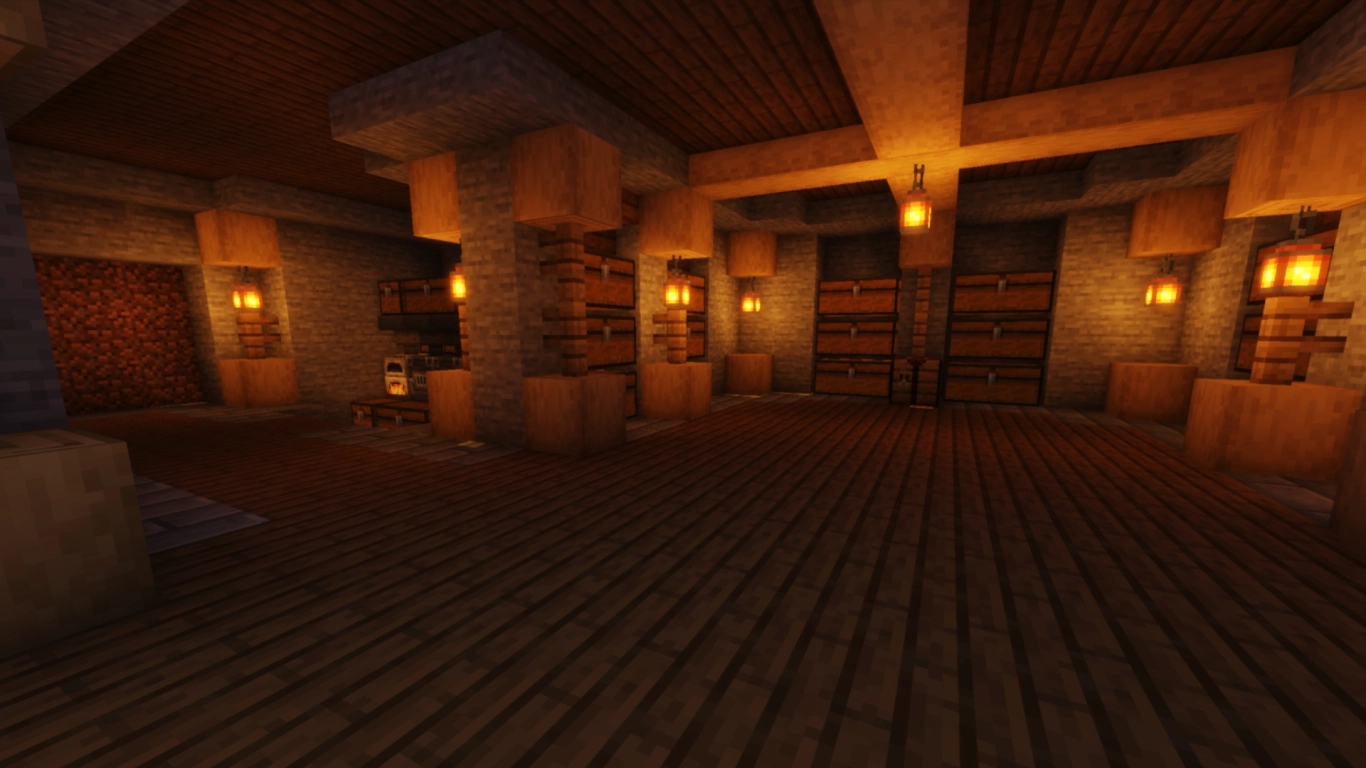
Start with a large storage hall—often the most important area of your mega base. Plan for more chests and modules than you initially need so the storage looks imposing and can grow with you. Keep in mind:
- Automatic item sorters with hoppers, observers, and water streams
- An intake for bulk items and a quick drop-off for loot runs
- Categories (blocks, decor, Redstone, food, mobs, Nether/End, dyes, wood types)
- Expandability via additional wings or basements
- Central workshop: anvil, crafting tables, enchanting, brewing, ender chest, bed, map room
Long-term motivation: finishing a big Minecraft project

Big projects take time—motivation is key. Many players build their mega base in modules and let it grow organically.
These ideas help you stay motivated:
- Break the project into small milestones (e.g., storage complete, north facade, villager hall)
- Work on multiple sites in parallel for variety
- Celebrate wins: screenshots, map updates, timelapses
- Use new updates as motivation and integrate new features
- Stay flexible: accept mistakes and rework parts that don’t fit
- Take breaks and return with fresh eyes
Conclusion: building a successful mega base in Minecraft
Mega bases are impressive builds that combine aesthetics and function. With solid planning, clean logistics, smart farms, and well-thought-out storage, you can tackle even very large projects. Split the work into manageable steps and blend creativity with efficiency.
Our recommendation: rent a Minecraft server to build together. It’s more fun, you can split tasks, and your different styles will spark new ideas.
More interesting articles
Minecraft Interior Design: 8 Pro Tips for Decor & Design
Minecraft: Item Transport Systems With and Without Redstone
Advanced Minecraft Building: Create Your Dream World
Building a Modern House in Minecraft: Materials, Tips, Ideas