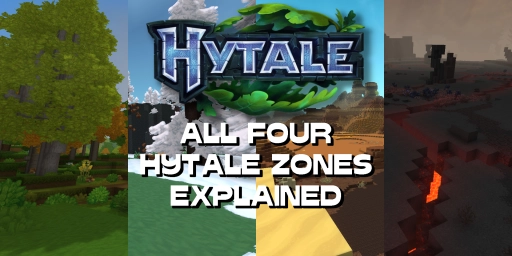The Nether is probably the dimension where you spend the most time in Minecraft, besides the Overworld. However, unlike the normal world, it is significantly more challenging to navigate! Fortunately, there are some helpful tools, mobs, and tricks that can make the Nether much easier for you. This is particularly worthwhile for advanced players who want to conquer the Nether and explore a large part of their surroundings. Therefore, we will look at some important aspects that you must know on your journey through the hellish dimension!
Use Striders for Lava Crossing
Striders are a fantasy creature that you can only find in Minecraft. They have a large head and two long legs. Their skin is red, but it can turn to a greyish purple when they are not standing directly in lava. They even start to freeze when they are on land. And this is where one of the coolest features of Striders comes in, as you can walk on lava with them! In the Nether, this function is extremely practical and can save you some long detours.
You can find Striders at almost any large lava lake in the Nether. They are usually found in groups of 2 to 4 animals and can also have baby Striders. Interestingly, Striders can walk on each other through lava, which is a very amusing sight.
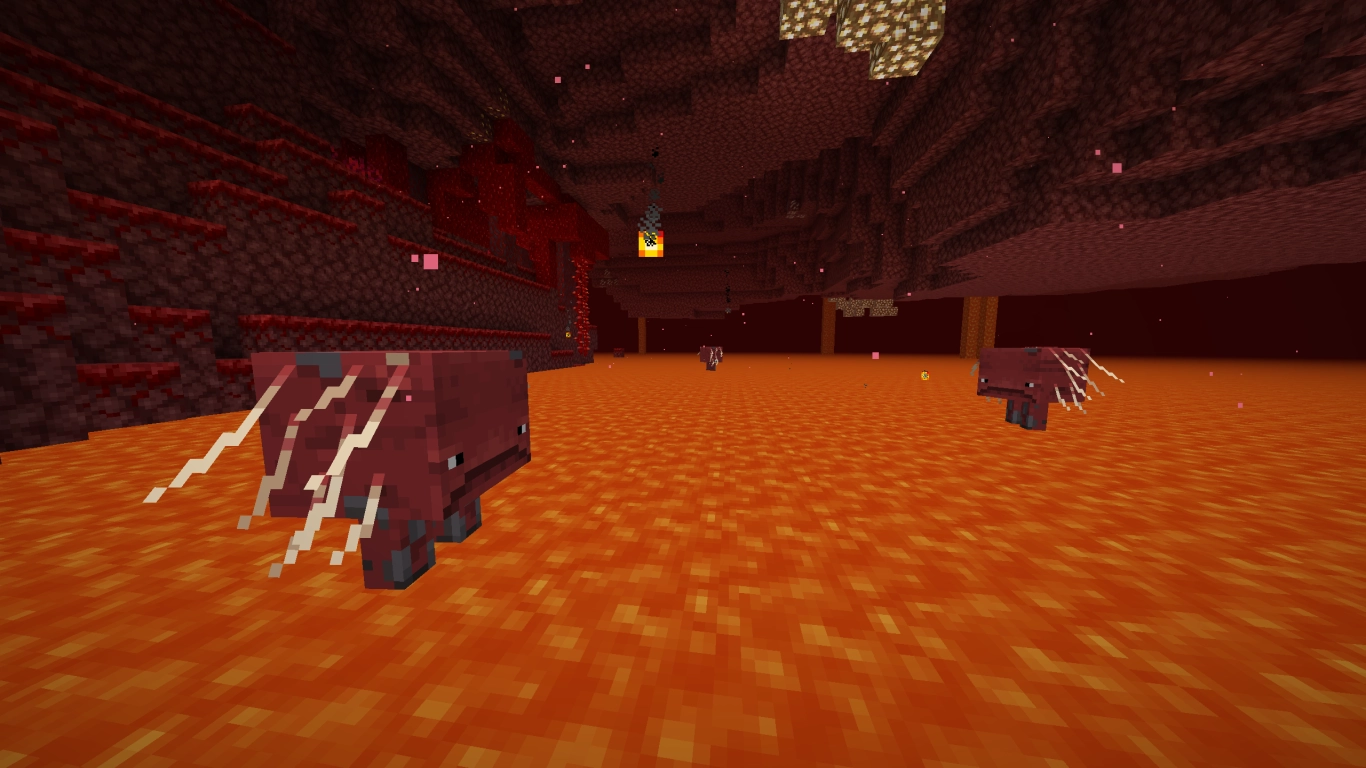
To ride a Strider, all you need is a saddle. The creature does not need to be tamed beforehand, so you can start right away! To control the Strider, you need a fishing rod—however, not with a carrot, but with a warped fungus. You can also let the Strider eat the fungus to make it run faster, but this will consume the rod. Striders are especially useful if you want to travel long distances across lava lakes. Be sure to keep an eye out for Nether fortresses or bastion remnants. (The Ultimate Guide to Minecraft Bastion Remnants in the Nether)
You can also breed Striders with warped fungi if you want more of them. If you like one of the Striders, you should fence it in and use it for your journeys through the Nether. Because you’ll only get the saddle back if you kill the Strider—which you surely don’t want to do. You should also avoid dismounting a Strider over lava. Always have a fire resistance potion with you, just to be safe.
Efficient Respawning with Lodestone and Respawn Anchor
Let’s take a look at two more blocks that will definitely help you on your adventure in the Nether. On one hand, we have the Lodestone, which ‘repairs’ your compass, and on the other, the Respawn Anchor, which finally provides an alternative to the bed. We already have a guide to the Nether in general if you want to know why these two things are so extremely important for your exploration. (Surviving Minecraft Nether: Tips and Tricks for Experienced Players)
Using the Lodestone

While you can use the Lodestone in any dimension, it is probably most practical in the Nether. Because your normal compass won’t be much help here. The needle moves wildly and therefore doesn’t show you an accurate direction. You can easily find Lodestones, for example, in bastion remnants, but you can also craft them yourself. Thankfully, the recipe has been reduced to eight chiseled stone bricks and one iron ingot, so you no longer need a Netherite ingot.
Once you have placed the Lodestone in the Nether at your desired location and right-clicked it with a compass, the compass will be aligned to the Lodestone and will point in its direction as long as the Lodestone is not removed.
Using the Respawn Anchor for a Safe Spawn Point
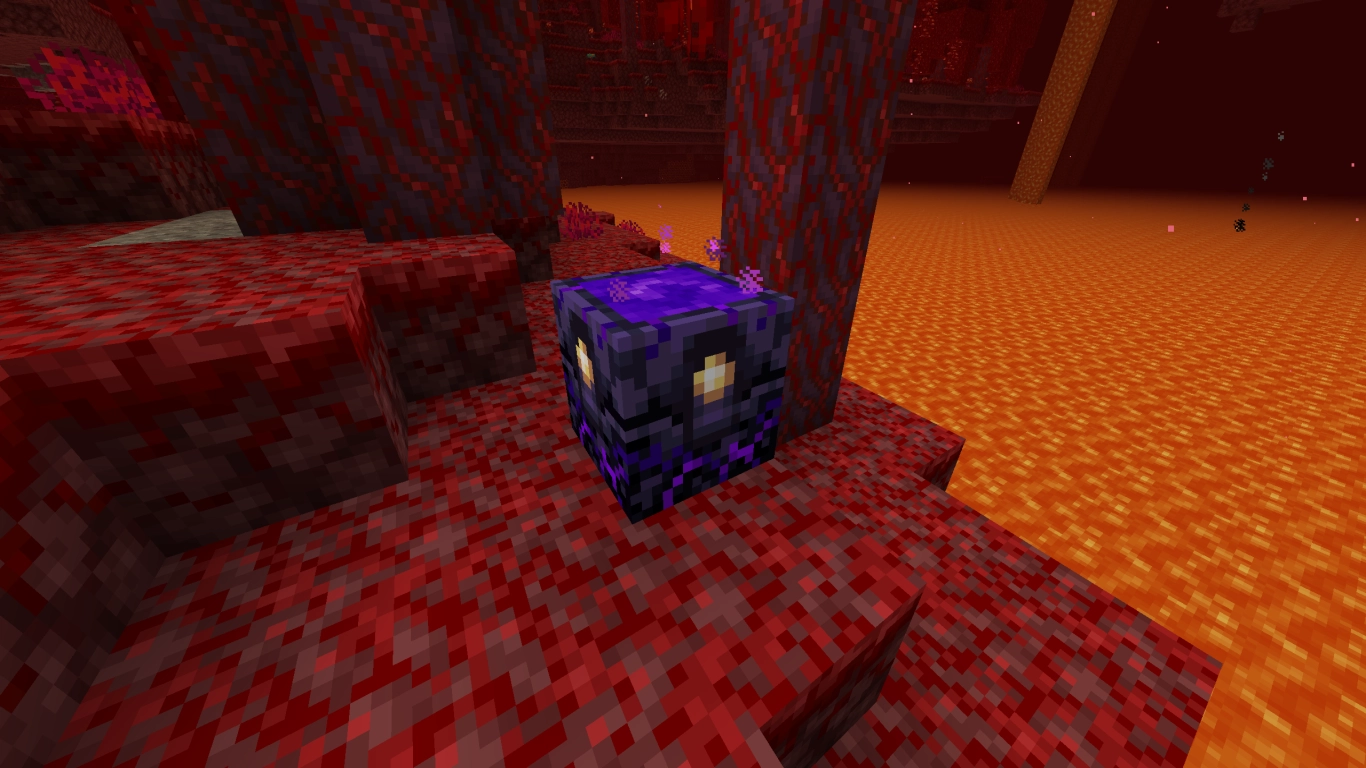
Since beds explode in the Nether, you couldn’t set your spawn point in the Nether for a long time. But the Respawn Anchor now brings this functionality to the hellish dimension! However, the anchor is not that easy to use, so we’ll explain how it works exactly.
Craft the anchor with six crying obsidian and three glowstones. Place it in a safe location of your choice. You must first charge the anchor with full glowstones so that it can later serve as a spawn point. You can see how full the anchor is by the filled dot or the glow it emits. You need at least one charge to respawn after death. Then, click on the anchor with your free hand, and your spawn point will be set. The charge is used up when you die and reappear next to the Respawn Anchor. Always carry enough glowstones to recharge it.
The anchor works even if you leave the Nether. It practically overrides your last set spawn point. And just like the bed in the Nether, it explodes if you try to place it in the Overworld.
Cleverly Destroying Bedrock in the Nether
A final tip for navigation in the Nether is somewhat controversial but is now used by almost every player. Because with a few tricks, you can get to the “roof” of the Nether, even though it is actually covered with a layer of bedrock. Over the years, resourceful Minecraft players have found various methods to get around this. Many players use this technique to build a large network of transportation options in the Nether. (How to Build a Nether Hub: Travel Faster in the Minecraft World) You don’t necessarily have to do this, but we think it’s something everyone should hear about at least once.
To get to the roof, you need to throw an Ender Pearl at bedrock at level 127 (look for “targeted block” in the F3 menu on the right). This works best if you place some ladders on the bedrock. One throw should usually be enough.

However, you shouldn’t do this with empty pockets because now you need to destroy the bedrock. For this, you need: 2 TNT, 2 pistons, obsidian, trapdoor, lever, and a full block. First, place a piston facing upwards over the bedrock you want to destroy. Next to it, place obsidian and behind it a TNT. Place TNT over the piston, the full block next to it, and then the lever at the end. Attach the trapdoor to the obsidian.

Change your right mouse click to an unused key of your choice. Get under the trapdoor, activate the lever, hold the other piston in your hand, and aim at the gap between the extended piston, the trapdoor, and the obsidian. Hold the changed key. Wait for the TNT to explode and the bedrock should be destroyed! It may take a few tries before it really works.

Conclusion to Your Nether Adventure
The Nether has many secrets to offer and is packed with all kinds of exciting functions that many players probably don’t know about. From the lava-loving Strider, to the Respawn Anchor, to the possibility of destroying bedrock—your options for adventure in the Nether are endless! Rent your own Minecraft server with us for you and your friends and explore the different aspects of the Nether together. Maybe you can build a cool base on the roof of the Nether together.
More interesting articles
The Ultimate Guide to Minecraft Bastion Remnants in the Nether
Surviving Minecraft Nether: Tips and Tricks for Experienced Players
Trading with Piglins in Minecraft: Guide & How to Build an Automatic Farm
Farming Netherite in Minecraft: Best Methods & Tips for Armor and Tools