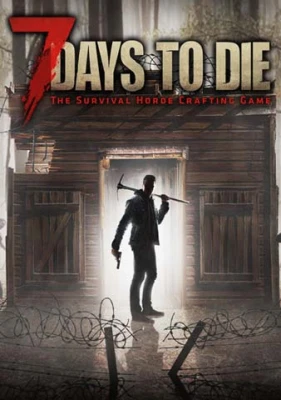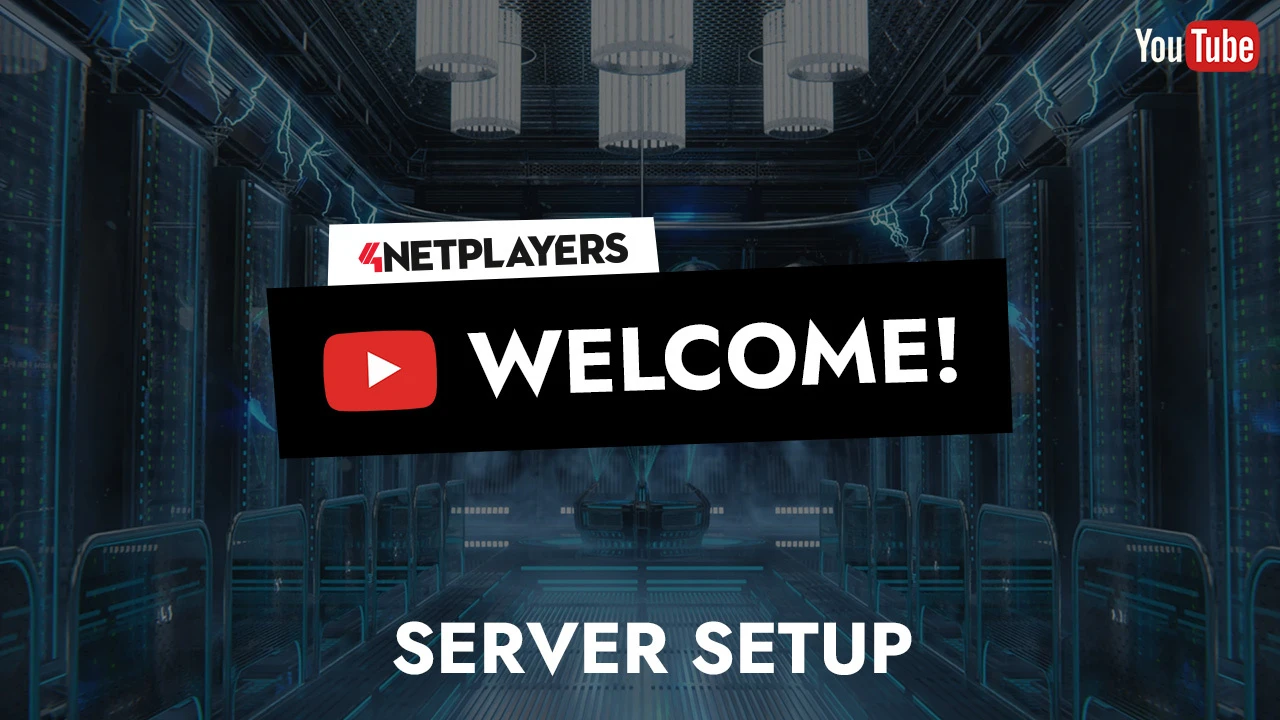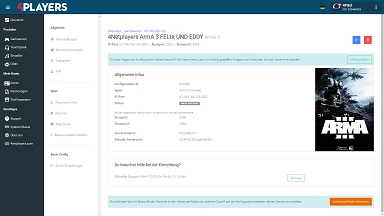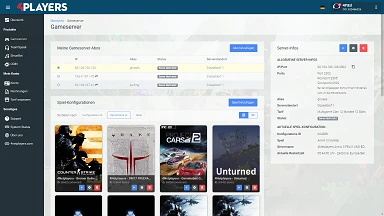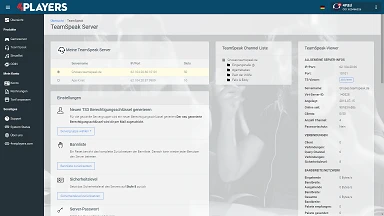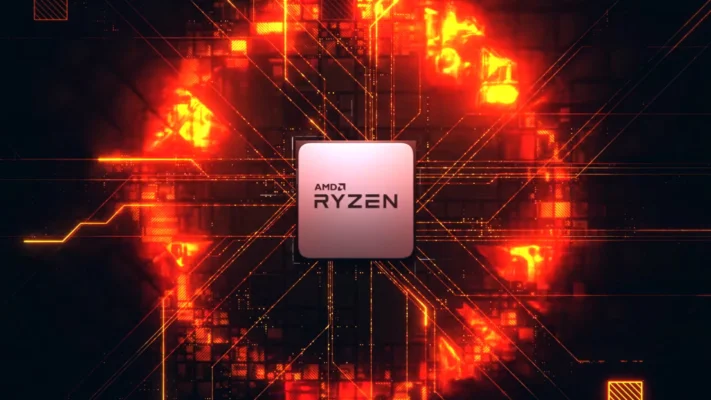10 Slots
BGN 11.72
BRL 38.94
CAD 9.57
CHF 5.57
CNY 50.19
CZK 147.64
DKK 44.70
EUR 5.99
GBP 5.19
HKD 54.97
HRK 45.14
HUF 2,396.60
IDR 113,960.95
ILS 23.54
INR 602.21
ISK 852.98
JPY 1,031.90
KRW 9,667.74
MXN 130.82
MYR 29.78
NOK 70.70
NZD 11.69
PHP 396.84
PLN 25.51
RON 30.43
RUB 702.03
SEK 67.12
SGD 8.97
THB 227.05
TRY 281.65
USD 7.00
ZAR 125.13
date 42.84
/ month
Server location:
16 Slots
BGN 31.66 15.82
BRL 105.26 52.60
CAD 25.88 12.93
CHF 15.07 7.53
CNY 135.65 67.78
CZK 399.05 199.40
DKK 120.82 60.37
EUR 16.19 8.09
GBP 14.03 7.01
HKD 148.57 74.24
HRK 122.02 60.97
HUF 6,477.62 3,236.81
IDR 308,017.99 153,913.87
ILS 63.63 31.79
INR 1,627.68 813.34
ISK 2,305.46 1,152.02
JPY 2,789.05 1,393.66
KRW 26,130.34 13,057.10
MXN 353.60 176.69
MYR 80.48 40.22
NOK 191.09 95.49
NZD 31.60 15.79
PHP 1,072.59 535.96
PLN 68.95 34.45
RON 82.23 41.09
RUB 1,897.48 948.16
SEK 181.41 90.65
SGD 24.24 12.11
THB 613.68 306.65
TRY 761.25 380.39
USD 18.93 9.46
ZAR 338.19 168.99
date 115.79 57.86
/ month
Server location:
Create your own configuration and flexibly adjust options
Secure payment




Our 5-Star Reviews on Trustpilot
Our locations
In 17 locations worldwide, we offer unique accessibility with the lowest pings. Further locations are constantly being developed and guarantee breathtaking gaming fun with the lowest latency in every game.
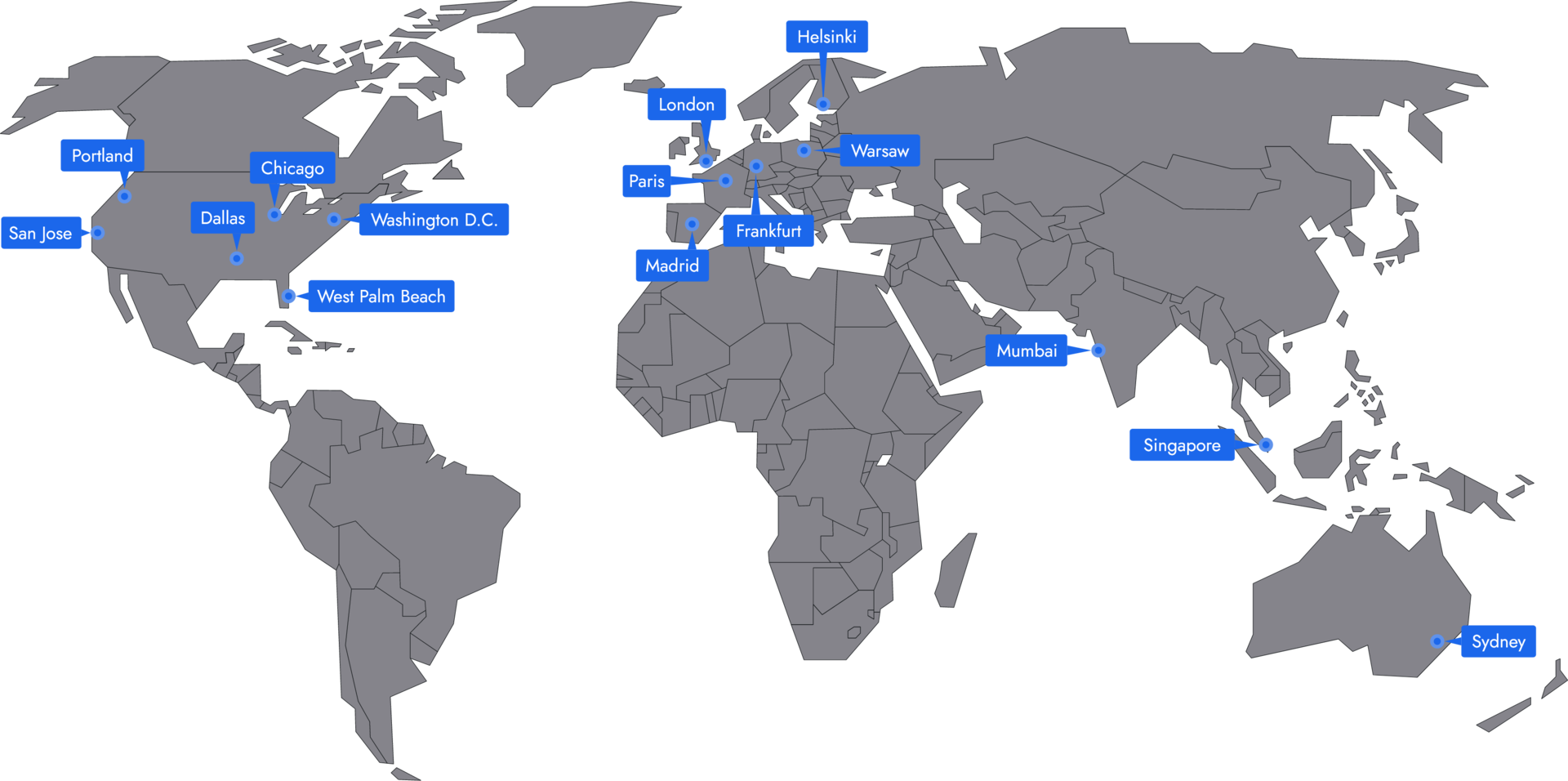
Frequently asked questions
Yes, you can install mods on your 7 Days to Die server. This allows you to enhance the gaming experience through various expansions and customizations. You need access to server administration and an FTP program to do this.
Yes, the installation of modpacks like Darkness Falls is possible on your 7 Days to Die server. Modpacks provide a comprehensive collection of mods that enrich the game and offer new challenges. Access via an FTP program is necessary for this as well.
Yes, you can use both your own maps and randomly generated maps on your 7 Days to Die server. This gives you the opportunity to shape the game according to your ideas or to challenge yourself on new, unknown terrain.
Your 7 Days To Die server is usually ready for use within a few minutes after ordering.
Instant Setup: The server is automatically installed immediately after your order.
Direct Access: You receive all access data such as IP address and console directly through our web interface.
No Waiting Times: You can start right away – without manual activation.
Support If Needed: Our team is always ready to help you with the setup.
A rented 7 Days To Die server from us offers you full control, flexibility, and reliable technology.
Quick Start: Server is instantly available and ready to play.
Custom Mods and Settings: You can customize everything individually.
Flexible Resources: Increase slots, RAM, or features as needed.
Stable Performance: DDoS protection and modern infrastructure ensure a smooth gaming experience.
No Long-Term Commitment: You decide how long you want to rent.
The rental period is flexibly selectable – from one month to a year.
Short-term Testing: Start with a month and extend as needed.
Long-term Options: We offer attractive discounts for longer terms.
Full Control: You can cancel or upgrade at any time.
Optional Automatic Renewal: Keep control over your server.
Our 7 Days To Die servers are based on modern technology and professional hosting.
Powerful Hardware: Latest processors, fast RAM, and SSDs.
Regular Maintenance: System care and security updates are done automatically.
Scalable Resources: Your server adapts flexibly to the load.
Stable Connection: Fast networks guarantee low latencies.
24/7 Monitoring: Our systems detect and fix disruptions early on.
Yes, you can try your 7 Days To Die server risk-free.
14-Day Cancellation Right: Within this period, you can cancel the contract.
Full Functionality: You test all functions like a regular user.
No Hidden Costs: No fees are incurred upon cancellation.
Yes, you can fully configure your 7 Days To Die server.
Custom Game Rules: Set difficulty, PvP, world size, and more.
Mod Support: Install mods and plugins according to your preferences.
Flexible Player Count: Adjust the number of slots at any time.
Access Control: Use whitelists, passwords, and admin rights.
Real-Time Adjustment: Many settings can be changed live.
Yes, we offer professional support for your 7 Days To Die server.
Contact Options: Directly reachable via email or live chat.
Technical Assistance: For setup, performance issues, or mods.
Fast Response Times: Our team reliably responds to your inquiries.
Knowledge Base: Many guides and tips are also available online.
Individual Support: We address your setup directly if needed.
Yes, you can switch to another game at any time.
Switch via Web Interface: Simply select a new game and restart the server.
Wide Game Selection: Many games are available – with no additional costs.
Quick Transition: The switch is completed automatically within a few minutes.
Old Settings Retained: You can return at any time.
The Most Popular Wiki Pages
7 Days To Die Game Trailer
7 Days To Die Screenshots
Survive in the post-apocalyptic world of 7 Days to Die
Welcome to the world of 7 Days to Die, a survival game that takes you into a post-apocalyptic world full of dangers and challenges. In this game, you need to ensure your survival by collecting resources, building structures, and defending against hordes of zombies.
Resource Gathering and Crafting
Collect resources and craft: In 7 Days to Die, you need to gather resources to increase your chances of survival. Wood, stone, metal, and other raw materials can be used to manufacture weapons, tools, and buildings. These can then be used to secure your base or go on exploration tours.
Building and Defending Structures in 7 Days to Die
Building and defending: In 7 Days to Die, it’s important that you defend yourself against zombies. This means that you must build a base that is strong enough to withstand attacks. You can build walls, towers, and other defense installations to secure your base. But be careful: The zombies are becoming increasingly stronger and smarter.
Day-Night Cycle
Another exciting element of 7 Days to Die is the day-night cycle. During the day, you can collect resources and expand your base undisturbed, while you have to defend against the attacking zombies at night. With each night, the zombies become stronger and more numerous, so you always need to be ready.
Multiplayer Mode in 7 Days to Die: Collaborate or Compete
In 7 Days to Die, you can also work together with other players online or compete against each other. Together, you can gather resources, build structures, and fight against zombies. Or you compete in PvP mode to see who is the best survivor.
Extensive Character Customization
In 7 Days to Die, you can customize your character according to your preferences. You can choose from a variety of skills and attributes that suit your playing style. In addition, you can equip your character with clothing and equipment to enhance his abilities.
Experience the Dynamic World
The world of 7 Days to Die is dynamic and constantly changing. You will encounter abandoned buildings, ruins, and mysterious places that offer you new resources and challenges. There are also different biomes such as deserts, forests, and mountains, each bringing their own challenges.
Cooperative Survival Strategies and Community Events
7 Days to Die distinguishes itself from other survival games through its cooperative gameplay elements. Players can team up to share resources, build impressive fortifications together, and develop strategies to survive the increasingly stronger zombie hordes.
This cooperation not only promotes a sense of community but also enables the organization of community events that enrich the gaming experience. Whether it’s a base-building competition, surviving a particularly challenging night, or exploring dangerous areas - the possibilities for events are almost limitless.
With a private server from 4Netplayers, such events can easily be organized as the server admin has full control over the gaming environment and can make special settings for events.
Easy Server Management with 4Netplayers
For those who want to share their own world in 7 Days to Die with friends or a community, 4Netplayers offers an easy and user-friendly platform to order, set up, and administer a game server.
With just a few clicks, players can rent a server that is specifically optimized for 7 Days to Die. The intuitive user interface of 4Netplayers allows even beginners to set up their server without technical knowledge. From selecting the server location to configuring the game modes and setting admin rights – everything can be comfortably managed via the 4Netplayers dashboard.
Furthermore, the reliable customer service ensures that quick help is available in case of questions or problems, ensuring a gaming experience as smooth as possible.