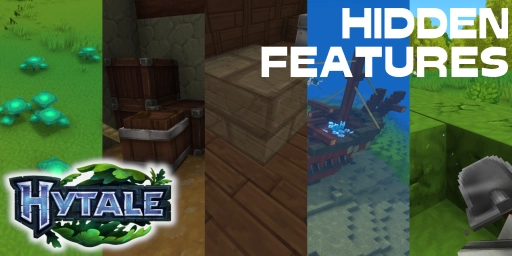Transporting items in Minecraft is an important part of the game itself, because you can’t always carry everything in your inventory. That’s why it’s vital to set up systems that collect items for you and can move them over long distances. Thankfully, the game offers many different ways to integrate these mechanisms into your builds, so your items always arrive where you want them. Today we’ll show you all the common methods, how they work, and when to use them.
Minecraft water channels: fast item transport without Redstone
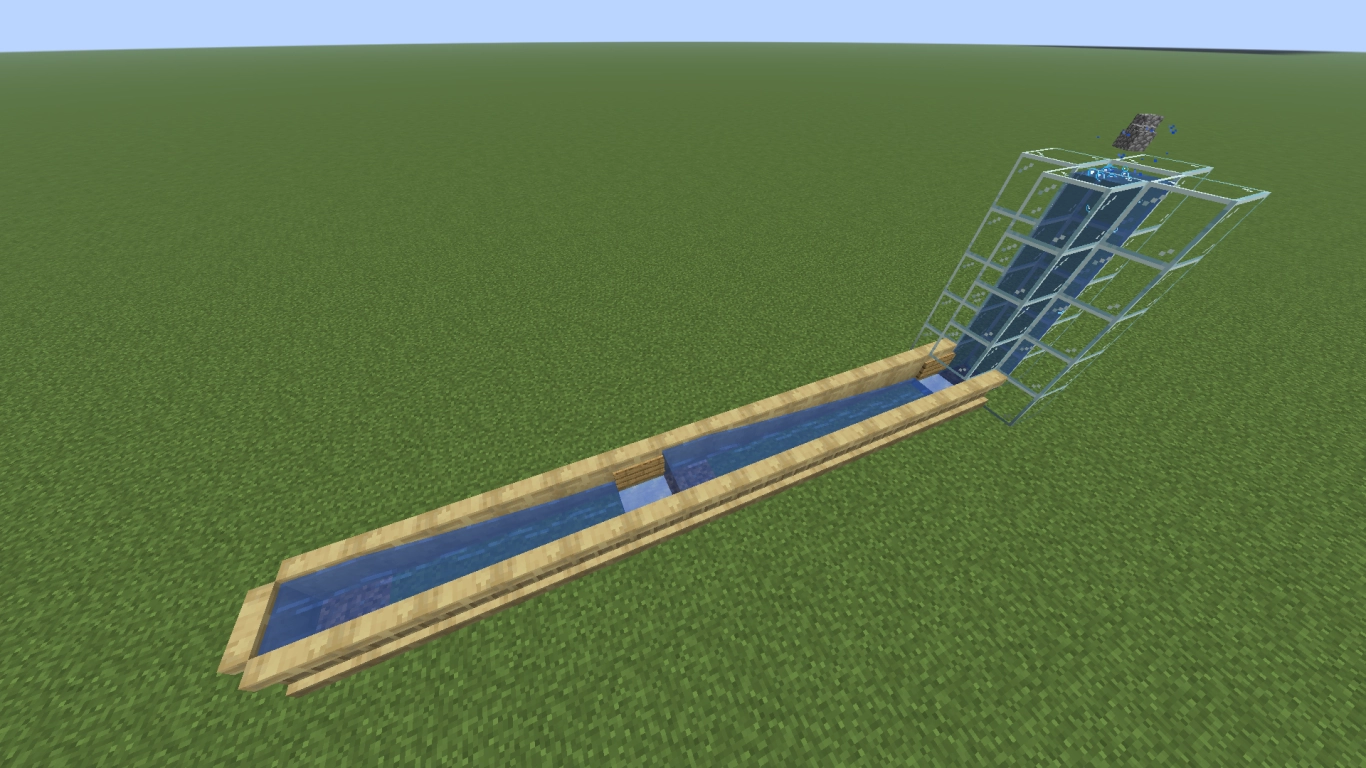
Water is a very underrated way to transport items. With so many other methods available nowadays, it’s often forgotten. Yet it’s one of the best systems and can be implemented in many builds with minimal effort. You can also decorate it nicely and blend it into your world, or hide it underground.
Put simply, items always move in the direction the water flows. You can therefore lay a sequence of water streams, place an ice block in between to reduce friction, and bridge long distances. With buttons or signs, you can interrupt the flow without items getting stuck.
More tips for water channels:
- You can lay ice under the entire run to speed items up even more.
- With magma blocks and soul sand you can create item elevators, pushing items upwards or pulling them downwards.
- At the end, you can run water streams over hoppers so items are captured.
The only downside is that over longer distances you must ensure items don’t disappear. They have a despawn timer of 5 minutes, which only matters on truly large routes. Depending on your simulation distance, they can also stall if you move too far away and the area unloads.
Minecraft hoppers: automated item transport and sorting
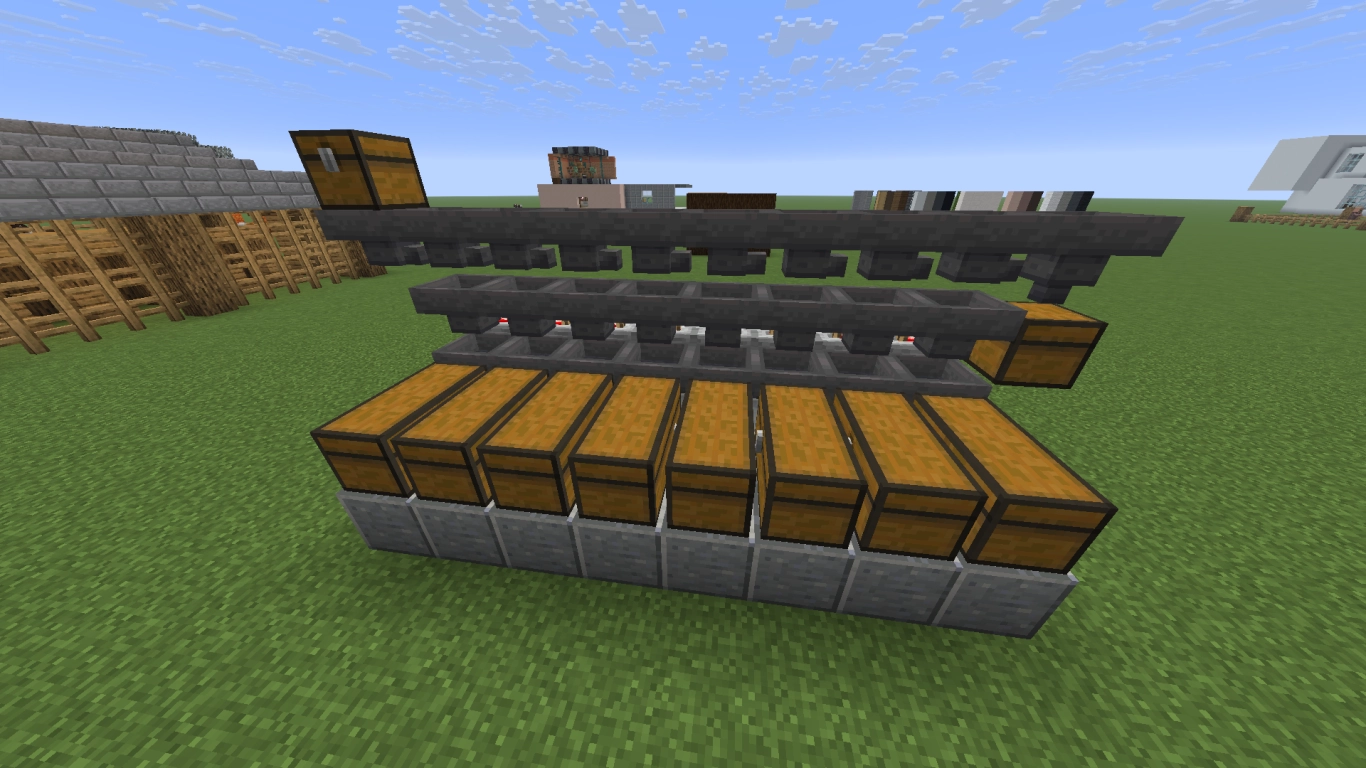
Hoppers are probably the simplest way to transport items across short to medium distances. They can feed not only chests but almost any block that holds items. You also decide where the hopper outputs and how you place them.
A hopper has 5 slots, so its own buffer is fairly small, but sufficient for most uses. Pulling and especially emptying can take some time and can create bottlenecks with high throughputs.
Hoppers also interact with Redstone, enabling extremely practical applications. For instance, you can lock them with a redstone signal. Beyond basic transport, they’re a key component of item sorters, which we’ve covered in another article (Minecraft Automatic Storage System: A Guide for Efficient Item Sorting) .
The drawback is that hoppers are quite expensive. An iron farm helps, but crafting hundreds of hoppers will still cost a lot of resources. Long hopper lines also aren’t the prettiest thing to build in your world.
Minecarts in Minecraft: hopper minecart and chest minecart for long distances
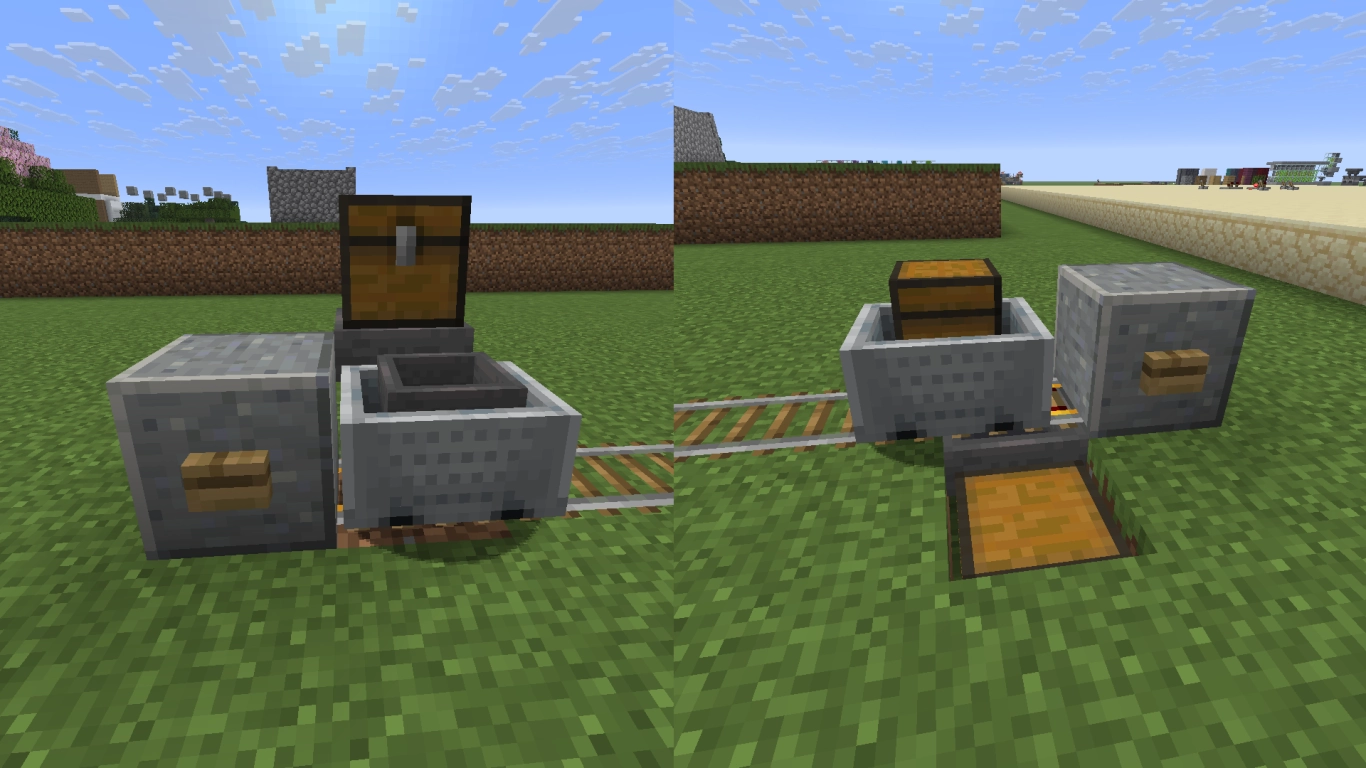
Rails and minecarts have been in the game for a long time, yet few players make full use of their potential. We already have a dedicated guide to Minecraft’s rail system if you want to learn more (Ultimate Guide: Rail Systems and Minecarts in Minecraft) . Today we’ll focus on item transport itself and how to automate it.
There are two carts that can hold items: the hopper minecart and the chest minecart. Each inherits the inventory of its component: the chest minecart has a small chest, and the hopper minecart has the 5 slots of a hopper. They work similarly, but the hopper minecart can automatically pick up nearby items, with a slightly larger radius than the cart itself. Generally, though, the chest minecart is better for bulk because it holds more.
Both cart types can be filled from above or the side by a normal hopper and emptied from below. This lets you build automated loading and unloading stations that load a minecart, send it off, and empty it at the destination.
Boat with chest in Minecraft: more space on rivers and oceans
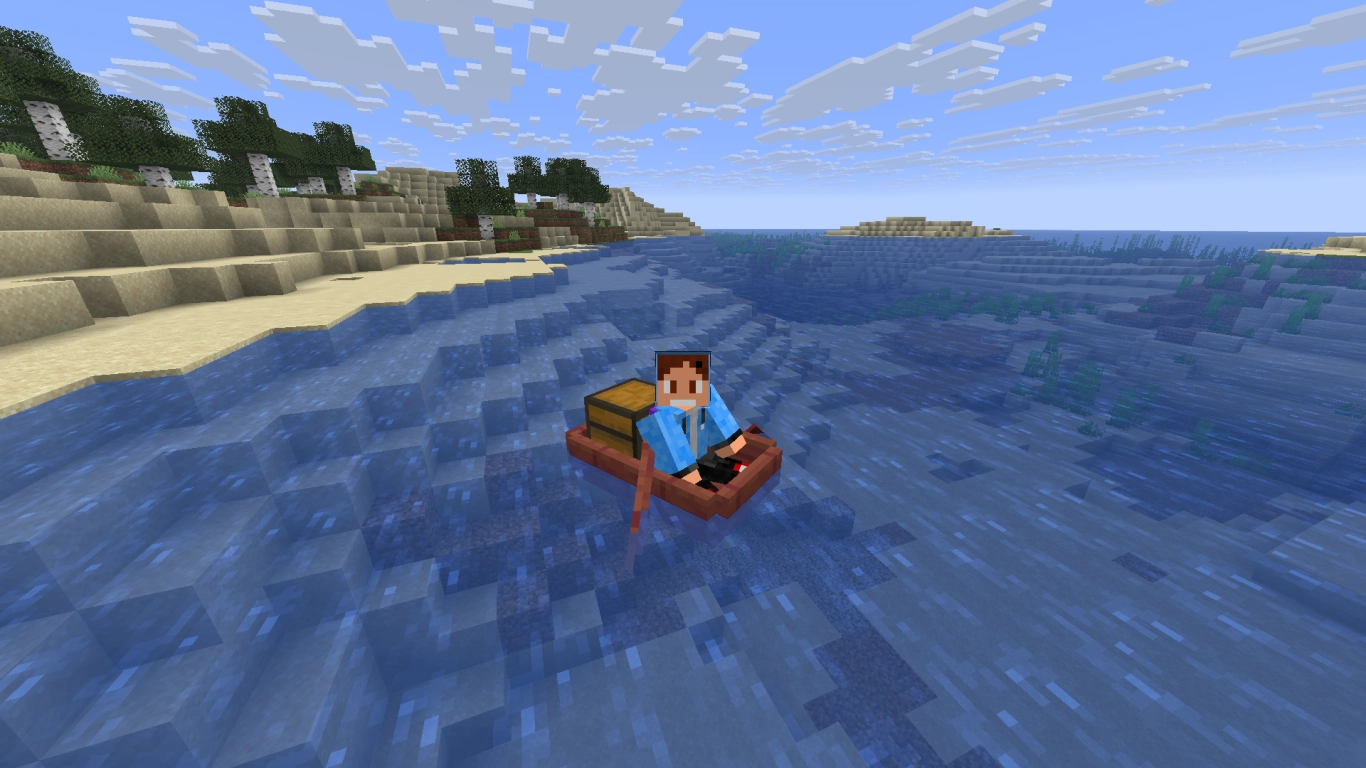
Chest boats are still a fairly new feature, introduced with version 1.19. Combine a chest with a boat of your choice in your inventory and you’ll get a chest boat.
They’re absolutely worth it for long journeys across rivers and lakes. You’ll likely find plenty of loot that won’t fit in your normal inventory. A chest boat gives you significantly more space, so you don’t have to decide what to keep or drop. Interact with the chest by sneaking and clicking on it. Alternatively, press E to open the chest inventory while seated in the boat.
Animals and helpers in Minecraft: donkeys, mules, llamas and Allays

There are also a few animal companions that can carry items for you. In specific situations, these are very practical and help you move items from A to B or avoid losing anything.
- Donkeys, llamas and mules can have up to 15 slots in their inventory, giving you extra space. You can control donkeys and mules with a saddle, while llamas need to be led with a lead. Read more in our dedicated article (Minecraft mounts: Faster travel with horses, camels & more) .
- Allays are small helper spirits that pick up dropped items and bring them to you or to a note block. They can only carry one item type at a time.
Note: The often-mentioned Copper Golem isn’t part of vanilla Minecraft. If you need more capacity, use shulker boxes inside chests, minecarts or boats to massively increase your transport volume.
Conclusion: The best item transport method for your Minecraft world
Item transport is an important topic in Minecraft: sooner or later you’ll either be collecting huge quantities of items or travelling long distances, and your normal inventory won’t be enough. The game therefore offers many different options, each useful in different situations. Whether water channels, hoppers or various animals, make item transport much easier for yourself.
Rent your own Minecraft server from us and experiment with your friends to find the method you like best. That way you can build a central storage that everyone can access at all times.
More interesting articles
Minecraft Automatic Storage System: A Guide for Efficient Item Sorting
Minecraft shelves: storage, Redstone tricks and hotbar switching
Build Minecraft flying machines: transport, farms & TNT
Minecraft Copper Golem: Automatic item sorting without Redstone (1.21.9)