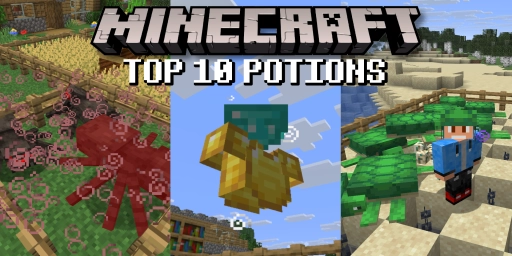Project Zomboid is not only extremely complex in terms of gameplay but can be customised to your preferences even before your first round. The Custom Sandbox is crucial for both beginners and experts, allowing you to tailor your game experience to your desires and challenges. However, many of the settings are not very transparent, especially for beginners. Hopefully, our guide will help you navigate and find your perfect settings!
Overview of Preset Settings for Sandbox

If you prefer, you don’t have to dive into all the settings right away and can use one of the presets. These are perfect for beginners as well as for various challenges. You can select them from a menu within the sandbox settings below. It might be worthwhile to play some of them to get a feel for how PZ manages different aspects over time. Additionally, all adjustments are always highlighted in yellow, making it easier to see changes.
- Apocalypse: The hardest mode!
- Survivor: Slightly easier but still challenging.
- Builder: Perfect for beginners or construction enthusiasts.
- First Week Survival: Great for beginners looking to grow with the game.
- A Week Later: For casual players, with a few more zombies at the start.
- Six Months Later: Many more zombies, no electricity or water, but lots of nature.
Spawn Points and Towns in Project Zomboid
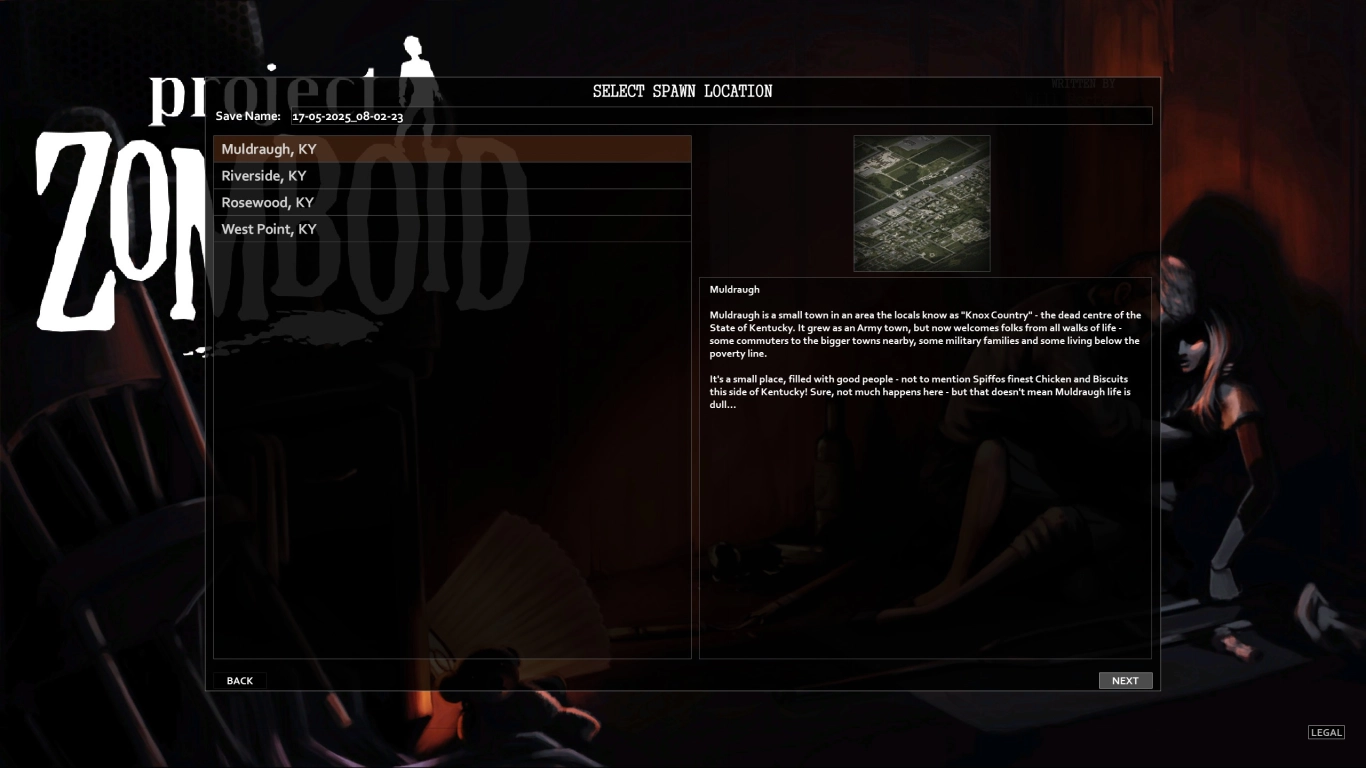
Your initial spawn point can also determine a number of different factors. The selection isn’t very intuitive and can surprise new players. Keep in mind that we are referring to Build 41, as new locations are added with the latest update!
- Muldraugh: Better for experienced players, with lots of loot but also many zombies.
- Riverside: For a calm start, great for anglers and nature enthusiasts.
- Rosewood: The perfect beginner town! Many family homes, shops, and a prison.
- West Point: Only for truly skilled players seeking a challenge.
Custom Gameplay with Advanced Sandbox Settings
Once you’ve selected your location, you’ll be thrown into the additional setting options. This can be a bit difficult to understand for beginners, so let’s take a closer look at everything! Depending on your play style, you can change a lot of options here, making it easier or adding new challenges.
In the end, you can also save your settings and store them in the menu below. This is handy if you keep starting new games but don’t want to set everything up again each time.
Optimal Zombie Settings
Population: These settings primarily affect the advanced zombie options. Normal corresponds to approximately 52,000 zombies across the entire map. You can also influence the distribution.
Zombie Lore: Uncheck the box at the top and adjust the zombies in their aggressiveness and behaviour. For beginners, slow zombies with poor senses are worthwhile. You can also turn off the infection to avoid dying from the first bite. You can, however, go overboard and turn the zombies into true ninjas!
Advanced Zombie Options: Here, you can fine-tune the spawning of zombies. For instance, you can change the day with the highest population value, so the undead gradually increase. For newcomers, it’s worthwhile to set the settings with Respawns to 0. The group size can also be crucial. Large clusters of zombies are a formidable challenge, but even single zombies can surprise you!
Loot and Resource Optimisation
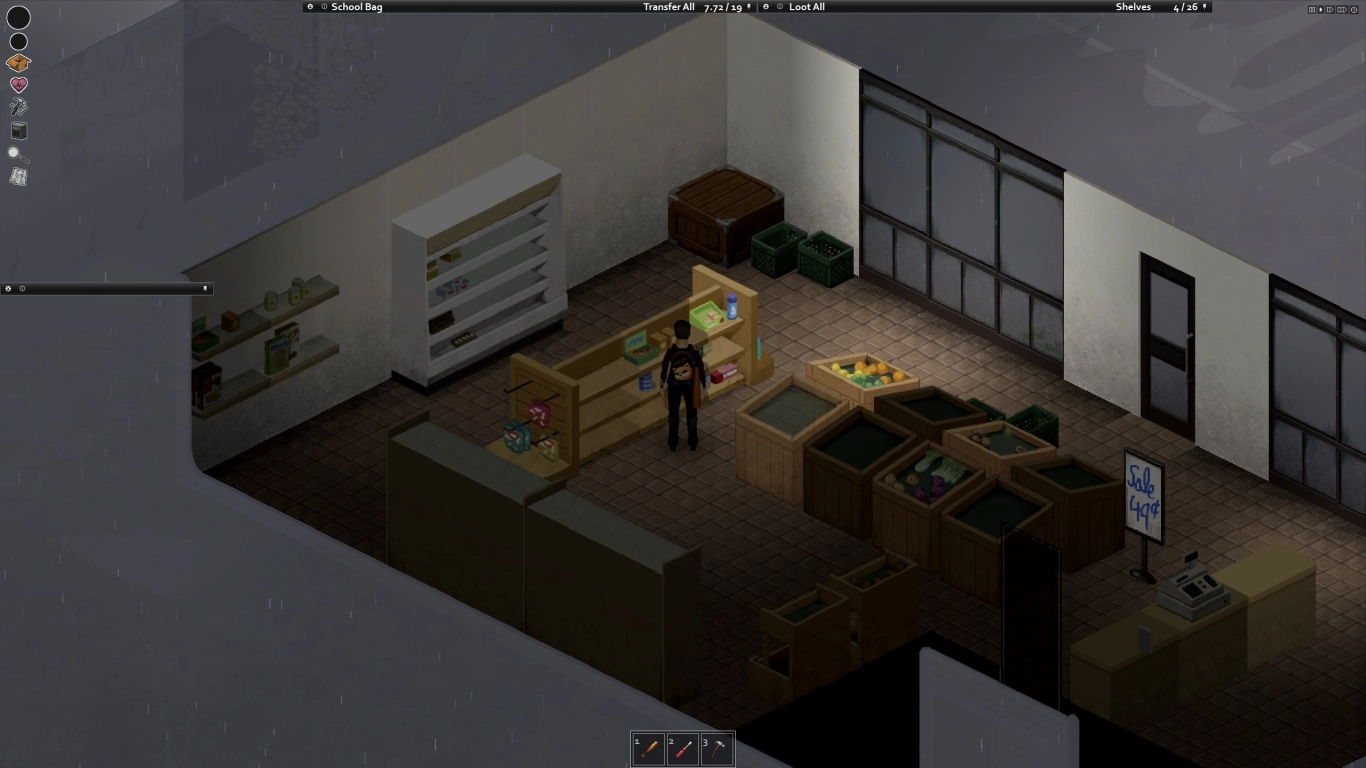
Loot Rarity: Your haul is naturally important for survival, but also for your skills and further gameplay. However, it must also be realistic, as always having everything will eventually become boring. “Rare” is, in most cases, the best setting (and not so rare!). If you are looking for a challenge, you should switch to “extremely rare” or even “insanely rare”. Anything above “Rare” is usually too much for a zombie apocalypse.
Vehicles: In this submenu, you can usually leave everything on the default settings unless you want to play as a mechanic. You can also turn off vehicles entirely if you prefer travelling on foot.
Adjusting World, Time, and Nature

Time: We recommend increasing the day length to two or three hours in these options, as one hour is way too short, especially at the beginning, and can make you panic. Take a bit more time! Set the starting point to spring, ideally at 5 a.m. This gives you enough months before the harsh winter and enough time on the first day.
World: Many of these settings are very individual, including the turning off of electricity and water, alarms or locked houses. Initially, you should leave everything as is. As you improve, you might want to turn off electricity and water right from the start for a bigger challenge.
Nature: If you enjoy spending time in nature, you should take a closer look at these options. Erosion, for example, is worthwhile for an immersive gameplay experience where nature reclaims everything. Temperature and rain affect the character and can present a greater challenge.
Gameplay Fine-tuning for Your Needs
Sadistic AI Director: This option sounds creepy at first … and it is! Especially the Helicopter Event attracts hordes of zombies to your current location and can overwhelm new players. Meta-events are background noises like dog barking or gunshots, which also influence zombies.
Meta: Leave everything as it is here.
Character: Your character settings are very interesting and can significantly change your gameplay. You can influence the learning of your skills, turn off nutritional values for food, or set certain vulnerabilities (illnesses, injuries, or poisoning). Two very important settings are “Starter Kit” (backpack with essential survival items) and “Multi-Hit” (hit multiple zombies with one attack), which make the game much easier. If you want to know more about the actual traits, read our article (Optimal Traits for Your Project Zomboid Character) on them!
In-Game Map: Both beginners and experts benefit from activating both the large map and the minimap. This way, you never lose your orientation!
Conclusion: Customisation Options in Project Zomboid
The options for your perfect game session in Project Zomboid are truly endless! You can make it significantly easier or immensely harder. It is definitely worth trying different sandbox settings or challenges to get a better feel for the game. Rent your own Project Zomboid Server with us and test the best settings together, ensuring everyone is satisfied in the end!
More interesting articles
Project Zomboid Build 42: An Overview of the Most Exciting New Features
Survive Project Zomboid: Effective Tips for Beginners
Project Zomboid: Level Up All Skills Effectively