Minecraft may not be the most visually appealing game, although its pixelated style has its own unique charm. For many years, players and especially modders have been striving to get the most out of Minecraft. In addition to texture packs, there are numerous shader packs that give Minecraft a whole new look! For many players, they have become an essential element, making the block graphics look incredibly beautiful. From stunning sunbeams through leaves to reflections on the sea or weather effects, shaders bring the Java version of Minecraft to life in a whole new light. Today, we’ll take a closer look at how you can install them and which shaders are worth your time!
Guide to Installing Minecraft Shaders
Shaders cannot be used natively in Minecraft, and you’ll need to install a few mods beforehand to enhance your game. But don’t worry, it’s all super easy and can be done in just a few minutes!
First, download these programs:
Always make sure you download the correct version of Minecraft (in our case 1.21.5) and the right compatibility with Fabric. If you prefer working with Forge, you can use that version as well. The installation process should be quite similar.
Note: Older players might remember OptiFine for using shaders. You can still install shaders with it, but there is currently no version for 1.21.5. Additionally, Sodium is now a better alternative for graphical enhancements.
Step-by-Step Guide to Installing Shaders in Minecraft
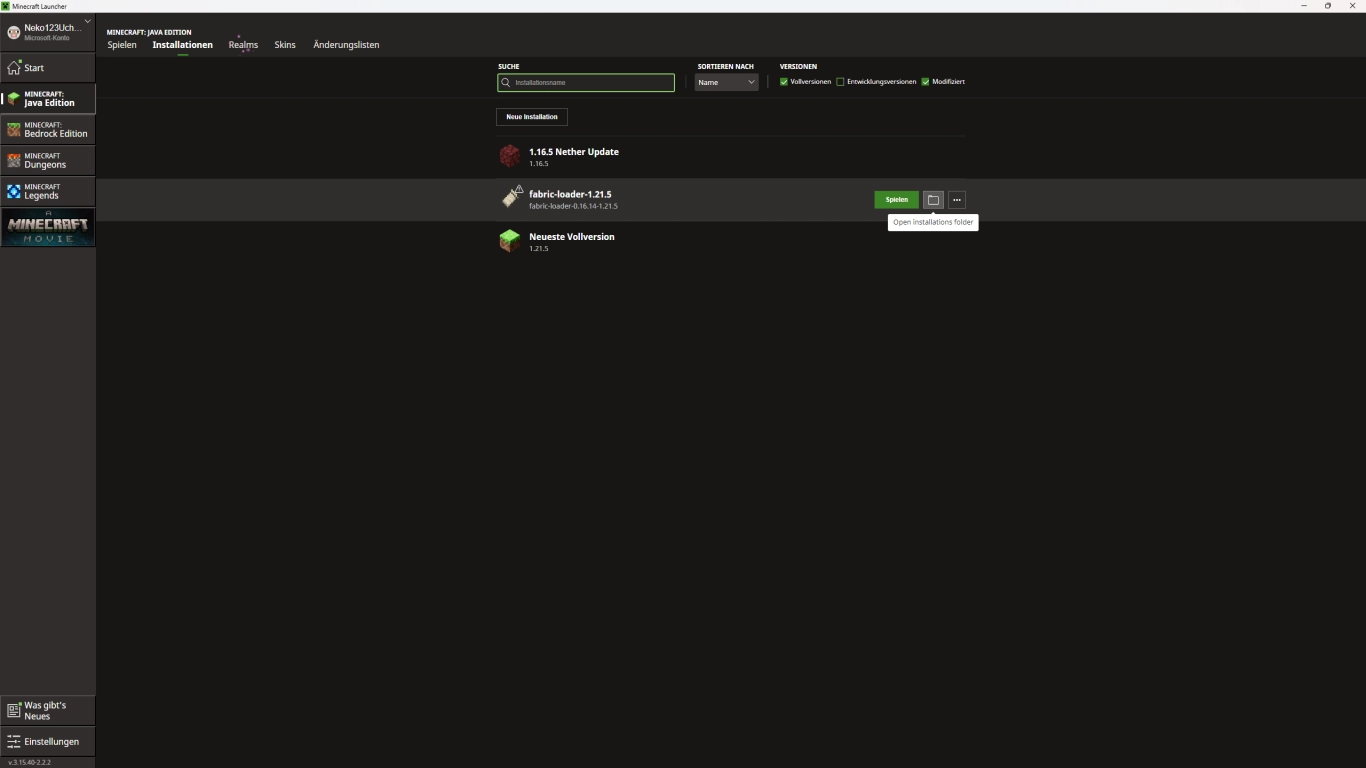
First, install Fabric. This can be done easily with a double-click, and the program should select all the important components directly.
Then open your Minecraft Launcher and navigate to “Installations” at the top of the bar. A new Fabric version should have appeared. Click on the folder and navigate to the “mods” folder. You just need to drag and drop the remaining three files (API, Sodium, and Iris) into it. Launch the Fabric version, and Minecraft should be able to recognise the shaders.
In the game, you’ll find the shaders by clicking on “Video Settings” in the options. The menu will have changed compared to the normal game. At the top of the bar, you can select “Shader Packs.” You can add corresponding shaders via “drag and drop” or copy them into the “shaderpacks” folder in the .minecraft directory.
Best Sources for Downloading Minecraft Shaders
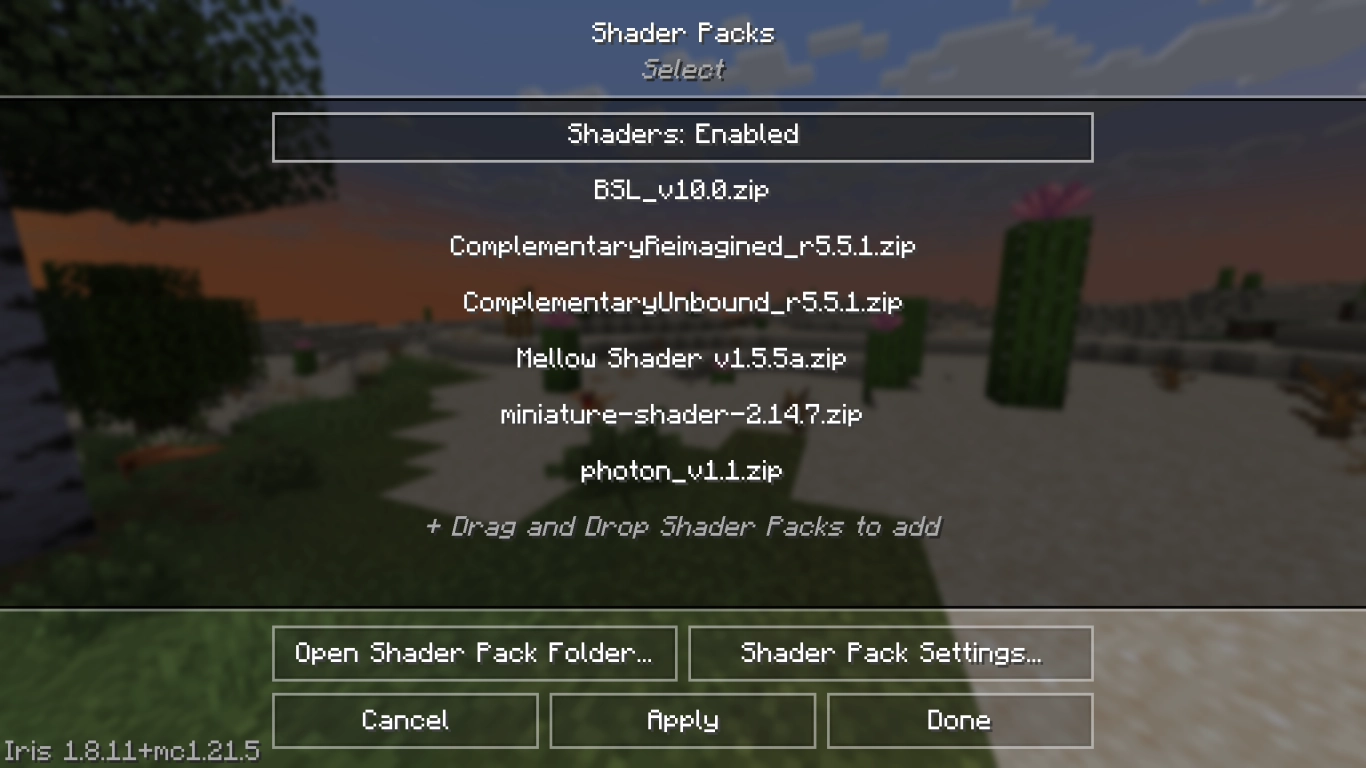
While we’re on Curseforge, here’s your first port of call for shader packs. Nowadays, almost all major mods can be found and easily downloaded here. They are also regularly updated for the latest versions, which is, of course, very convenient! But Modrinth is also a good website for shader packs.
The shaders themselves come in zip files, which you simply need to copy into the appropriate “shaderpacks” folder or into the game settings. After that, you can select and use them. Unlike many mods or texture packs, shaders are often cross-version compatible. Nonetheless, it’s best to always download the latest update. That should work in almost every case.
Performance Impacts of Minecraft Shaders
Shader packs can vary greatly in their impact on performance. Some you hardly notice, while others may significantly reduce FPS. Therefore, it’s worth trying out different packs to see how well they run. You can also adjust some settings for the shaders to suit your individual preferences and perhaps get a bit more performance.
Top Recommendations: The Best Shaders for Minecraft
We’ve already written a similar article on resource packs (Top 10 Resource Packs for Enhancing Your Minecraft Visuals) if you’re looking to further enhance your graphics. Shaders and resource packs are fully compatible and can complement each other beautifully!
Complementary Shaders: The All-Rounder

These shaders are shown at the top of the list for a reason. They’re truly fantastic and offer you two different packs. On one hand, there’s “Unbound,” a more elaborate version of the shader that requires more power. If you have a less powerful PC, then “Reimagined” might be better for you. Regardless of the version, both look extremely stylish! You can adjust many settings in the shader options to combine both versions or experiment with other visual effects. The Complementary Shader is a bit more resource-intensive but looks really beautiful and is currently the most downloaded shader for a reason.
Sildur’s Vibrant Shader: Lighting Effects for Everyone

Another extremely popular shader among players is Sildur’s Vibrant Shader. It features amazing lighting effects, many customization options, and gives the game a semi-realistic appearance even with standard textures. The reflections are one of the highlights, but the sunrises and sunsets are also absolutely stunning! If the regular Vibrant Shader takes up too many FPS, we recommend Sildur’s Enhanced Default, a significantly better version for weaker PCs. This shader also looks very good, providing realistic shadows and reflections on the water.
BSL Shader: A Classic and Community Favourite

The BSL Shader is one of the classics and has been one of the most popular shader packs for Minecraft for many years. It gives your world a very bright and soft look, as if the sun is shining all day long. The pack is perfect for those who remember the earlier SEUS Shaders, which unfortunately are no longer being developed. The BSL Shader is a great alternative and brings a wonderful atmosphere with it.
Mellow Shader: Elegance with Minimal Effort

Less bombastic but very stylish, the Mellow Shader comes into play. As the name suggests, it doesn’t provide the best shadows but still looks extremely good. Even small changes can make Minecraft feel different, and that’s exactly what the Mellow Shaders are made for! They’re great for weaker computers that still want to use shaders.
Miniature Shader: Performance and Visuals for Beginners

Even more performant are the Miniature Shaders, which come very close to the Mellow Shaders and Sildur’s Enhanced Default Shaders. However, this pack also offers some unique features, such as beautiful underwater worlds and stunning sunsets. Otherwise, this shader pack doesn’t interfere too much with Minecraft’s original graphics style and is perfect for beginners!
Conclusion
With shader packs, you can enhance Minecraft’s graphics significantly! There are many different packs to choose from. Some have minimal impact on performance, while others are only suitable for high-end systems. You can rent your own Minecraft server with us and use custom shader packs. Each player on a server can use different packs, depending on their computer. Combined with texture packs, everyone can have their own unique Minecraft experience!
More interesting articles
Effective Light Sources for Decorative Building Projects in Minecraft
Minecraft 1.21.6 Update: Discover the New Features and Possibilities
Top 10 Resource Packs for Enhancing Your Minecraft Visuals




