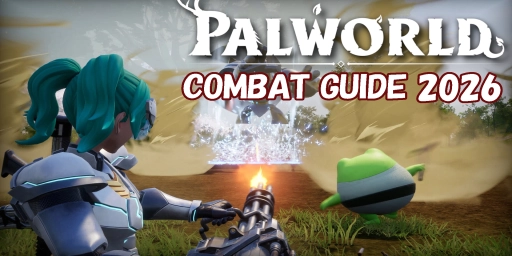Copper isn’t a new resource in Minecraft, but The Copper Age update, version 1.21.9, brings a host of fresh additions. Alongside many familiar blocks you can now craft from copper instead of iron, two new and essential features have arrived. Chief among them is the Copper Golem, which didn’t actually make it into the old Mob Votes (Minecraft Community Votes 2017–2023: Winners, losers, and the future of updates) . Yet here it is — and it might just be one of the best features in the game.
We’ll take a closer look at the standout features in separate articles soon. For now, this is a quick overview and introduction to everything new in 1.21.9.
Copper tools as a progression tier: From stone to iron in Minecraft 1.21.9

With this drop, copper becomes part of the upgrade path you progress through in Minecraft. You no longer have to go straight from wood to stone and then iron — you can slot copper tools between stone and iron. This neatly fills the gap created by the redistribution of iron ore. Since the Caves & Cliffs update, getting iron quickly has been trickier. Copper, however, is abundant — but until now there wasn’t much to do with it. Until now!
As a new player or in a fresh world, use copper as an intermediate stop before iron tools to build your first little base. You can craft armour from it. You can also now find copper horse armour in some Overworld structures.
Decorative copper blocks and oxidation: Lanterns, chains, bars
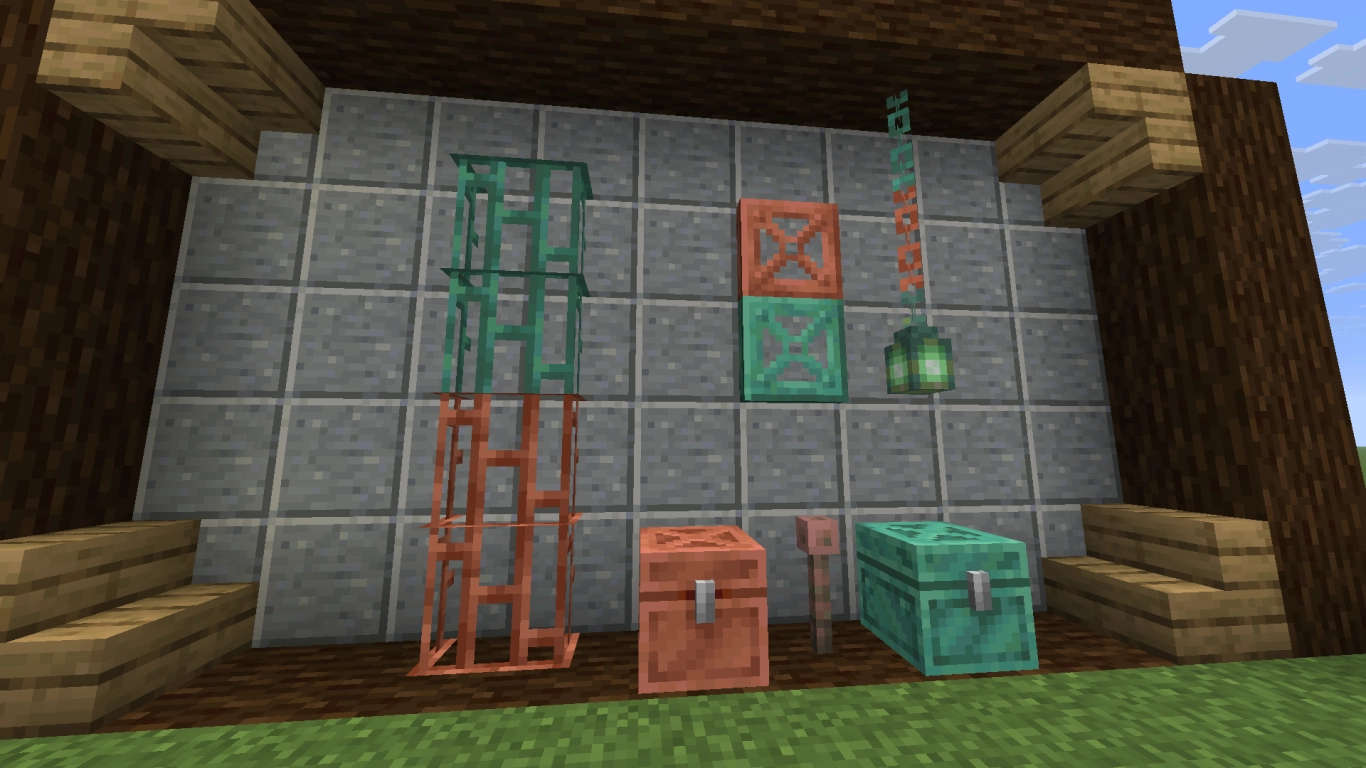
The Copper Age doesn’t stop at tools: many familiar blocks now have a copper variant. They let you add decorative details to your builds that weren’t possible with iron.
Copper blocks include:
- Bars
- Chains
- Lanterns
- Torches
- Copper chest
- Trapdoors (oxidisable)
- Lightning rod (oxidisable)
Thanks to oxidation, you can get these blocks in four distinct hues. They behave like regular copper blocks: you can seal them with beeswax or deoxidise them with an axe (or a lightning strike). Watching copper shift from orange to turquoise is lovely — and across the range you effectively get four ways to work them into your builds.

Copper torches don’t oxidise, but they’re a new light source and a great complement to existing torches (Effective Light Sources for Decorative Building Projects in Minecraft) . You can now craft yellow, red, blue and green torches and place them wherever you like. As in real life, reacting with copper produces a green flame, which you’ll also see in Minecraft.
Copper Golem and copper chest: Automatic storage and item sorting

Now for the update’s likely headline act: the Copper Golem. First teased in the Mob Vote 2021, it lost out to the Allay back then. Now it’s back — with features that make life in Minecraft much easier.
Summoning works much like the snow golem or iron golem. Use an iron block and a pumpkin (or a Jack o’Lantern) in the Overworld to bring it to life. The oxidation is determined by the block you use.
When the golem is summoned, not only does it appear — a copper chest also spawns beneath it. This acts as a kind of buffer and can be used like a normal chest, and you can craft it without the golem as well. By default, the golem can take up to 16 items from the copper chest and sort them into regular chests if a matching item is already present. If not, it uses the nearest chest. It’s effectively an automatic storage system that handles item sorting for you.
Like all copper blocks, the golem oxidises over time, eventually becoming immobile. Once fully oxidised, you can use a Copper Golem as a decorative block. It can hold different poses, which looks rather cute! Alternatively, you can repair it so it keeps working.
Shelves in Minecraft: Swap your hotbar, Redstone tricks and storage tips

The new shelves aren’t strictly part of the Copper Age, but some players may find them even more useful than the golem. At first glance they look like better item frames that take an item and display it. But shelves can do much more!
Shelves come in every wood type, immediately adding a large set of decorative blocks. You craft them from stripped logs, so they’re inexpensive. With so many wood variants, your options are broad.
Shelves can hold and display up to three items. When your hotbar is full, interacting swaps the shelf’s item with the one you’re holding. Unlike frames, a shelf can hold a full stack of 64. It works well as temporary storage without constantly opening chests.
You can also wire shelves up with Redstone to unlock a clever trick. Chain up to three shelves and, with a single click, swap your entire hotbar! It’s brilliant for quickly switching between toolkits and item sets.
Revised textures: Dyes and spawn eggs in 1.21.9

Lastly, there’s a small change for anyone who appreciates cleaner textures. Dyes have been adjusted to look more consistent and are now less easily confused with other items. You’ll find more detail in our guide to colour in Minecraft (Minecraft: Complete Guide to Dyes and Automatic Farms) .
Spawn egg textures have also been reworked. They’re now much easier to recognise and visually indicate which mob they belong to. Before this update, telling eggs apart was a challenge. Creative mode players in particular will be pleased!
Conclusion: What the Copper Update 1.21.9 brings
With version 1.21.9, Minecraft officially enters the Copper Age, bridging the gap between stone and iron. A wealth of decorative blocks also arrives, perfect for your builds. Thanks to oxidation, you’ve got even more creative options. The Copper Golem is the highlight — with the ability to auto-sort your chests. Don’t underestimate the new shelves, either, and their option to swap your hotbar.
Play the new update with your friends and rent one of our Minecraft servers now! This drop definitely packs some great surprises and will meaningfully reshape certain aspects of the game.
More interesting articles
Minecraft Copper Golem: Automatic item sorting without Redstone (1.21.9)
Minecraft shelves: storage, Redstone tricks and hotbar switching
Minecraft Drowned farm: Unlimited copper
Efficient Inventory Management in Minecraft: Tips and Strategies
The Ultimate Guide to Copper in Minecraft: Discoveries, Building Ideas, and Oxidation