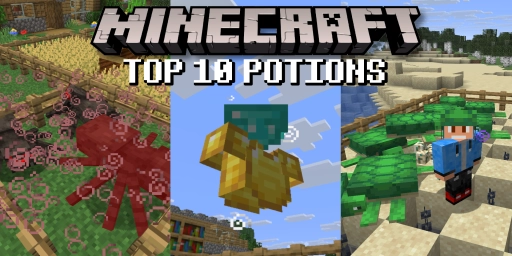Sooner or later, your various production lines will be spread across the entire map. Transporting everything by conveyor belts alone or manually can take a lot of time. This is where trains come in, which you can unlock at Tier 6 (Satisfactory Tier 6 Guide: Trains, Computers, Monorail, and Pipeline Mk. 2) . They’re used to move large loads over long distances and run on a separate system. At first, they can be a bit overwhelming, so we’ll walk through all components and simple rail lines in detail. After that, you should be able to deploy your own trains and configure them to move items from A to B.
Satisfactory trains: Benefits for fast long-distance transport

Trains can look very complicated at first glance. But once you understand a few basics, they’re a real blessing for far-flung factories. They’re especially handy when you want to move things from one side of the map to the other. They work faster and more efficiently than vehicles like trucks, for example. And even though you can span long distances with conveyor belts, trains easily outpace them.
A major advantage is that trains only need power, not fuel. That makes them much more flexible since you don’t have to keep refueling them. From this tier onward, you should be able to scale power without trouble.
Satisfactory rail line: Components from locomotive to signals

With Tier 6, you unlock most of the key components for a rail system. Get familiar with them first to understand the basics and use the parts correctly later.
- Rails: The tracks your trains run on. Think of them as larger conveyor belts.
- Locomotive: The electric locomotive provides the power for the cars. One loco can pull up to four cars without slowing down. For heavier loads, you’ll need more locomotives or additional trains.
- Freight car: Cars must be pulled by a locomotive and can transport solid, liquid, or gaseous items depending on their setup. They can be loaded and unloaded automatically.
- Station: Stations are where a train can stop. Attach a freight station/platform to load and unload cars. They also supply power to the entire rail system.
- Signals: Signals are your trains’ traffic signs. They keep them from colliding.
Setting up Satisfactory trains: Transporting items and fluids
Once you’ve understood and unlocked the train components in Satisfactory, you can build your first rail system. We’ll show you step by step how to move your cars from one station to another smoothly and without complications.
Laying tracks and building stations in Satisfactory
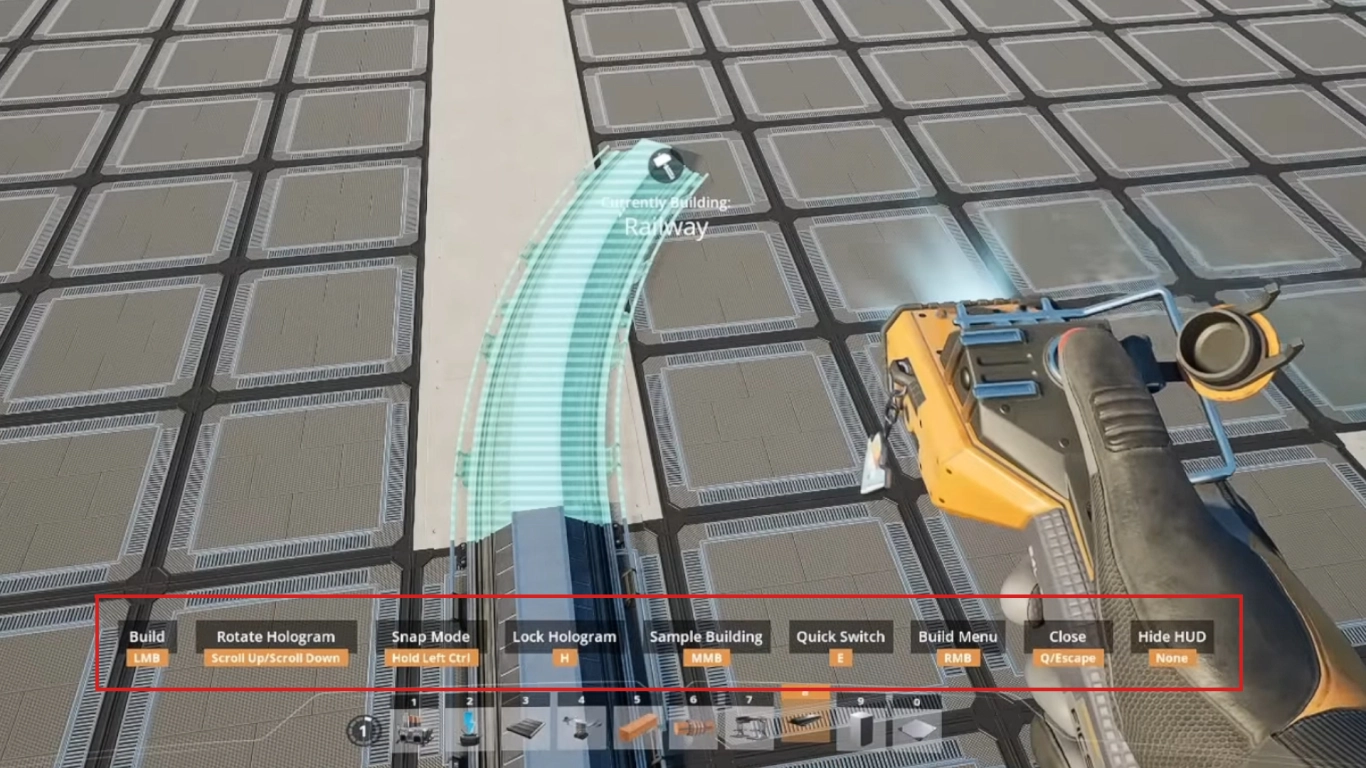
The first step is to lay rails and place your desired stations. Focus on closed systems to start. We recommend either a loop or a line that goes back and forth. For the latter, you’ll need two locomotives, one at each end.
You can lay rails in 100-meter segments. We suggest building on foundations so the track stays straight. You can also build up and down, but only with 2‑meter foundations. To place rails cleanly, use the on-screen tooltips at the bottom to your advantage. For curves or uneven sections, we recommend building start and end first, then snap them together automatically.
Be sure to include your desired stations. In most cases, you’ll have one station for loading and one for unloading. Attach the appropriate freight station/platform to link your resources to the rail system. Stations receive automatic names, but you can rename them to keep things organized.
Autopilot and schedule: Setting up automatic train routes
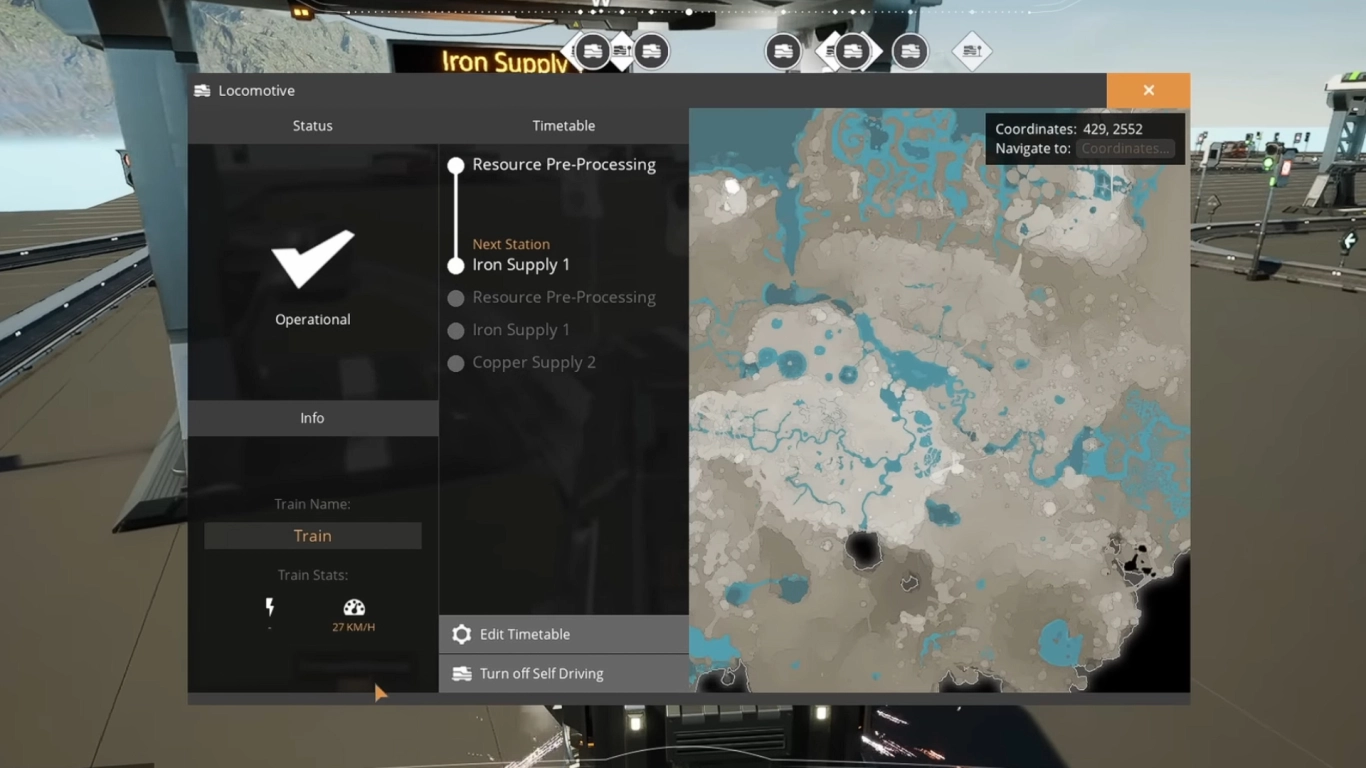
Once a line is completed, you can place a locomotive with the necessary number of cars on the rails. Without input, nothing will happen. You can drive the train yourself, but that’s obviously inefficient. Instead, you can set up automatic routes in Satisfactory, similar to trucks.
Open the train’s menu with Q and configure the schedule there. You can choose which stations the train should visit. They’ll be processed in order and loop continuously. This is where it’s very helpful to give stations distinct names so you can find them in the list. Trains only stop at stations included in their schedule.
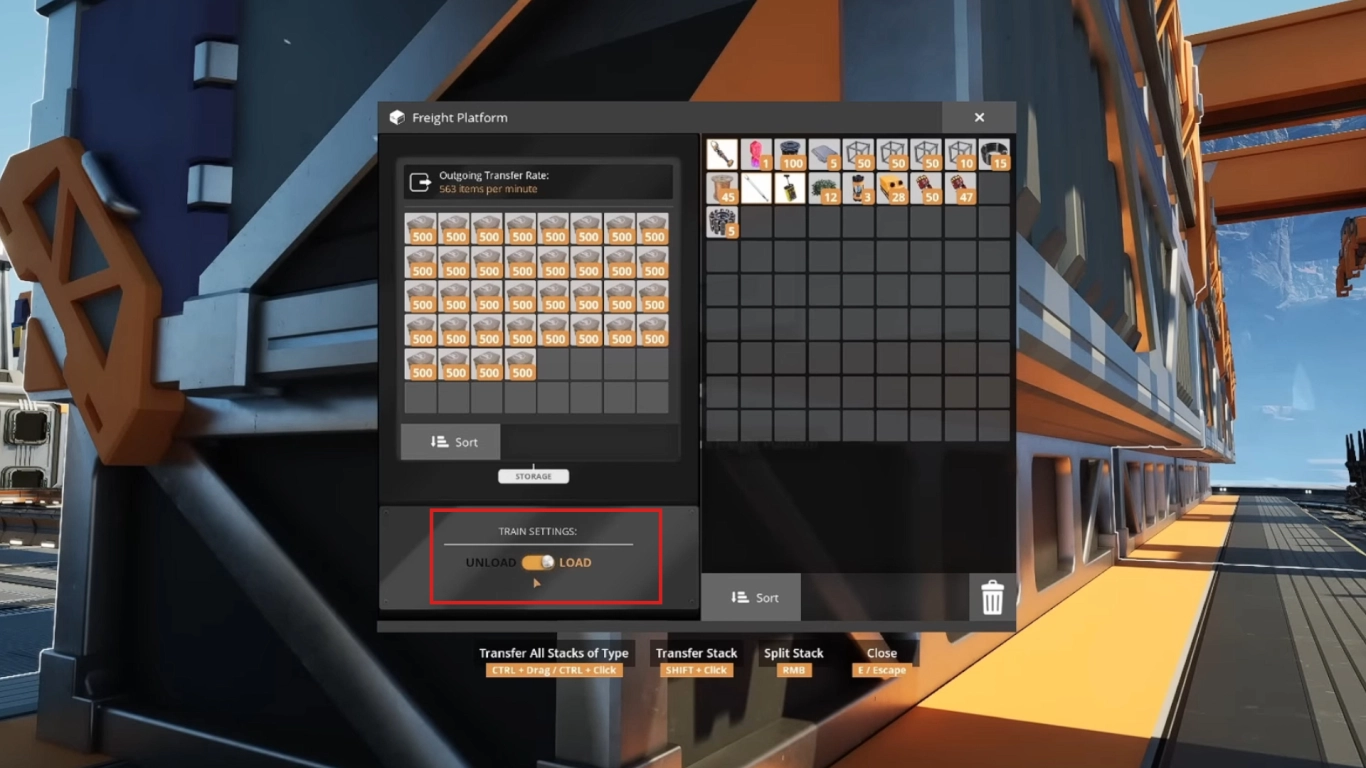
Once your schedule is set, you can switch the train to autopilot. It will visit stations using the shortest route. After that (or before), configure what should happen at each freight station. Open the station’s menu and choose whether a stopped train should load or unload. Everything then works automatically once the settings are in place and the train runs on autopilot.
Satisfactory signals: Using block and path signals correctly

Signals are probably the most confusing aspect of the rail system. Broadly speaking, you don’t need any signals if you run only one train on a system. Signals simply ensure that two or more trains don’t collide.
For systems with multiple trains, focus primarily on the block signal. It ensures the next section of track is clear before a train enters it. Train length also affects how much of a block is occupied. In addition, a signal prevents trains from traveling backward through that section. When placing signals, blocks are shown in different colors. You should always have at least one more block than trains so they don’t get stuck.
Path signals are only for truly complex systems where multiple track sections and loops intersect. They’re used to split blocks into routes and clear those separately. Use them at junctions to let trains pass with priority.
Conclusion: Satisfactory trains connect factories efficiently
Trains are one of the most important means of transporting items in the world of Satisfactory. Since you can’t produce all components in one place and conveyor belts eventually fall short, you’ll want to rely on rail lines. While it can feel overwhelming at first, simple routes are actually quite easy to build. As long as you keep systems separate, you won’t need to deal with complicated signaling.
To use trains effectively, rent one of our servers for Satisfactory and keep expanding your factory empire. It’s even more fun with friends, and everyone can take care of different sections of the network.
More interesting articles
Satisfactory Tier 6 Guide: Trains, Computers, Monorail, and Pipeline Mk. 2
Satisfactory Transport Guide: Conveyor Belts, Vehicles, Trains, and Hypertubes
Satisfactory Space Elevator Phase 3 Guide: Unlock Tiers 7 and 8