Project Zomboid is not just a game that has been supported by its original developer for years – the modding community is also huge! The zombie survival title offers numerous options to easily integrate mods into the game, unlocking new aspects. Today, we want to take a closer look at the best mods that enrich the game and make some things significantly more enjoyable.
How to Install Mods in Project Zomboid
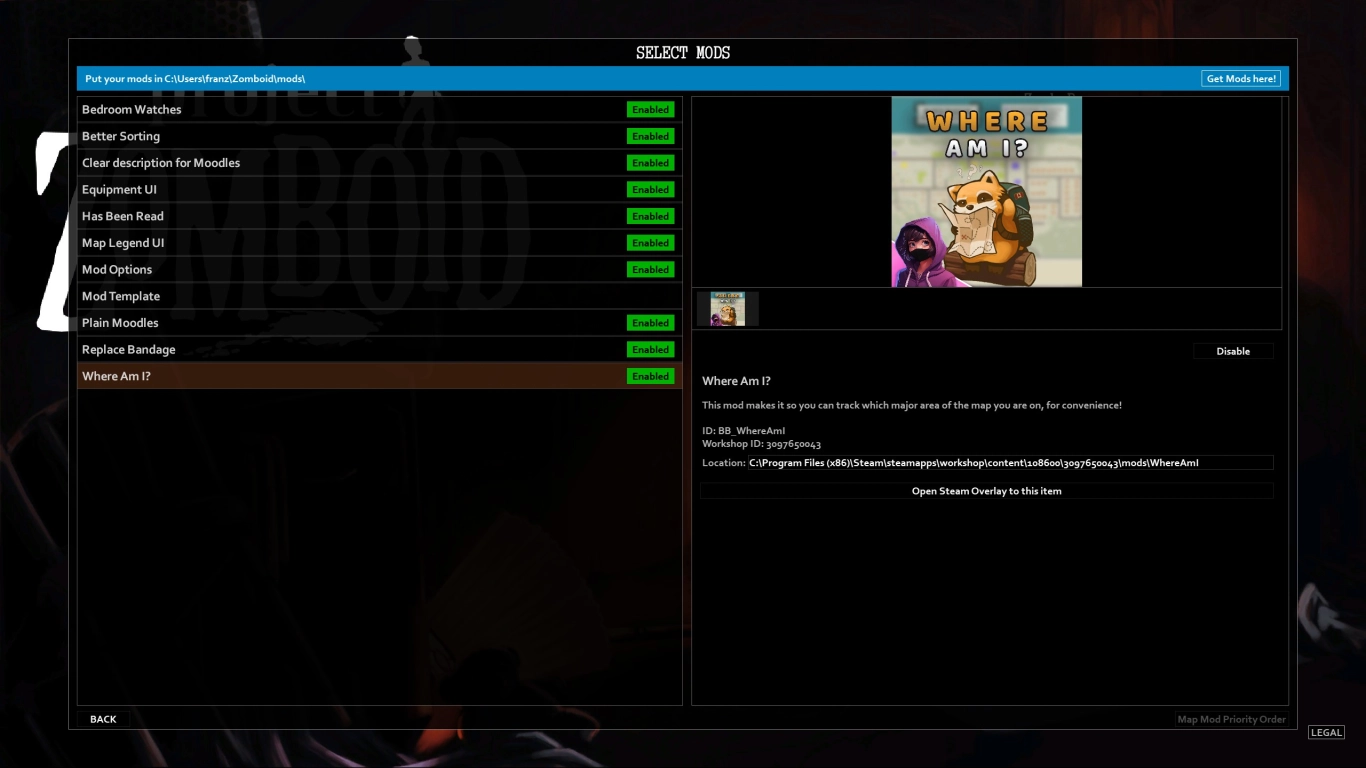
Unlike other games, you don’t need additional websites or programs to install your mods for Project Zomboid. Everything is done through the Steam Workshop, which is super simple!
- Navigate to the game’s workshop and search for the mods you want to install. You can use different search parameters, search directly by name, or use our following list. Then, you simply need to click “Subscribe,” and the mod will be downloaded!
- In the game, you need to enable the mods you’ve downloaded. Go to the “Mods” menu and enable the mods you currently want to use. You can also disable them here but keep them subscribed in the Steam Workshop.
- When you start a new game, all activated mods will be automatically added. You can also customize them individually if you wish.
- You can add mods to an existing game save, as long as they are compatible. Click on “Load” and then “More …” in the lower right corner, and then you can add your desired mods through “Choose Mods …”.
Note: Make sure that the mods are compatible with the correct version of your game. Depending on whether you’re playing with Build 41 or 42, different mods might be suitable.
Using Mods for Multiplayer Servers
Of course, you can also install mods on a server to play with your friends. We already have a separate guide for that. Search for the ModID and WorkshopID and add them to the server settings. This way, everyone who logs in will have the same mods installed, avoiding compatibility issues.
The 10 Best Mods for Project Zomboid at a Glance
Mod Options: Enhanced Game Customization
A simple but very effective mod for your gameplay. It allows you to make various settings in the options. These aren’t available for every expansion, but they can make gameplay easier if needed. You’ll find the mod options on the far right of the top bar when you’re in the settings.
Has Been Read: Reading Progress Overview
Reading books is surely enjoyable for anyone playing Project Zomboid. But it’s easy to lose track of what you’ve already read. This small mod helps by providing certain indicators in the inventory, so you always know what you still need to read. It also works for found maps, brochures, and other reading materials.
- Red Question Mark: You have never read this book.
- Yellow Exclamation Mark: You’ve started reading this book but haven’t finished it.
- Normal Icon: The book has already been read.
Clear Description for Moodles: Better Status Information
If you’re looking for more hints for your moodles on the right side, then this mod is perfect for you. When you hover over them with the mouse, you’ll see the exact status effects. This way, you can better assess dangers and take care of your character at the right moment.
Plain Moodles: More Precise Display
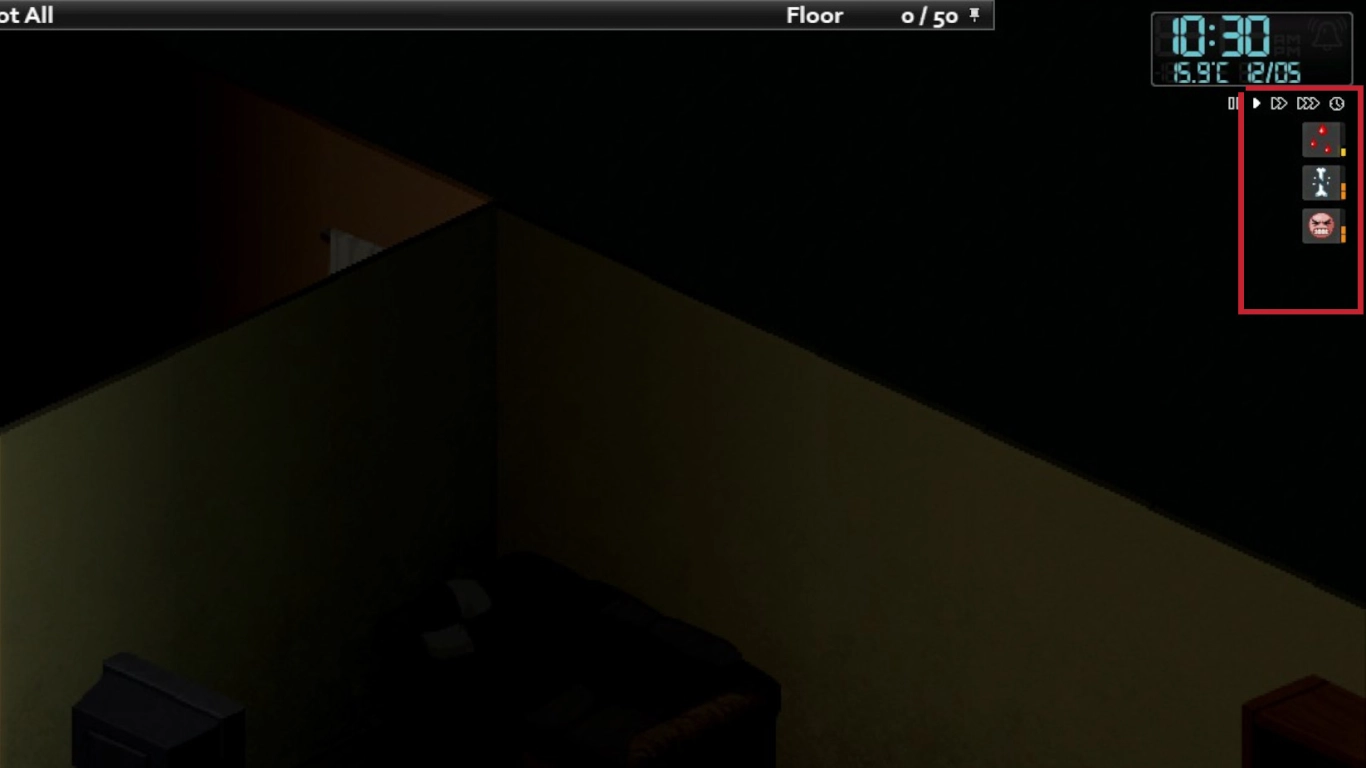
In combination with the previous mod, you should also use Plain Moodles. Even though Project Zomboid uses various indicators like colors or smileys, the degree of status effects isn’t always easy to assess. This mod provides an additional small bar from 1 to 4 to indicate the “severity” of the moodle. With the descriptions from the previous mod, you’re well-prepared for any situation!
Better Sorting: Organized Inventory Management
The item categories in the vanilla game aren’t necessarily helpful when it comes to sorting your inventory. With this mod, all items are re-categorized and can now be found in subcategories. Food can now be perishable, non-perishable, or a drink. Clothing is assigned to the corresponding body part. Reading material is divided into learning and entertainment. This makes the inventory much more organized and is essentially a must-have mod for every Project Zomboid player!
Equipment UI: Your Character in Detail

To make your inventory even clearer, we also recommend this mod. It allows you to dress your character using a figure in the menu and equip them with the appropriate tools or weapons. Everything can be put on via drag-and-drop, which is extremely practical! Additionally, you can see which clothing items you’re wearing on top of each other. With our first mod, you can also set that the equipped items disappear from your normal inventory, taking up less visual space.
Common Sense: More Realistic Game Mechanics
This mod is for anyone who finds some things in the original game a bit illogical. It adds small “quality of life” aspects that make gameplay more realistic. After all, you should be able to open doors and cars with a crowbar or use alcohol to disinfect your wounds and bandages. Your common sense hasn’t disappeared with the zombie apocalypse!
Mini Health Panel: Quick Overview of Your Health
In Project Zomboid, you’ll get injured sooner or later – and then you need to react in seconds. With this mod, your small figure is always displayed in the lower left corner, where you can also directly see and treat your injuries. This is much more immersive than the regular character menu and can save your life in an emergency!
Replace Bandage: Quick Bandage Change
To treat your wounds even faster, you should also install this mod. It ensures that the removal and reapplication of your bandage on a wound are automatically performed in sequence. Otherwise, you might bleed out!
Proximity Inventory: More Convenient Looting
Finally, a mod for everyone tired of rummaging through every shelf or zombie. With this mod, all containers you can currently access are compiled into a global menu. You no longer have to look into each individual drawer but have everything at a glance.
Conclusion
Mods significantly enrich the gameplay of Project Zomboid and can balance out the small inconsistencies of the regular game. With the Steam Workshop and a wonderful community, there’s also plenty of choice. You can also rent a Project Zomboid server with us and directly install mods for all your friends! We’ve primarily focused on “quality of life” mods, but there are also ones that turn the entire game upside down. Feel free to browse through the workshop and try out some of the modifications.
More interesting articles
Project Zomboid Build 42: An Overview of the Most Exciting Updates
Project Zomboid: Efficiently Level All Skills
Optimal Traits for Your Project Zomboid Character




