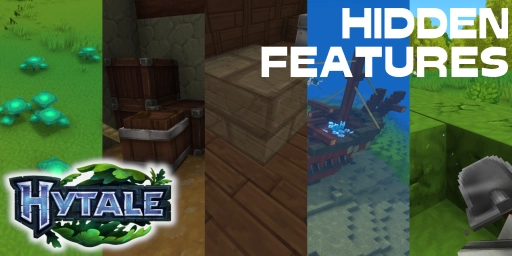Over the last 15+ years, Minecraft has piled up a lot of features—plenty of which are easy to forget. Not every item or block is equally useful, but many fun and sometimes extremely practical aspects of the game have faded into the background. So we put together a list that brings those things back to the spotlight! You might find a few items and mechanics to add to your world or gameplay. We think they’re absolutely worth a look and shouldn’t be forgotten.
Minecraft Stonecutter: Save resources when crafting

If you overlook the stonecutter, you might literally waste hundreds of resources. With it, you don’t need to remember stairs, slabs, and wall recipes—just drop in a matching stone-type block and you’re done. You can convert almost anything it supports: from full blocks to polished slabs, to walls, and back again. That saves a ton of time and, more importantly, materials.
You can use the stonecutter with many harder blocks in the stone category, including mud bricks, sandstone, prismarine, and more. Important: The stonecutter gives you 1 stair per block (and walls at a 1:1 rate), while the crafting table often “eats” materials—especially for stairs. Slabs are a clean 2 per block without overcrafting. If you build a lot with these blocks, use the stonecutter instead of the crafting table.
Minecraft Granite, Diorite, and Andesite: Build better with polish
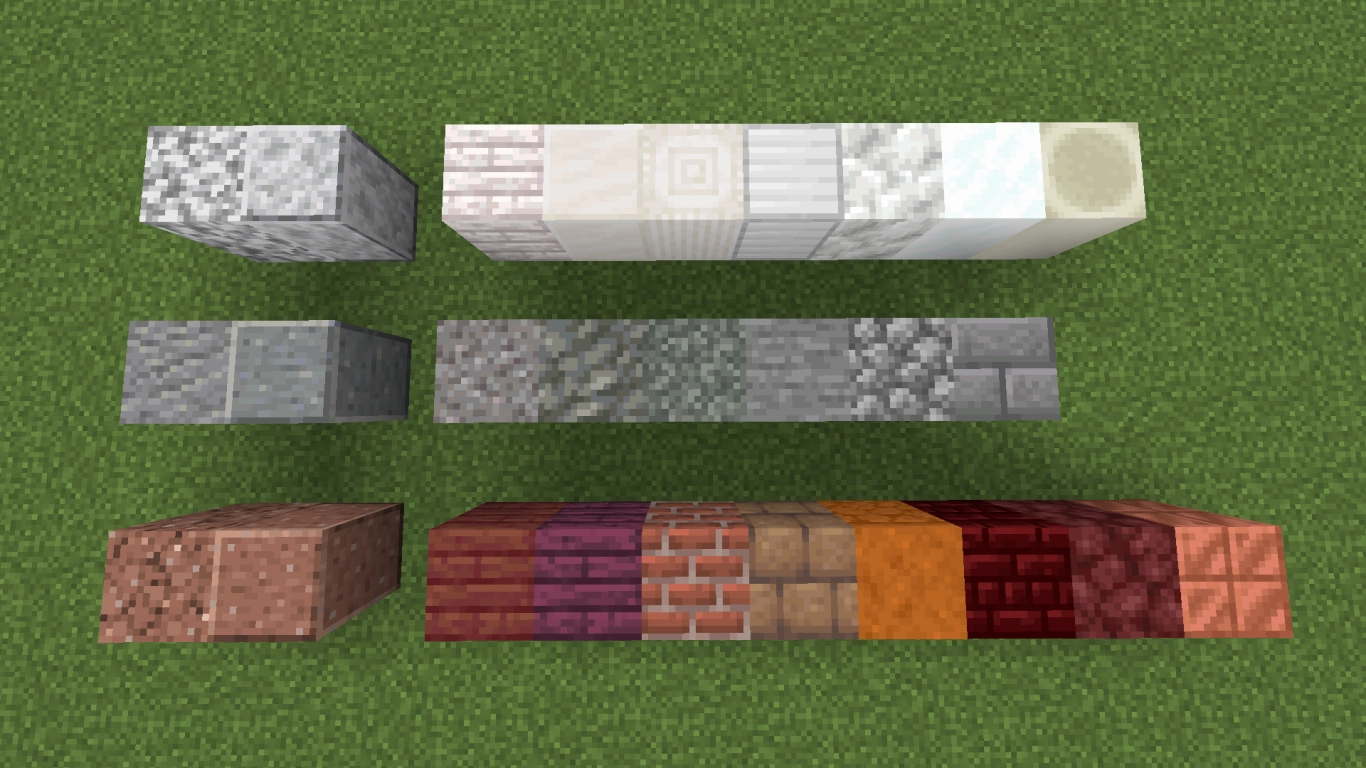
The three stone variants—granite, diorite, and andesite—have been in the game since 2014, but they’re often underrated and end up in chests instead of builds. Diorite in particular gets ignored because its pattern is bold. But all three look great polished and pair well with other blocks—the polished variants feel calmer and more modern.
Tips:
- Pair polished diorite with quartz or white terracotta for bright, clean designs.
- Granite works well with bricks and copper for warm, rustic builds.
- Andesite pairs nicely with stone bricks and deepslate for industrial looks.
- Use the stonecutter to swap quickly between slabs, stairs, and walls.
Minecraft Concrete: Properly harden concrete powder
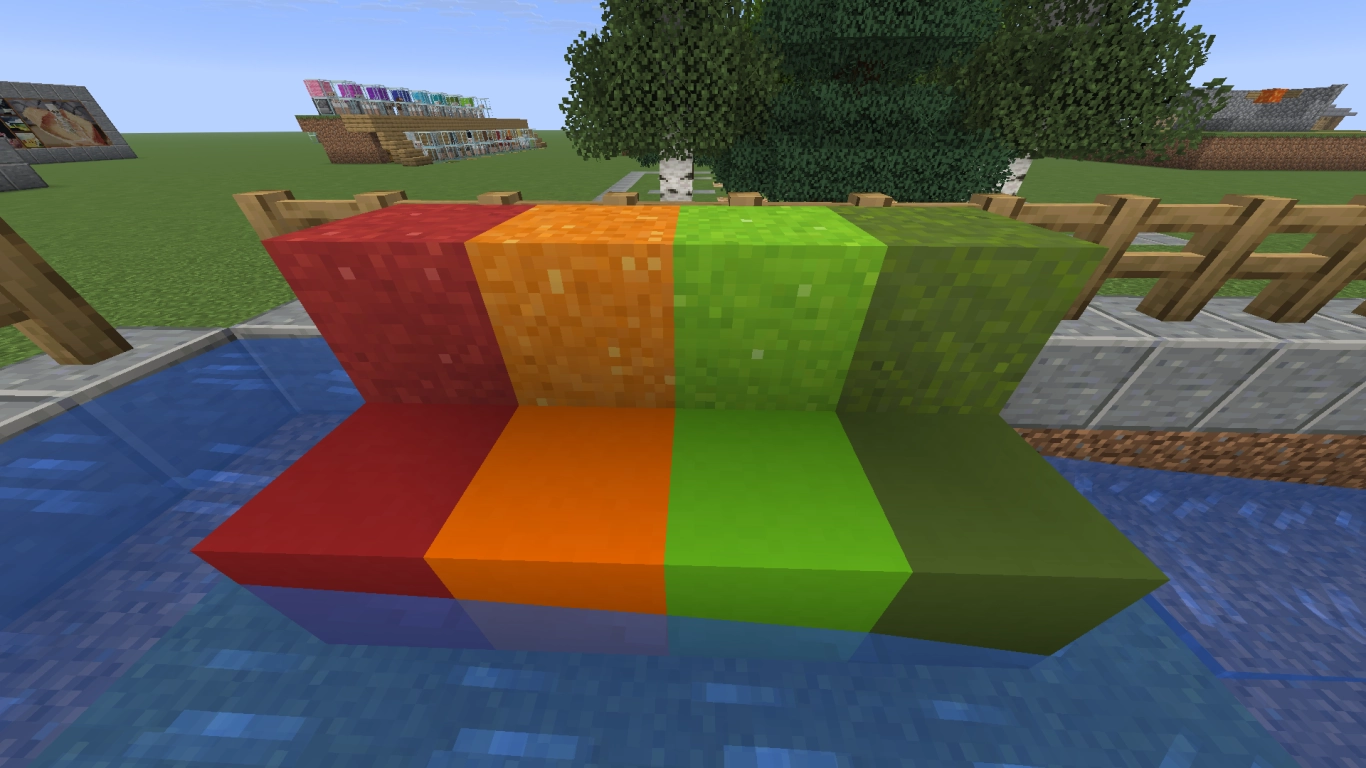
Plenty of players don’t realize concrete exists—or avoid it because it’s resource-intensive. For eight concrete powder, you’ll need a dye of your choice plus 4x sand and 4x gravel. Then you must harden the powder into solid concrete in water.
Why it’s worth it: Concrete offers bold, uniform colors and a very clean texture—perfect for modern builds, pixel art, or accents.
Pro tips:
- Build a water trap: Place concrete powder into a flowing water stream so it hardens instantly and is faster to mine.
- Use a Haste beacon and a pickaxe with Efficiency to farm large amounts quickly.
- While there are no concrete slabs or stairs, you can create stunning palettes with colored wool, stained glass, or terracotta.
Minecraft Leather Armor: Infinite colors & powdered snow safety

Most players rush to iron, diamond, or netherite—but leather armor has unique perks. You can dye it freely for a completely custom look. On Java, you dye in the crafting grid; on Bedrock, use a cauldron. You can mix multiple dyes, giving you practically infinite shades.
A real gameplay advantage: Leather boots let you walk on powdered snow—a potential lifesaver in mountain biomes. For explorers and builders, dyed leather armor is also a stylish roleplay element.
Minecraft Clock: Tell the time underground

The clock is a relic from early days, but still useful—especially underground, where you can’t see the sky. It shows whether it’s day or night, helping you avoid mob surprises when resurfacing.
Handy: Put the clock in an item frame—it keeps working there and doubles as a decorative wall clock. You can occasionally find clocks in ruined portals or shipwrecks.
Minecraft Note Blocks: Music, instruments, and Redstone tips
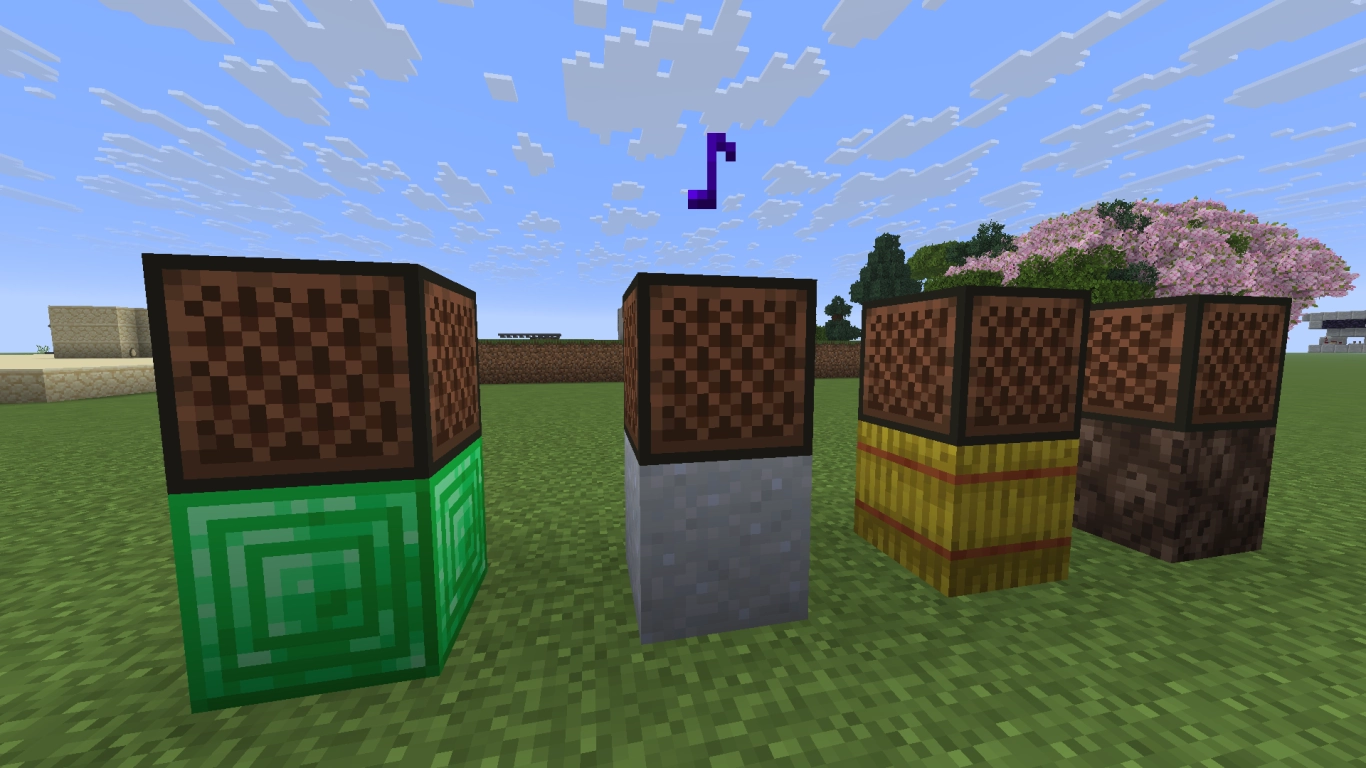
Note blocks are among the most creative blocks in the game. You can tune them across about two octaves (25 pitches) and compose your own melodies. The instrument depends on the block beneath—e.g., guitar, piano, cowbell, or chiptune. There are 15+ sounds available.
Tips for better tracks:
- Tune with right-click and trigger notes via Redstone (use repeaters for timing).
- Get different instruments by changing the block underneath (wood, ore blocks, sand, etc.).
- You’ll find tons of examples on YouTube where whole songs are recreated in Minecraft—great for learning.
Minecraft Book and Quill: In‑game notebook for projects
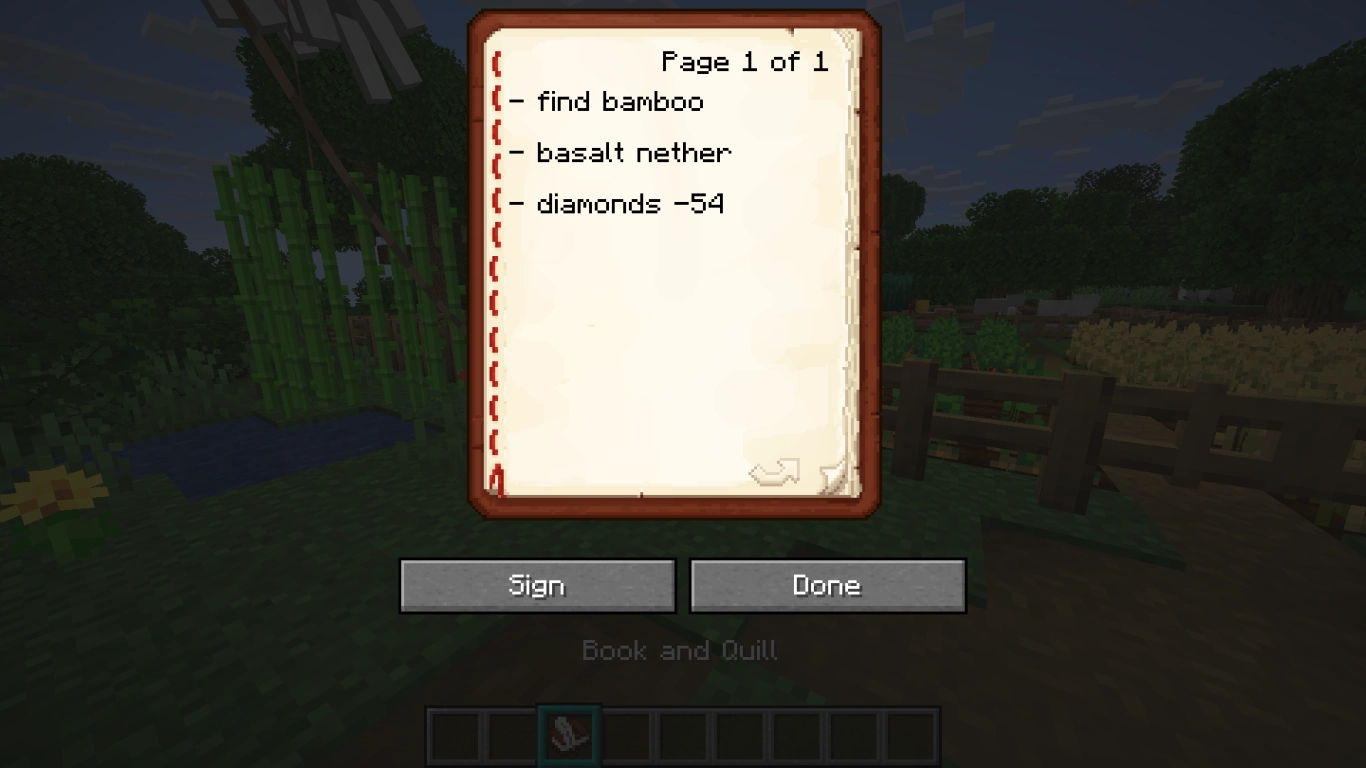
With a Book and Quill, you can keep project plans right in the game—no more sticky notes. Perfect for to-do lists, build plans, or coordinates. You can craft one on day one if you have sugar cane (paper), leather, a feather, and an ink sac.
Important:
- Click “Done” after new notes so you can keep editing the book later.
- Only when you sign the book does it become a written book, which can’t be changed—perfect for archived plans or server lore.
Conclusion: Use underrated Minecraft items and features wisely
Minecraft’s wealth of features sometimes causes certain items and blocks to get overlooked. Take time to explore these forgotten and underrated tools—you never know what might become useful or spark new creativity. Rent one of our Minecraft servers and try out some of these ideas for yourself. Maybe you’ve got your own underused favorites that you truly value and love to build with.