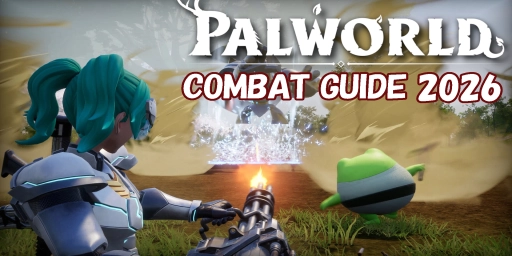Minecraft’s chests are a great way to stash your items and find them later. But there are now so many items that the process can get pretty tedious. There are automatic storage systems, but they require a deep understanding of Redstone and hoppers (Minecraft Automatic Storage System: A Guide for Efficient Item Sorting) .
With update 1.21.9, the Copper Golem adds a similar function that flips Minecraft storage on its head! No more messy Redstone wiring and hopper lines—the golem does the sorting for you. Let’s take a closer look at how it works and what its limitations are.
Build the Minecraft Copper Golem: Instructions and materials

The Copper Golem is similar to other Minecraft mobs you construct in the Overworld, like the Iron Golem, Snow Golem, or the Wither. To build it, you only need a Copper Block in any desired oxidation stage and either a Carved Pumpkin or a Jack o’Lantern. You can place the components in different orientations—the instructions work in all directions.
As soon as you place the pumpkin, not only will the Copper Golem appear, but a Copper Chest will also generate beneath it. The golem will immediately scan the Copper Chest for items and then head off to deliver them to other chests.
Tip: Make sure your storage area stays loaded (for example, by your proximity or active players on the server). Sorting pauses in unloaded chunks.
How the Copper Golem works: Automatic item sorting in Minecraft

A Copper Golem will always look for an item it can sort first. To do this, it accesses a Copper Chest, which doesn’t have to be the one it was summoned with. If it finds an item in any Copper Chest, it searches within a radius of 64×16 blocks for a chest to deposit that item. It must have direct access to the chest—either on the same level or exactly one block above or below. It always takes 3 seconds to complete its search animation.
The golem scans up to 10 chests before either finding a matching item or an empty slot. Chests within the radius are chosen at random. It can carry only 16 items of a stack at a time, or one item if the item isn’t stackable.
If it doesn’t find a suitable chest—whether that’s a Copper Chest with items to pull or a chest to deposit into—it pauses for 7 seconds and then starts over. It won’t access chests currently in use by a player or another golem. You can’t give it items, but you can take items out of its hand when it’s about to sort them.
There’s a fun Easter egg when an Iron Golem and a Copper Golem meet: the Iron Golem gives the Copper Golem a red flower and places it on its antenna. You can remove it with shears—a very cute detail!
Limits and range: What the Copper Golem can’t do
The Copper Golem is a great solution for storage, but it does have limitations. Some are already hinted at above—and you’ll want to design your storage around them.
The Copper Golem’s constraints:
- Limited search radius for chests
- Can only sort to chests one block above or below itself
- Chest scanning is random; the golem doesn’t remember chests
- Uses only chests (and trapped chests)—no shulker boxes, hoppers, boats, or minecarts
Pro tip: Label chests with item frames and representative items to keep track—this helps you now and when expanding later.
Best storage layout: An efficient Copper Golem sorting system

Given these limits, we recommend a segmented system. Since a golem only checks up to ten chests, don’t give it more than that.
Build in floors/tiers with each of the following:
- one Copper Golem
- one Copper Chest (as the intake point)
- ten chests pre-seeded with the appropriate items
- one overflow chest (in case chests fill up)
This guarantees everything gets sorted without the golem wandering too far. You can also group items by category. Each tier can hold different item categories—for example, wood, stone, ores, food, or building blocks. Just drop matching items into the Copper Chest and the golem does the rest!
Additional tips:
- Keep the golem’s paths clear (avoid doors/trapdoors that block it).
- Place chests on the same level or exactly one block offset.
- Use lighting to prevent hostile mobs in your storage area.
Copper Chest in Minecraft: Crafting, traits, and tips

Since a Copper Chest appears with a golem, let’s look at it more closely. You can also craft one separately by surrounding a regular chest with 8 copper ingots.
Copper Chests work like regular chests and can be used as double chests. They have a distinct sound to set them apart. If a golem is nearby, it will scan and sort from/to this chest. Copper Chests also oxidize and pass through the usual four stages. This does not change how the chest functions. Use an axe to scrape oxidation, or honeycomb to wax and preserve the current stage.
Note: Trapped chests also work with the Copper Golem. Shulker boxes are currently ignored—move contents into regular chests before sorting.
Oxidizing and deoxidizing the Copper Golem: Statue, poses, and Redstone

A Copper Golem won’t stay shiny orange forever. Like other copper blocks, it oxidizes if you don’t intervene. This doesn’t affect its function at first, but after a little over 7 hours it will eventually turn into a statue and stop moving. If it was sorting an item, it drops it.
You can revive the golem by removing oxidation with an axe until its yellow eyes glow again. Or break the statue with a pickaxe and use it as a decorative block. The statue exists in all four oxidation stages. It can also be displayed in four different poses (sitting, standing, running, star pose), which can be read by a Redstone comparator.
As with all copper blocks, you can stop oxidation with honeycomb or reverse it by scraping with an axe. A lightning strike also resets oxidation. For large storage systems, it’s worth waxing all golems so they don’t eventually turn into statues.
Conclusion: Automatically sort your Minecraft storage—no Redstone
With the latest update, you can hand off item sorting to the little Copper Golem. While it has a few quirks, it’s far simpler than dealing with Redstone and hoppers. You also get a new chest type and a great decorative block in the golem statue for your builds. Play together with your friends on one of our Minecraft servers and explore the new features of the copper age! https://www.4netplayers.com/en-us/gameserver-hosting/minecraft/
More interesting articles
Minecraft 1.21.9: Copper Update with Copper Golem & Shelves
Minecraft Shelves: Storage, Redstone Tricks, and Hotbar Swaps
Minecraft Automatic Storage System: A Guide for Efficient Item Sorting
Minecraft Redstone Components Explained: Signal Sources, Connections & Receivers
Efficient Inventory Management in Minecraft: Tips and Strategies