With a game as popular as Minecraft, it’s no surprise that several helpful websites have become established over the years. Some are for general discussion, while others focus on mods or various game mechanics that might be hard to understand otherwise. Today, we take a look at the best sites you should definitely bookmark! These can significantly enhance your Minecraft experience and assist with challenging problems.
Minecraft Wiki: Your Essential Companion for Game Knowledge
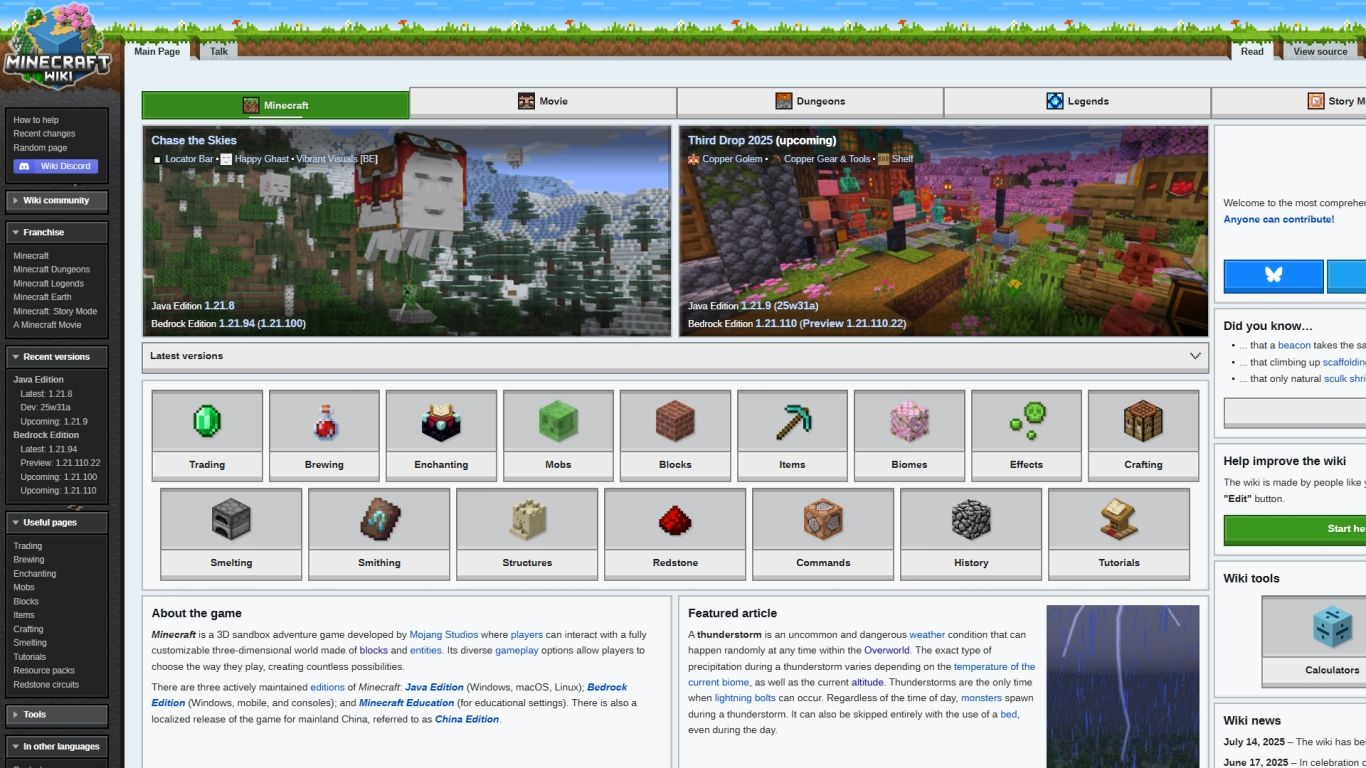
Nothing beats the Minecraft Wiki! Here, you will find all the information you need. We highly recommend the correct wiki, not the Fandom wiki, which is no longer updated. If you have questions or problems with Minecraft, you will surely find an answer in the wiki. It is updated almost daily, and you will always find the latest information. Additionally, many of the subpages offer integrated tools, such as for maps.
CurseForge & Modrinth: The Best Platforms for Minecraft Mods

When it comes to modding, you’ll need to visit both CurseForge and Modrinth. We’ve covered this in a separate article (Installing Minecraft Mods: A Step-by-Step Guide for Beginners) . CurseForge has been around longer and has its own launcher, but it’s not directly focused on Minecraft. Modrinth, on the other hand, is constantly improving and focuses solely on Minecraft and its numerous mods and possibilities! Therefore, we can recommend it without reservation.
Chunkbase: Interactive Maps and Location Finder

Having the ability to view your Minecraft world as an overview map can be very handy. Chunkbase has been the best website for this for years, showing not only biomes and landscapes but also structures. If you’re looking for villages, strongholds, or slime chunks, then Chunkbase is the place to go!
Planet Minecraft: Discover Community Maps, Skins, and Content
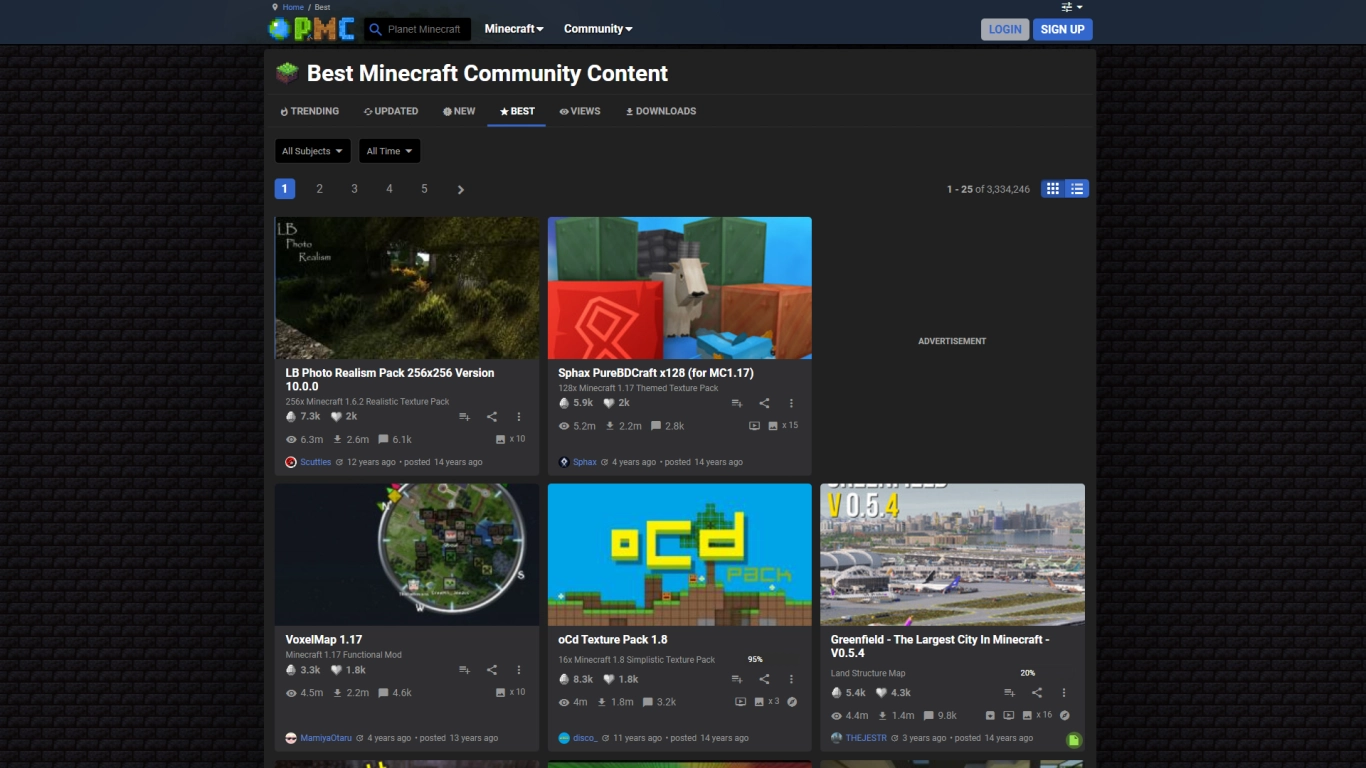
Planet Minecraft is one of the oldest sites on this list, yet still active! Here, you can find many classic community maps, challenges, skins, and even mods. The forum there remains a great place for players to interact with each other. The site is especially useful for older Minecraft versions, as many mods, texture packs, or maps were shared here back in the day.
Vanilla Tweaks: Customize Your Game Without Big Mods

For those who don’t want to install the biggest mods or resource packs, be sure to check out Vanilla Tweaks. Here, you can make small texture adjustments or install some data packs that won’t drastically change your entire game. These are just small tweaks to the vanilla game but can make a big difference. It’s handy that you can also access older versions here, and for the latest updates, the offered textures and packs are almost always up to date.
Block Palettes: The Best Color Combinations for Your Building Project
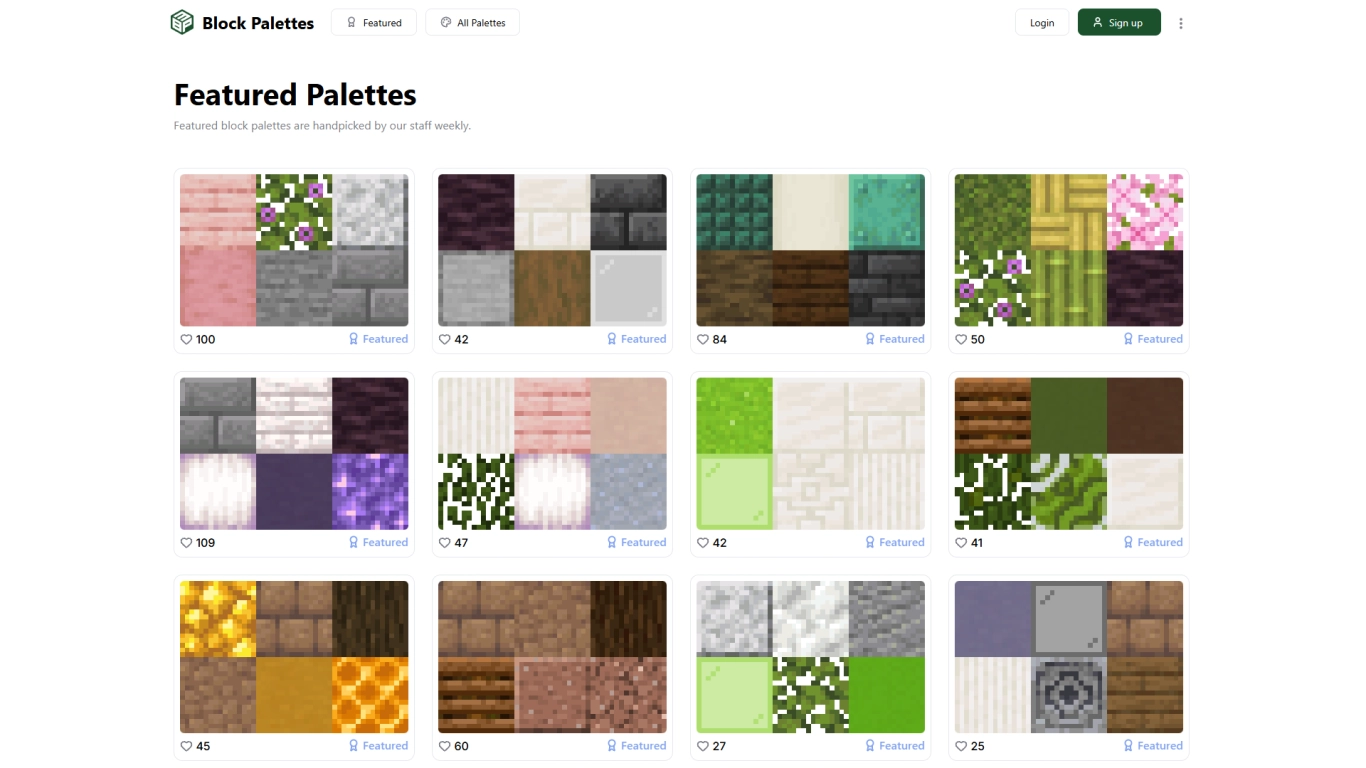
With an ever-growing assortment of blocks, finding the right combinations can be overwhelming. That’s why you should check out Block Palettes if you enjoy building in Minecraft. You can choose from over 40,000 individually created palettes to combine the best blocks, colors, and textures. And if you design your own compositions, you can share them with others here. This way, you can build with blocks and items you might not have used otherwise!
Plotz: Perfect Circles and Spheres in Minecraft
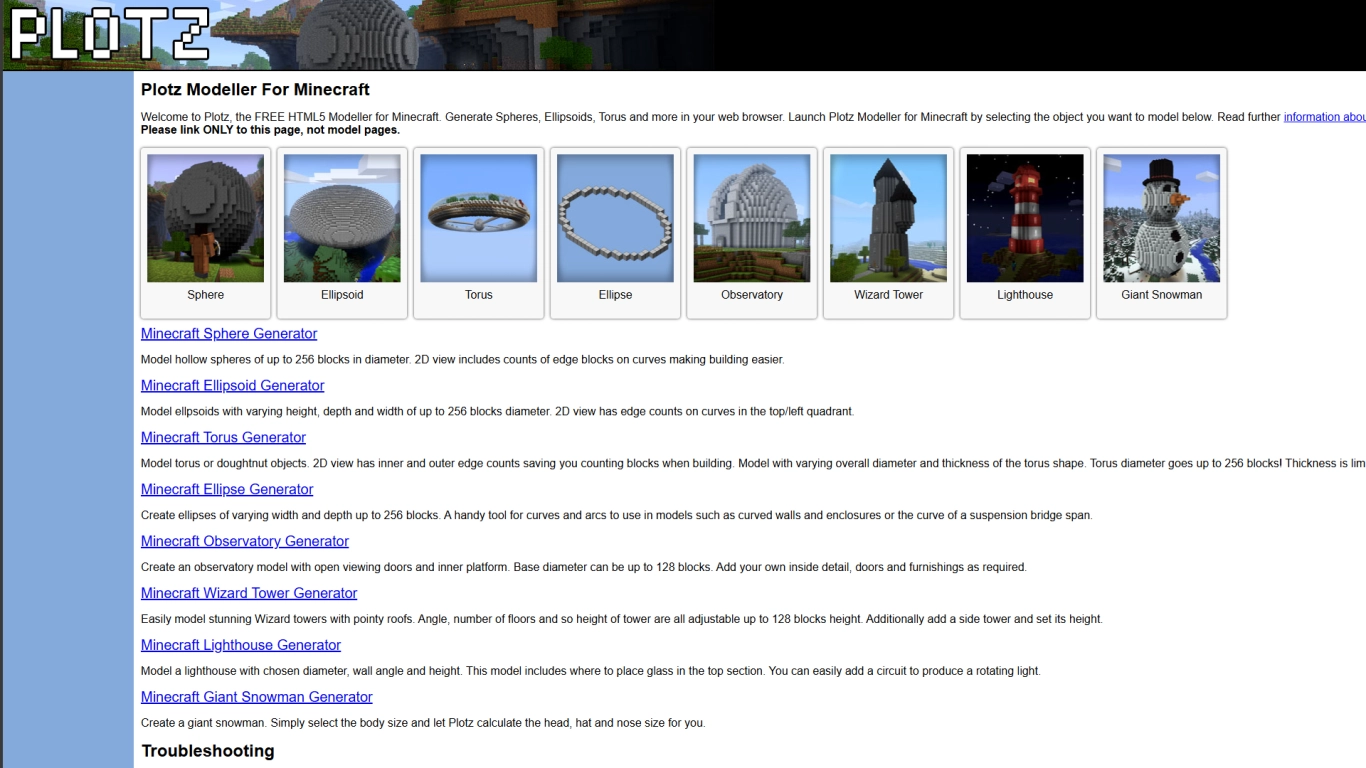
Minecraft is known for being made up of blocks, but some of your building projects might have a round base. Creating a perfect circle in Minecraft isn’t exactly easy! This is where Plotz comes into play. You can input circles and spheres as templates and recreate them perfectly. Whether you’re building a globe, a lookout tower, or a round window, this site is indispensable. You can view each step and layer individually to ensure everything looks right in the end.
Minetrim: The Ultimate Armor Editor

Armor trims are one of the coolest new additions to Minecraft, perfect for customizing your armor. But guessing the patterns behind the trims can be challenging. Use Minetrim to preview these and see how different materials and colors can be combined. And if you’re looking for a trim, the website shows you where and how to find it. Especially handy for all the collectors out there!
Minecraft Forum: The Golden Community of the Old Generation
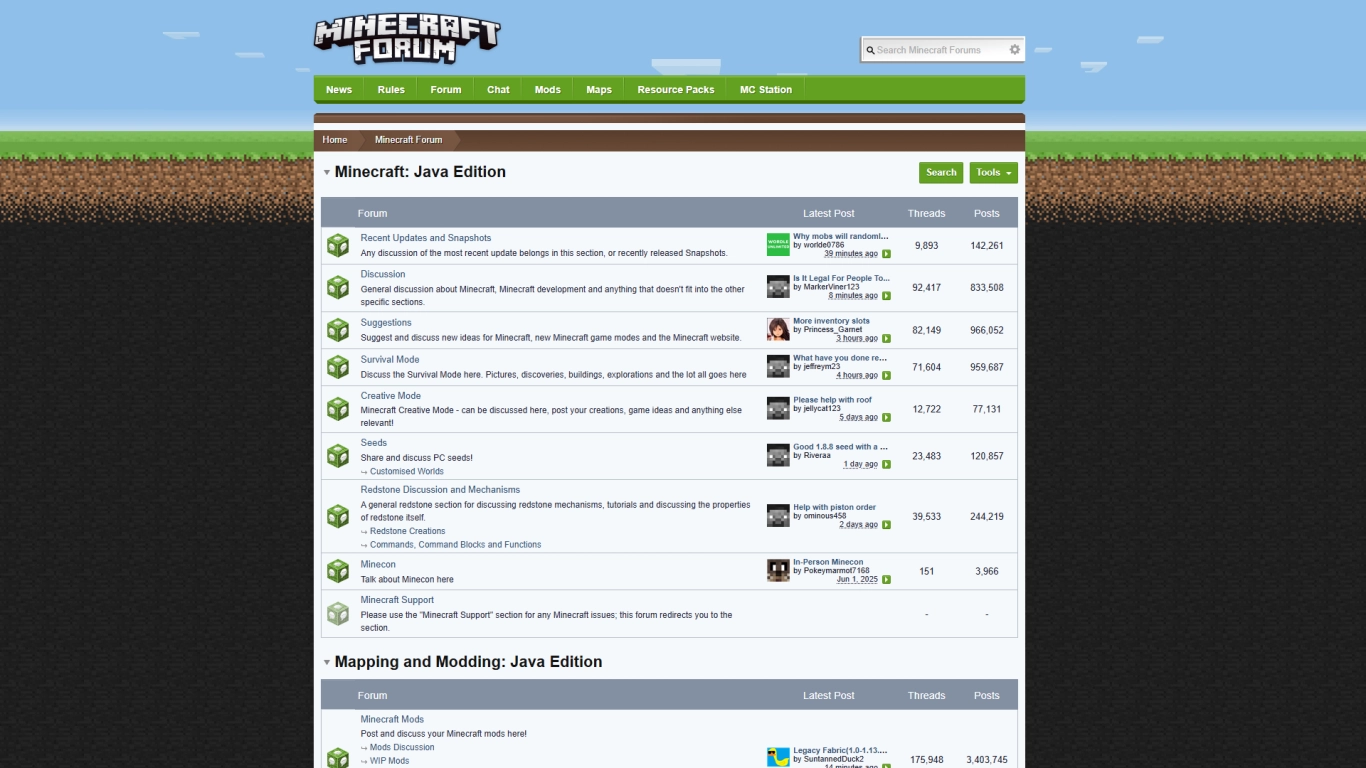
While most discussions now happen on Reddit, the old Minecraft Forum is still active and a fantastic place to delve into Minecraft’s history. Here, you’ll find entries dating back to 2010, as well as active members and fans today. The site is also very useful if you’re looking for old mods that were posted here long ago. But it can also help with problems if you engage with other players.
Minecraft Tools: A Collection of Useful Features
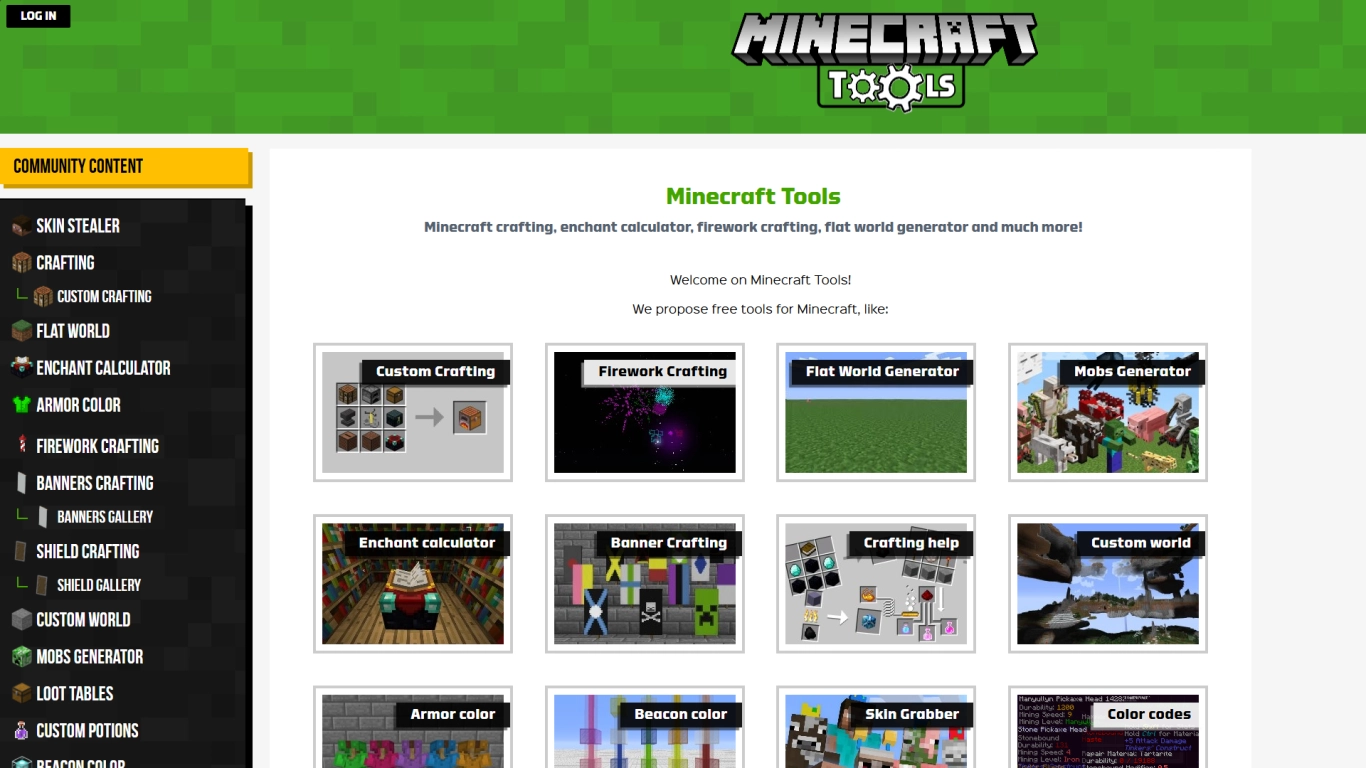
A colorful mix of various helpful features is offered by Minecraft Tools. Here, you’ll find everything you need, from banner patterns and firework stars to armor colors, beacons, and custom maps. A visit to the site is worthwhile in almost any situation! The website is no longer entirely up to date, but it can quickly provide solutions to various problems.
MCStacker: User-Friendly Command Generator

Finally, we introduce MCStacker, a practical website for those who enjoy working with commands. These can be extremely confusing, even with the search bar offering suggestions now. But for very complex inputs, you should use this site to avoid getting mixed up. If you often work in creative mode or create your own maps for other players using command blocks, you’re in the right place here.
Conclusion
Not all information can be found directly in Minecraft, and sometimes external tools are very handy! The community has been diligent over the years, creating many helpful resources to fill this gap. Whether forums, mods, commands, or map overviews, online you’ll find an answer for almost any problem. Of course, a suitable hosting provider is also among the practical sites every Minecraft player should know. So rent a Minecraft server with us and recommend some of the websites to your friends.




